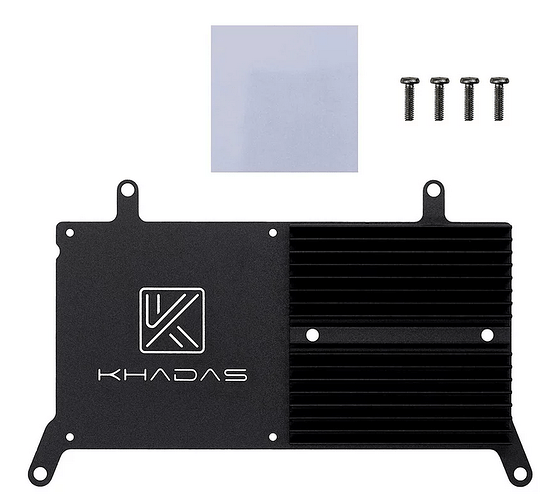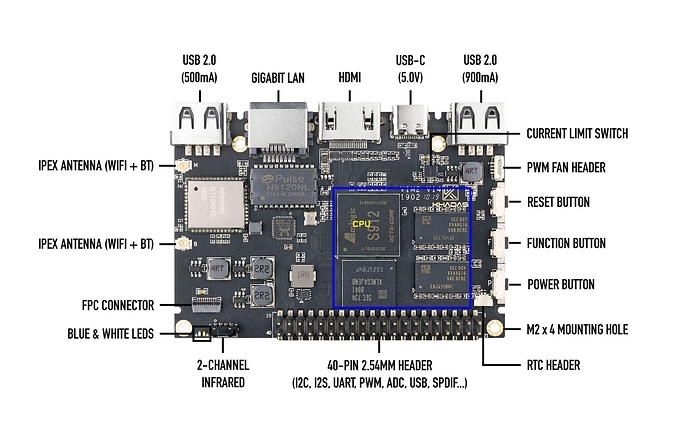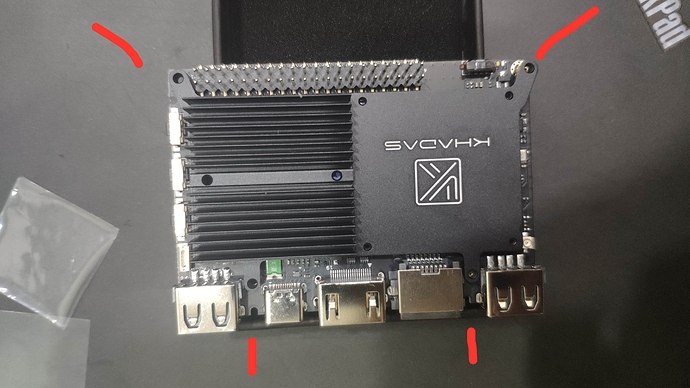I hope you had an nice holiday. The tracking number that you sent is incorrect with regard to the purchasing of my products I have contacted DHL, and tried to forward DHL’s response with regard to the tracking number, but your email address does not receive emails. Can you send me the tracking number again, please checking it carefully?
@Aussie sent you a private message regarding the tracking number.
I already ordered my 3705, on Ali Express, for vim3 
а можно ссылку на магазин aliexpress
1 007,53 руб. | 3705 Вентилятор охлаждения
https://s.click.aliexpress.com/e/Va6C4hG
СПАСИБО оформил заказ
может в курсе есть ли регулировка оборотов и полный стоп при малой температуре
Это вопрос?![]() То да, можно!на андроид 9)
То да, можно!на андроид 9)
The tracking number you gave me 3409414341 for DHL is not recognised. Can you make sure its the right number?
hello.
tracking number well received, thank you
да ! конечно ! и для linux и для android
Hi just a quick question on the vim2 where do I put the thermal paste I’ve seen videos from khadas but the heatsink there using is different to mine.
The heatsink comes with a thermal pad, that will take the place of heatsink compound. It goes between the heatsink and CPU.
Can you point it out in a image
These are the included parts, the thermal pad is the blue square…
The pad comes with protective film on both surfaces, remove the film prior to installation.
No I mean show us were I’ve got to put the thermal paste I’ve seen the khadas video on YouTube but there heatsink is different to mine.
Is your heatsink the Khadas heatsink? Like the one I posted above?
Normally the pad covers the CPU and some surrounding components, but focus on the CPU. Blue square indicates pad covered area.
Yes it is the same one but where is the cpu on the vim2 can you point this out where I’ve got to put the thermal paste I’m a bit confused where I’ve got to put the thermal paste because in khadas video the guy is putting it in the middle of the board and see another video the guy has got vim3 and he’s sticking the thermal paste at the end of the board so if you’re attaching the heatsink so where the fan goes underneath is that is where I put the thermal paste but can you point out the CPU on the vim2 in a image.
I just received my vim replacement so I am putting the headpad and heatsink over it.
I took these pictures to help you understand how to place and fix the heatpad and heatsink.
These are the parts.
Place the heatpad like this on the board. Make sure to cover those 4 important chips.
- CPU
- eMMC Storage.
- 2 RAM.
Place the heatsink in position like this. Make sure you match the holes of heatsink and the board.
I hope this helps. Vim2 and the same cpu position like vim1. If you follow the above steps then it should be fine.
I modified the picture to show the CPU. However, Spikerguy’s example shows the area well.