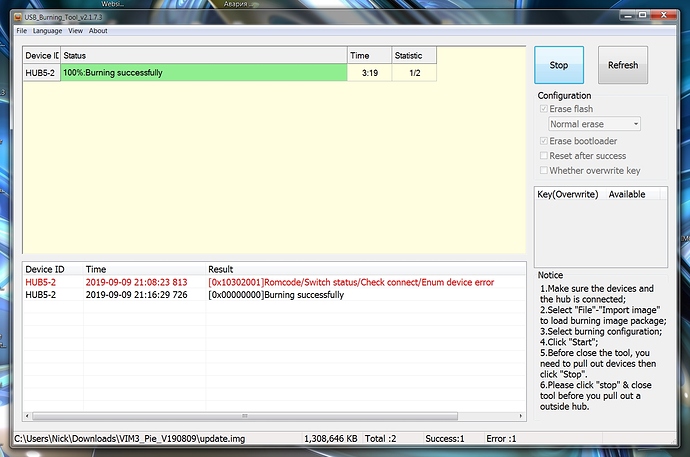made firmware through the M register.
Step 1 - Run Amlogic Burning on the computer and download the firmware to it
Step 2 - Connect the VIM 3 USB cable to the computer
Step 3 - SIMULTANEOUSLY close the M register and press the Reset button for 0.1 - 0.3 seconds and SIMULTANEOUSLY release them.
Step 4 - The computer beeps HERE !! and Amlogic Burning is activated USB hub, press start to start the firmware.
The firmware completed successfully! Cool have fun! Thank!
2 Likes