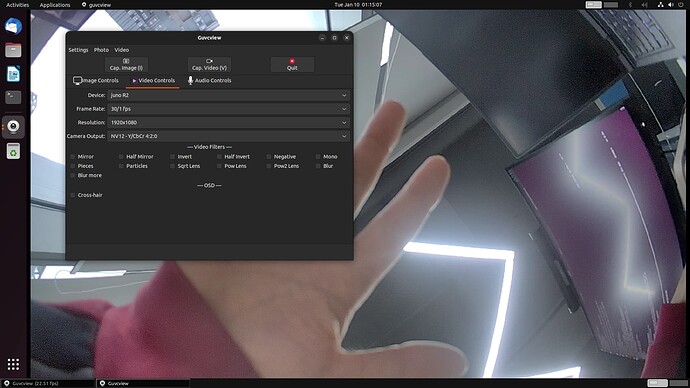Installed the last img of ubuntu on khadas, then plugged in the camera (with the correct way and in correct spot), but it doesn’t even see it. Guvcview can’t find it, and there are no video50. It works with vim3, at list in Guvcview.
I checked on my side with a fresh installation of latest image with oowow, it works and I can use gstreamer to record a video from it.
khadas@Khadas:~$ cat /etc/fenix-release
# PLEASE DO NOT EDIT THIS FILE
BOARD=VIM4
VENDOR=Amlogic
VERSION=1.4
ARCH=arm64
INITRD_ARCH=arm64
IMAGE_VERSION=1.4-221229
################ GIT VERSION ################
UBOOT_GIT_VERSION=khadas-vims-u-boot-2019.01-v1.4-release
LINUX_GIT_VERSION=khadas-vims-linux-5.4-v1.4-release
FENIX_GIT_VERSION=v1.4
#############################################
khadas@Khadas:~$ ls /dev/video50
/dev/video50
khadas@Khadas:~$ gst-launch-1.0 v4l2src device=/dev/video50 io-mode=mmap num-buffers=300 ! amlvenc ! h264parse ! qtmux ! filesink location=test_50.mp4
Setting pipeline to PAUSED ...
Pipeline is live and does not need PREROLL ...
Pipeline is PREROLLED ...
Setting pipeline to PLAYING ...
New clock: GstSystemClock
Set log level to 4
[initEncParams:190] enc_feature_opts is 0x1 , GopPresetis 0x0
[vdi_sys_sync_inst_param:675] [VDI] fail to deliver sync instance param inst_idx=0
[AML_MultiEncInitialize:1389] VPU instance param sync with open param failed
[SetSequenceInfo:990] Required buffer fb_num=3, src_num=1, actual src=3 3840x2160
Redistribute latency...
Redistribute latency...
Got EOS from element "pipeline0".
Execution ended after 0:00:13.744357674
Setting pipeline to NULL ...
Freeing pipeline ...
For Guvcview on VIM4, you need ectra steps to fix it, please check the documentation to install a package and try again.
https://docs.khadas.com/products/sbc/vim4/troubleshooting/ubuntu22.04-fixup
Here it the result on my side, it works.
Thanks! But I have a new problem - why board turns off when I plug in the mipi cam?
Can you please read the last question?
@Agent_kapo Please check here.