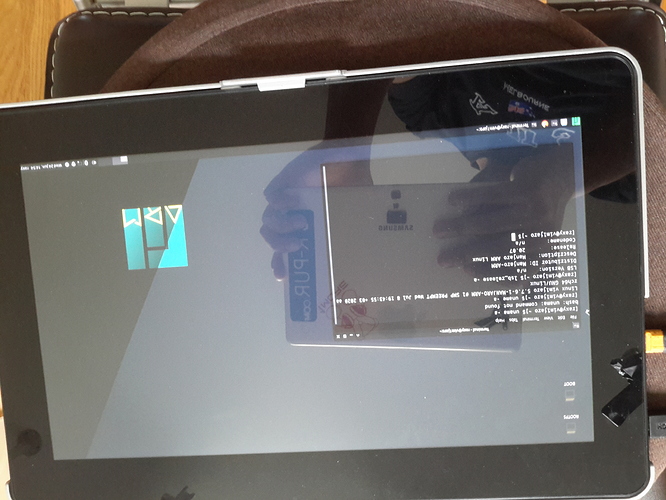It’s signed u-boot.bin.sd.bin … not a bootable image. You can use it to make a bootable image.
Yes I am aware of it dear, my question is… using this uboot do I need to make the board enter into multiboot mode everytime I need to boot into sd card? or will it be read automatically without user input?
As for Mainline uboot built by @hyphop I have to enter into multi boot mode to make the board boot to sd card uboot 
Second question it, Will it boot even when there is another uboot on the emmc ? In my test with hyphops uboot it does boot with anything in emmc.
Thanks.
UPDATE:
I just tried Mainline uboot and it seems to work directly without the need of any keep press so it is good to have Mainline images 
Manjaro ARM Vim1 Mainline uboot images coming soon 
it will be fine, have faith!
There is no such resolution in the XFCE display setting. ![]()
All the others are present though.
it is called “hd ready” and is common among pre full hd tv
Maybe it is not supported by Vim1.
i remember it was supported by vim1 android, but more as 720p standard resolution
There is no such thing as “multi-boot mode” there is only “u-boot with env bootscripts” and depending on whether this is the factory Android oriented garbage or the “full of Khadas specific hacks so-called mainline” thing the staff homebrewed, or actual mainline u-boot; the embedded scripts give different results.
As distro maintainers need to support boards from multiple vendors we must middle-finger any u-boot source containing vendor-specific hacks. All Amlogic devices will boot from eMMC first, so as long as the u-boot on eMMC uses the default mainline env bootscript that enables and searches USB/SD for the various known forms of Amlogic boot(script) files that distros use before checking for the same on eMMC, boot becomes easier.
I am currently using 2020.07 with a couple of backports from the Amlogic custodians tree (merged for 2020.10) and two hacks (one cosmetic, one for an issue with Odroid-C4) applied to all devices. The moment I stopped using vendor-hacked u-boot and switched to my own sources the sooner I started understanding u-boot (because it become consistent and understandable) and the sooner I stopped having boot issues.
yeah, I think it is at the end a matter of understanding what happens in (emmc) uboot and making it behave (via scripts in env variables) exactly the way YOU need, so having a distro including its mainline uboot + mainline kernel and able to boot when even the emmc is pristine blank could be considered as a sane goal for any linux distro maintainer
I have uplaoded a test Manjaro ARM XFCE image with Mainline uboot and it can boot directly into sd card.
Manjaro ARM - XFCE - Mainline uboot
This is just a test Image in 20.08 I will release VIm1 image with Mainline uboot only.
you made it! super result!
i booted on an sd where i flashed your image, configured manjaro with a keybord, and now gui desktop is displayed ok, on a full hd screen.
you can celebrate in style now.  and forget about multiboot and android uboot
and forget about multiboot and android uboot  nonsense
nonsense
Exactly, We can get rid of the bsp uboot for vim1 ![]()
Please share some good screenshots and the latest lima/mesa is quite smooth. Will be happy to hear some detailed feedback from your experience.
Hope you’re aware that you can play Netflix and Amazon using our chromium-docker package.
Thanks.
sure, give me a few hours to configure wifi, install a few things to run fhd youtube videos, and publish fancy screenshots, please note that i still am a perfect arch noob and this is slowing me a bit…
Feel free to ask me arch is the easiest when it comes to package management and downloading packages.
While with ubuntu and debian you have too add external repos.
i connected my usual usb serial console cable and was deceived nothing was displayed there at all, i would prefer the uboot and kernel logs to go to the serial console instead of hdmi display that can fail
ths is the very first post I send from firefox running in xfce manjaro 20.8 on my vim1, what a long trip till here! I 've done the
“sudo pacman -Syy kvim1-firmware” and reboot, expecting after reboot that “ip a” would show wlan0 device, but nada !
I have a vim1 pro, that could maybe explain why kvim1-firmware package is not suporting my hardware ?
Ok I see that Vim1 Pro have AP6255 (b/g/n/ac)
I think I have this somewhere let me fetch it for you.
Till then can you do sudo pacman -S linux-firmware
I have AP6255 in kvim2-firmware I didnt know about vim1 pro.
Maybe I need to merge all firmware in a single package.
Please do sudo pacman -S kvim2-firmware and reboot, I have a doubt that it will work but try and let me know. If it doesn’t work then
try this.
sudo cp /usr/lib/firmware/brcm/brcmfmac43455-sdio.txt /usr/lib/firmware/brcm/brcmfmac43455-sdio.khadas,vim1.txt
This should definitely work.
Good luck.
how can I monitor my SOC’s temp ? it’s getting hotter and hotter, & have no dissipator to help cooling it a bit!
sudo pacman -S cpu-temp-speed
Then run
cpu-temp-speed it will display your cpu frequency and temp 
I hope you have heatsink atleast, As I would never recommend running a full linux distro without a heatsink.