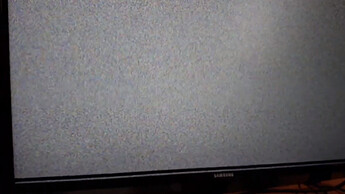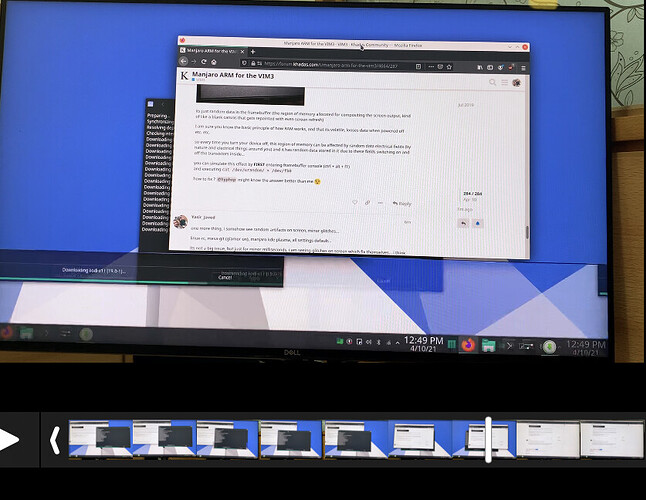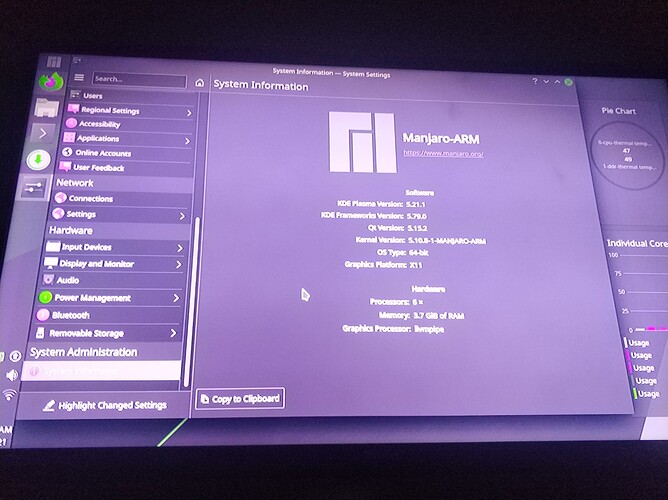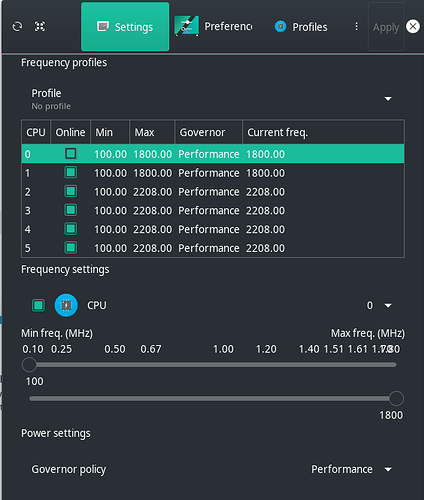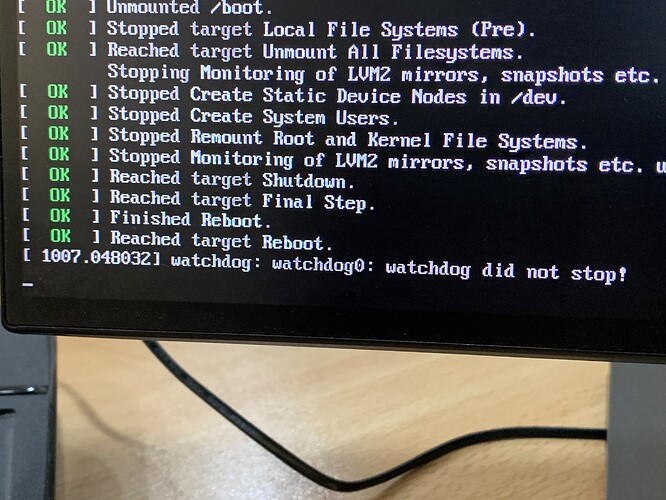Is that not the random noise in the framebuffer region of the RAM getting displayed ?
I don’t understand what you said exactly, but can we solve it?
to my understanding, the answer to that is both no and yes,
I will keep it as simple as possible, but if you need even more explanation DM me,
basically you are seeing something like this:
its just random data in the framebuffer (the region of memory allocated for compositing the screen output, kind of like a blank canvas that gets repainted with even screen refresh)
I am sure you know the basic principle of how RAM works, and that its volatile, looses data when powered off etc. etc.
so every time you turn your device off, this region of memory can be affected by random data electrical fields (by nature and electrical things around you) and it has random data stored in it due to these fields switching on and off the transistors inside…
you can simulate this effect by FIRST entering framebuffer console (ctrl + alt + f1)
and executing cat /dev/urandom/ > /dev/fb0
how to fix ? @hyphop might know the answer better than me 
one more thing, i somehow see random artifacts on screen, minor glitches…
See below pic, i recorded a high speed video and paused this frame…
linux-rc, mesa-git (glamor on), manjaro kde plasma, all settings default…
Its not a big issue, but just for minor milliseconds, i am seeing glitches on screen which fix themselves… i think its something related to the screen compositer but not sure… I am using x11 session, will also try wayland today to see if its any better… i will try to take a picture as well, but its very momentary so its difficult.
If you use this then you need to set cpu governor to performance mode else that flickering glitch will happen.
Hi @Spikerguy
I saw in manjaro vim3 github below packages in profile but actually missing in default out of box install using krescue
boot-vim3
plymouth
plymouth-theme-manjaro
Boot-vim3 is just uboot ? Or anything else?
@Spikerguy
I updated a fresh clean manjaro install and didn’t install any Linux RC or Mesa git. Just out of box update but I faced issue of desktop black issue. Then I followed advice to create noglamoregl in usrsharex11xorg and now desktop is normal but all colors are inverted, YouTube icon is green and mostly all things are green.
Currently after update, this is my system…
EDIT : the login page has correct colors but as soon as I enter password and desktop loads, it’s all greenish and random colors as shown in above picture.
Which kernel are you using?
uname -a
Try mainline kernel
sudo pacman -S linux
Or
sudo pacman -S linux-rc
I think we are facing the green screen issue again. Conflict with uboot and inverted rgb.
linux-vim have color issue since I moved to tobetters kernel source.
boot-vim3 is not script to boot over Android in emmc.
uboot-vim3 is uboot pkg, that is what will be present in your installation.
Plymouth is boot splash pkg which was recently added.
New images coming soon this week.
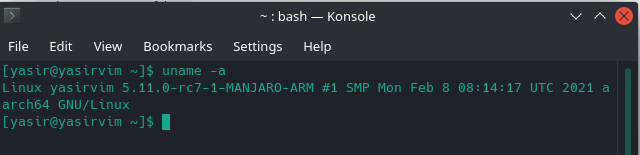
Ok, I installed linux-rc and mesa-git again and disabled the noglamoregl script. I also set the governor to performance for all cores… Now the desktop colors are good, overall smoothness is much much better and mouse flickering is very improved but still flickers…
I used cpupower-gui to change the governors and till now everything looks much improved.
I also saw that kwayland session is unstable and crashes a lot, is there any way to improve it or better to use x11 for now?
Lastly, if i want to convert manjaro-kde to manjaro gnome, should i follow this arch wiki steps or is there any updated procedure for this nowadays? Or if its not recommended?
THis WIki:
Thanks for your replies and patience.
Downloaded 21.04 from manjaro website and tried to flash thhhrough Krescue but it didn’t let me, telling image not suitable for vim3.
I think hyphop should upload the new images to dl. Khadas. Com so we can download in Krescue through proper way.
Also tried to make a boot able SD using 21.03 but it failed to properly boot and went to emergency mode terminal after the initial loading splash screen…
@Spikerguy
You missed that there are 2 images.
- Boot script version, which you downloaded from the release. Need Android in emmc to boot from sd card.
- Uboot version which can be flashed directly on emmc and can be repacked for krescue. I didnt build it yet for 21.04 yet.
There is basically nothing new in old and new releases if you upgrade the old images you will have the latest packages. While you can flash new kresq image once it is available.
Hi @Spikerguy
Whenever i reboot or shut down manjaro, the process hangs at
A stop job is running for WPA SUPPLICANT
A stop job is running for NETWORK manager.
It takes a lot of time, and usually i tend to force reboot or shutdown by pulling the plug. Can you please help in the right direction as i have googled but not found any proper solution.
Thanks for your time.
This issue has been fixed in latest mainline kernel. I’m not sure what’s the kernel version of Manjaro now.
I am using mainline linux-rc package in manjaro, below is the uname -r
[yasir@yasirvim ~]$ uname -r
5.12.0-rc5-4-MANJARO-ARM
Tried to disable but got below error.
[yasir@yasirvim ~]$ sudo systemctl disable watchdog
[sudo] password for yasir:
Failed to disable unit: Unit file watchdog.service does not exist.
[yasir@yasirvim ~]$
@Yasir_Javed systemctl command is for systemd based distros (eg. ubuntu or debian)
you have to set the variable some other way, for example:
# echo V > /dev/watchdog
maybe spikerguy can tell you the correct path to the watchdog.
There is a file named watchdog in /root/dev howeverwhat to do with it?
Includes Manjaro ![]()
No idea about the path.
Will have to check it myself.