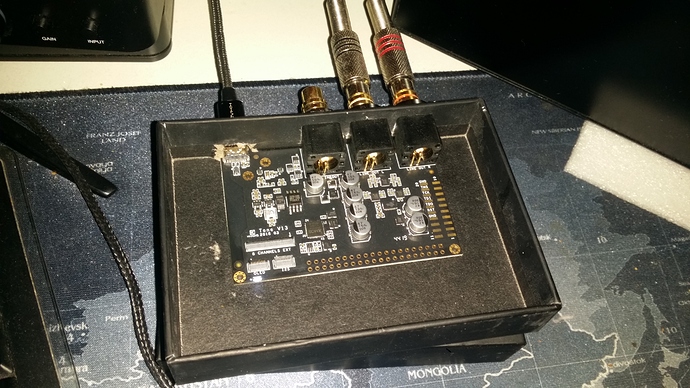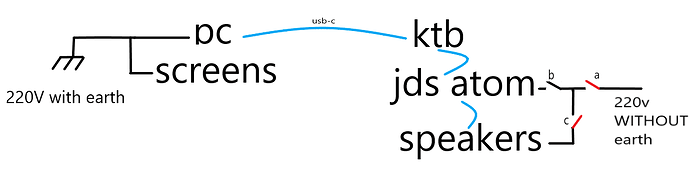Hi,
i bought a ktb in december 2019 ( on the Khadas SBC amazon shop ), and i always had issues with it.
With driver 224, it disconnects from the pc ( foobar stops playing, and ktb is absent from the popup which list the devices, and from the list of devices in the sound systray).
With driver 4.86 eval, it’s a little bit different:
foobar continues to play, and the ktb is still in the list of devices, but there is no sound.
The oscilloscope is still moving, i can change track, stop/play, close foobar and reopen it.
ktb is still listed in the systray, but there is no sound.
Exactly like if i had activated the mute in windows.
I believe i’ve tried all the drivers, all the usb port of my mother board ( aorus x470 ultra gaming ).
I also tried to rise the tension of the “dac usb port of the mb” to 1.1V ( and even 1.2V )
The issue appear independently of the application i use ( winamp/foobar/youtube/ vlc).
Other issue, if i power off the pair of active speakers ( mackies mr524) plugged on the ktb, and i turn them on again => ktb is silent, but not disconnected. ( Every time/ every driver )
In each case, the sound comes back when i unplug and replug the ktb.
The issue occurs about 10 times per day.
Date written on the ktb is 44 19.
I have the black cable ( the new one )
Windows 10 x64 pro (version 19041.572)
Is the issue located on my pc or on the ktb?
nb:
x470 aorus ultra gaming. (bios version: F31)
1080TI aorus gigabyte
seasonic prime titanium 750W