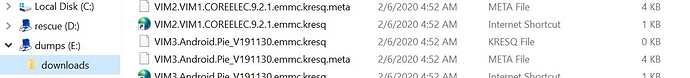You could use Krescue to erase the eMMC(all data and apps will be deleted).
If you place the Krescue image(*kresq) you want to flash in to the SD card’s dumps/downloads folder, it will be available to flash from Krescue.
yes previous android builds can block boot from SD
SOLUTIONS
- erase emmc ( serial uart uboot command line =>
store init 3or khadas-rescue/docs/README-rescue-emmc-clean.md at master · hyphop/khadas-rescue · GitHub) - VIM1 VIM2 – mask rom mode triple F key simple start from SD
- VIM3 VIM3L – update mode long press P key
- manual uboot commands =>
fatload mmc 0:1 20000000 s905_autoscript && autoscr 20000000; fatload mmc 1:1 20000000 s905_autoscript && autoscr 20000000
READ MORE =>
Friend, I understand about what you write, but the problem is different :).
thanks! I trying this way
Yes, the simplest and most reliable solution is to erase the old image and install a new one!!!
in my case it always works 100%!
I used etcher to make Krescue and it boots fine with Supercerlons Android TV V200130 and previous, i am in KRESCUE right now via reboot with sdcard instal led and downloading Android Pie v2000103 via Lan
Ye i also didn’t had any issue in booting krescue… weird you have that issue!
did I understand you correctly? You have exactly the VIM3L device (not just VIM3) and you first installed the android TV (version No. 1), and then also installed the android TV (version No. 2)?
Vim3 here , i tried with both Android and Android Tv previous versions User and Debug also
Thanks @superceleron
this is a significant difference friend ![]() and these are very different devices.
and these are very different devices.
I understand. But you try installed version number 2 on the preinstalled version number 1 АTV mod?
Yes thats what i said and you never mentioned in your first post that it was Vim3L , i just assumed ir was Vim3 as i was previously asking about rescue image for Vim3
NEW
MAINLINE UBOOT kresq image -> VIMx.UBOOT.mainline.emmc.kresq for all VIM1 VIM2 VIM3 VIM3L
just single uboot usefull for boot up system from sd or USB / PCIe or DHCP TFTP
CHANGES
- add
scriptcmd for easy bootup simple plain-text script - without mkimage wrapper (example script https://github.com/hyphop/khadas-rescue-tools/blob/master/projects/UBOOT.mainline.krescue/BOOT/boot.cmd ) - uboot env can stored to fat 1st partition (fix permament ethernet hw addr )
- additional lzo + zstd compression
LINKS
MEGA INSTALL
curl -jkL dl.khadas.com/.mega | bash -s - VIMx VIMx.UBOOT.mainline.emmc.kresq > /dev/mmcblk0
NEW Ubuntu image -> VIMx.Ubuntu.mainline.5.5.xfce.bionic.test.emmc.kresq for VIM1 VIM2 VIM3 VIM3L
- https://dl.khadas.com/Firmware/Krescue/images/VIMx.Ubuntu.mainline.5.5.xfce.bionic.test.emmc.kresq
- https://dl.khadas.com/Firmware/Krescue/images/
NOTES
- last Krescue system required https://dl.khadas.com/Firmware/Krescue/dump/ from 2020-03-01
- installation time 70 - 100 sec
- VIM2 VIM3 VIM3L tested OK
- VIM1 - Xorg fail (we will fix soon)
- uboot start script replaced by boot.cmd plain text file
- prepared from https://dl.khadas.com/Firmware/VIM3/Ubuntu/SD_USB/VIM3_Ubuntu-xfce-bionic_Linux-5.5-rc2_arm64_SD-USB_V0.8.2-20200103.7z
MEGA shell INSTALL
curl -jkL dl.khadas.com/.mega | bash -s - VIMx VIMx.UBOOT.mainline.emmc.kresq > /dev/mmcblk?
curl -jkL dl.khadas.com/.mega | bash -s - --help # more info read help
30 different installation images available for VIMx already  - https://dl.khadas.com/Firmware/Krescue/images/
- https://dl.khadas.com/Firmware/Krescue/images/
curl -jkL dl.khadas.com/.mega | bash -s - -l
...
VIM1.Android.Pie_V190823.emmc.kresq
VIM1.Android.TV.v2.0-20200130.DEBUG.SC.emmc.kresq
VIM1.LAKKA.2.3.pre.emmc.kresq
VIM2.Android.Nougat_V190518.emmc.kresq
VIM2.COREELEC.9.2.0.emmc.kresq
VIM2.LAKKA.2.3.pre.emmc.kresq
VIM2.VIM1.COREELEC.9.2.1.emmc.kresq
VIM3.Android.Pie_V191130.emmc.kresq
VIM3.Android.Pie_V200103.emmc.kresq
VIM3.Android.TV.v2.0-20200117.DEBUG.SC.img.emmc.kresq
VIM3L.Android.Pie_V191130.emmc.kresq
VIM3L.Android.Pie_V200103.emmc.kresq
VIM3L.Android.TV.v2.0-20200120.SC.emmc.kresq
VIM3L.Android.TV_FINAL-v1.0-20191023.SC.emmc.kresq
VIM3L.Android.v2.0-20200120-ROOT-FIXED.SC.emmc.kresq
VIM3L.COREELEC.9.2.0.emmc.kresq
VIM3x.COREELEC.9.2.nightly.emmc.kresq
VIM3x.EmuElec.ng.3.2.pre.emmc.kresq
VIMx.Debian.9.stretch.server.kernel-5.5.X.mainline.emmc.kresq
VIMx.Manjaro.linux.kde.plasma.test.emmc.kresq
VIMx.Manjaro.linux.xfce.test.emmc.kresq
VIMx.OpenWrt.19.07.0.servers.test.emmc.kresq
VIMx.OpenWrt.19.07.1.servers.v0.61.emmc.kresq
VIMx.OpenWrt.servers.test.emmc.kresq
VIMx.UBOOT.mainline.emmc.kresq
VIMx.Ubuntu-xfce-bionic_Linux-4.9_arm64_V20190917.emmc.kresq
VIMx.Ubuntu-xfce-bionic_Linux-4.9_arm64_V20191231.emmc.kresq
VIMx.Ubuntu.mainline.5.5.xfce.bionic.test.emmc.kresq
VIMx.Volumio.last.emmc.kresq
VIMx.Volumio.test.emmc.kresq
An impressive collection.
But please save some energy for the Krescue Edge version.
dual boot OS many want 
please don’t forget to update debian to buster instead of stretch and with latest 5.5 kernel !
better is even to let us know how to do it by ourselves (using fenix for example) 
in between,
I installed stretch and upgraded it manually as explained here
and the result is…
Khadas login: khadas
Password:
Last login: Wed Mar 4 06:36:49 +09 2020 on ttyAML0
Welcome to Fenix 0.8.3 Debian GNU/Linux 10 (buster) Linux 5.5.0-rc2
_ ___ _ __ _____ __ __ _
| |/ / |__ __ _ __| | __ _ ___ \ \ / /_ _| \/ / |
| ' /| '_ \ / _` |/ _` |/ _` / __| \ \ / / | || |\/| | |
| . \| | | | (_| | (_| | (_| \__ \ \ V / | || | | | |
|_|\_\_| |_|\__,_|\__,_|\__,_|___/ \_/ |___|_| |_|_|
* Website: https://www.khadas.com
* Documentation: https://docs.khadas.com
* Forum: https://forum.khadas.com
khadas@Khadas:~$ lsb_release -a
No LSB modules are available.
Distributor ID: Debian
Description: Debian GNU/Linux 10 (buster)
Release: 10
Codename: buster
khadas@Khadas:~$
but i’m not so sure eveything works as expected… so don’t trust this too much, let’s wait for clean buster build !
why not ! its common upgrade - its same right way!
i will try add debian buster varian to Fenix and prepare images soon
Your Krescue CoreELEC images introduce different Boot Labels.
CE_MMC and CE_STORAGE_MMC
CoreELEC uses COREELEC and STORAGE
So Official CoreELEC updates will Fail.
Error in mount_flash: mount_common: Could not mount LABEL=CE_MMC
Error in mount_sysroot: mount_common: Could not mount /flash/SYSTEM
Error in mount_storage: mount_common: Could not mount LABEL=CE_STORAGE_MMC
mount: mounting /flash on /sysroot/flash failed: No such file or directory
mount: mounting /storage on /sysroot/storage failed: No such file or directory
Error in prepare_sysroot: final_check: Could not find systemd!
OK! i will check whata can i do;) for solve this stupid update behavior ![]()
tnx for response !
PS: plz get more info about image name link and board version