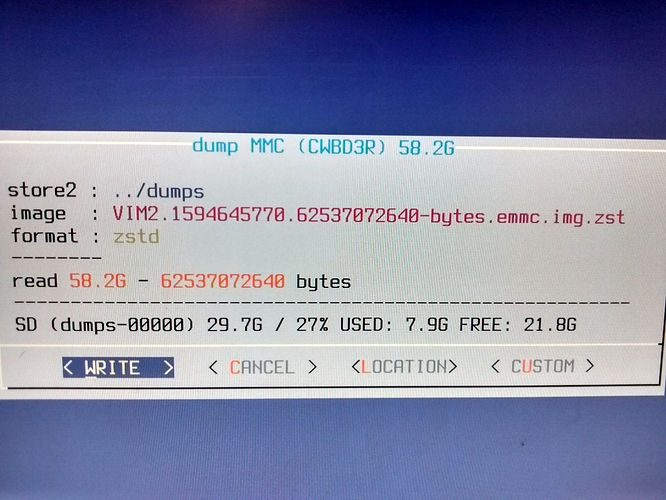the main task of Krescue is to create backups, everything else is an alternative. I know for sure that through USBBurningTool you have a chance to update without losing settings
I think there is no main task for krescue as it is simply a (tiny) openWRT that boots quickly and is able to do anything a small linux is supposed to do, including copying any file from here to there, and event doing that over the (wifi and/or ethernet) network
thanks for the info, I refer more to the Khadas documentation, it says that Krescue is designed to copy / restore images.

If a box is rooted, Titanium Backup used to work well for that. Without root not sure of the best method. While I assume preserving some user data, such as photos, etc may not be difficult, getting apps with user data transferred is more difficult.
That is due to the reason that Krescue image does not format all the storage in the SD card,
you can make it visible by doing Format disk (something like that) then all your storage gets visible…
Sorry mate, I am already buckling down on homework and other stuff given by my Institute, thay are trying to squeeze the juice out of me with these online lectures 
Today I might spare some time and I will try to see if I can make a simple video…
No hurry at all. Business before pleasure is wise. It doesn’t need to be done today.
Thanks.
It appears 2:18 starts the flashing back of an image, made by Krescue during “image dump to sd”, not prepared Khadas Firmware images. If Krescue can write standard Khadas firmware files(*.img), then the *.kresq files would be redundant.
Well doesn’t hurt to try it once,

as said before, .kresq is the format used for backed up images…
It is pretty slick, i had the new 200137 firmwar eon my VIM1, i did a dump not even knowing if it worked then i tried almost every firmware in the VIM1 list even some emulator firmware that had a bunch of emulator games it was sweet like a emulator machine with no operating system just the emulator and roms, i couldmt play amy of em without a controller but it was cool to see, might be cool to put it on a disk and boot to the disk.
Anyway after i spent most of the day trying all the different firmware versions i did a dump back to the VIM1 and it was like a complete copy of the storage, it coppied my game, all of its settings and it was like it was where i left it, took me a minute to figure out what had happened i was shocked.
Wish i would of had this on my VIM1 before i tried all those other firmware last week i could of saved the good rom im looking for. I could of just rolled back like windows time machine
I was referring to the kresq files found here.
The file produced when backing up using “image dump to sd” has extension .zst(I assume ZStandard compression).
I am not sure how @hyphop converts standard Khadas firmware files to files with the kresq extension.
I did try some as described here.
Yes, I have used Krescue to dump eMMC to card, and used it to restore the eMMC, it works excellent for that.
What I referred to above was moving user data and apps from one firmware to another.
Gimme an Hour or two I will check it out and respond back here…
It doesn’t have to be today. Look at your leisure, no hurry.
Thanks.
What i found was when i did the “write to emmc”
So i got Krescue, installed and did a dump “from emmc to SD card” not sure what it did but i moved on
got wifi working and did all the firmwares in the Krescue list, download firmware, then install i think i did it 3 times 3 different files android tv, and a few others i think
then the last firmware i was on was the simulator rom (it was a firmware that had a vintage game emulator with game roms already with it) i checked that out for a while then when i ran the “Write to emmc” it took the whole image i wrote from the emmc from the SD card back to the emmc and i was back to the start.
Start meaning i had the same android 9, 200317 rom back on, all my apps and game files where i left off before i started with Krescue
So what it did was make a complete image of my whole board, firmware, all apps, settings, saved game files everything! Not just the files but the android version as well
Thats great, but my question is can i just move my stuff i install and use from firmware to firmware?
now i dont mean from say android 6, to 7 then 9 i just mean from say version 200137 to say 200142 if they do anything with it?
Now im using the VIM1 as an example, because im sure they are past fixing stuff for VIM1, im thinking more about VIM3 if i use VIM3 for 6 months and they put out android 10 can my files be saved using Krescue and moved to android 10 and i just carry on as if nothing was any different?
Ive only used Krescue a day, but wnated to work on a few of these (boards) and fill em full of stuff but didnt want to start over every time there was a fix for the android version im on at the time
Certain types of updates will leave your user data and apps intact, such as OTA(QverTheAir) or most updates that are run from the board’s OS. For the most part, Khadas does not use those types of updates. Generally, updates ran from the PC(USB Burning Tool) do not preserve user data or apps. I do not know if Krescue has an ability to preserve user data and apps.
The backup program I mentioned above can move apps and user data from one firmware to another. However, I have not used that app lately and some recent reviews suggest it ain’t what it used to be. Still, might be worth a try. Try it on your “Tester” VIM and see if it works for you.
All of them are tester vims lol
@BowerR64 which one is your “tester VIM1” ?
the old one or new one ?

Openwrt / Uboot images is universal for all khadas boards
some other images only for VIMx some only for Edge