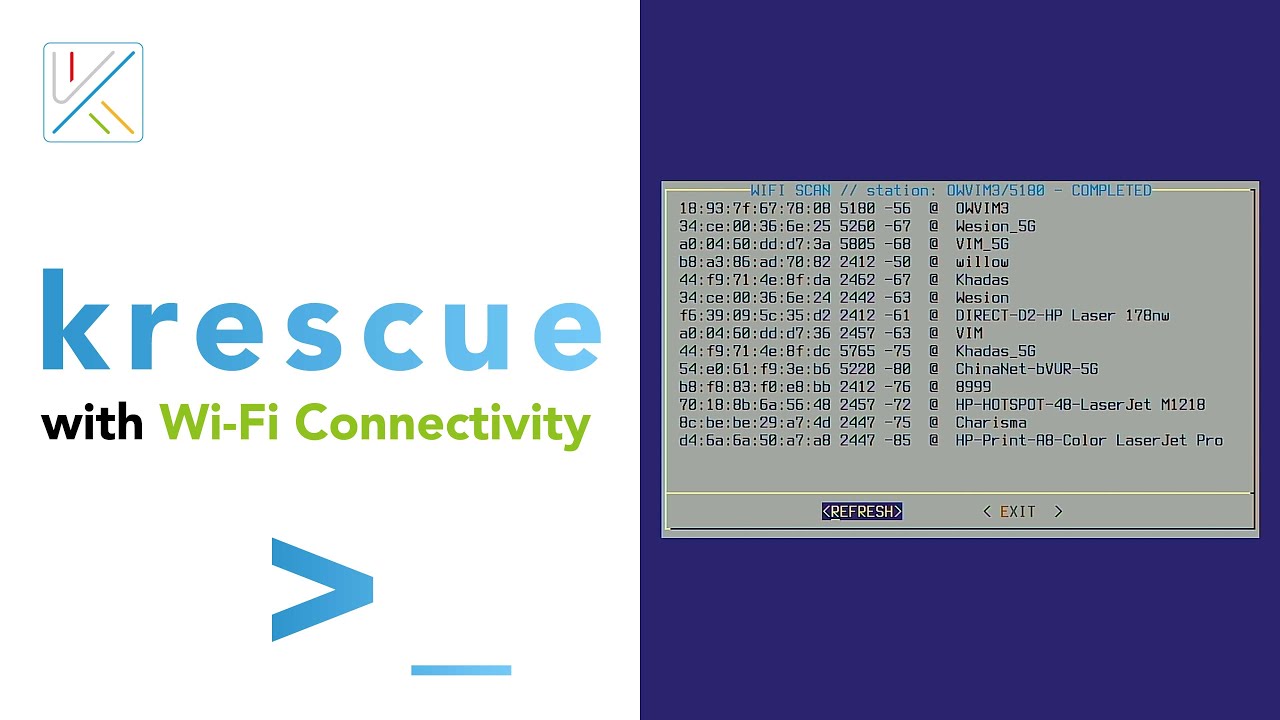…like no one else!
![]()
wow wireless!!! now no need to use SD card no more!!
Mate, I think you still need SD card for booting… 
apparently he means downloading from a usb drive, not sd
![]()
What does this say…
He’s talking about another point
![]()
Then let @AKBAAR be the judge of that… 
haha you guys what you on about?
you silly gooses
what i understand that, with the WIFI you can now download which ever image directly from ftp server without the need to dump it in the sd card , correct ?
Not really, this is a client-server, so you need to boot into The krescue (sd-usb) shell for further work over WiFi
![]()
Krescue can install images directly from Internet / sure u need connected to internet via Ethernet or WiFi
- ethernet works autocratically just plug cable to your board, wifi need onetime configuration / activation
PS: when krescue was started ! we have two ways 1 - remove sd card or 2 - use sd card
and we can install images from internet with or without sd card for both cases
Do you mean like, After boot, the SD card is removed ??
yes, this method seems to have demonstrated tsangyoujun in last video? if I’m not mistaken,openwrt installation
yes after boot krescue can work without sd card !
Wow that is cool, 
but how is it possible, is all the required data loaded on the RAM ?
krescue system size is just about 16M and whole system load into ram and works always from RAM after boot
Thank you, many will be interested!


Who is speaking in that video?,
I want to hear Youjun’s sweet voice 
we’re just used to when he says, in any case, this is someone from the Khadas team, buddy, so you can not worry
![]()
this video common for all khadas sbcs - but on video was demonstrated Edge device ![]()