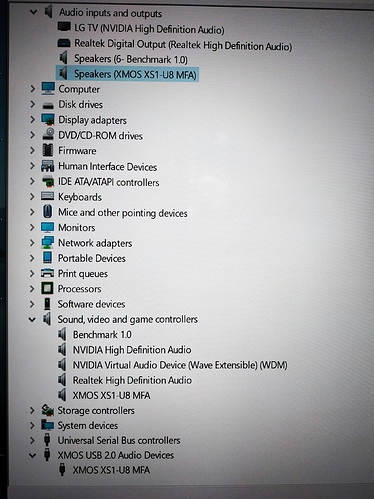Hi, my Khadas Tone Board keeps beeping at random intervals. The only fix I found online was installing the 2.24 version of the driver, which has unfortunately not helped. What else could be the issue?
Hey @mbroed, usually that should fix the long beeep sound. It’s because you’re using the EVAL drivers.
Have you attempted uninstalling everything and just using Windows 10 default drivers?
Yes, I have tried that as well. I also updated the firmware to the latest version as described here. Neither has helped.
I’ve noticed that when I install the v2.24 driver from here the tone board shows up as “XMOS XS1-U8 MFA” instead of “XMOS XS1-U8 DJ” like in the screen shots from the manual. Could that be an indication as to what is going on here?
so what is the meaning of the evalution drivers if it is useles with this beeping ?It looks that is not an upgrate .By the way i have the feeling that the sound is improoved , but unfortunately it is useless.
@chrispri @mbroed need more information from you guys, since this issue has fallen outside the normal solution of “uninstall EVAL drivers and the beeping will go away”.
-
When you first received your Tone Board, and used it for a period of say 1-week, did you encounter the beeping sound?
-
Can you recall what steps you did, to create the beeping sound?
-
What steps have you done, to attempt to remove the beeping sound?
1.=no problems, at first i was using the windows drivers wich were automaticaly installed The only problem was to change in coaxial but this is an other topic
2.=Since i notice the updated drivers i download the flash program and i flash it with the latest drivers The beeping start
3.=i unistalled the flashing program and i installed the XMOS Driver from https://docs.khadas.com/toneboard/UserManual.html
the current situation is this
is working fine via usb
3.=i unistalled the flashing program and i installed the XMOS Driver from https://docs.khadas.com/toneboard/UserManual.html
Remove this driver, your Windows 10 USB-DAC driver should be sufficient.
2.=Since i notice the updated drivers i download the flash program and i flash it with the latest drivers The beeping start
You’re using v1.04?
3.=i unistalled the flashing program
I have a suspicion that the uninstall performed was not clean; i.e the program didn’t remove everything.
- No, I don’t think so. That happened quite a while later.
- I really don’t recall doing anything. To me it seems like it just started happening for no reason.
- see above: installed 2.24 driver, uninstalled all drivers, upgraded firmware to 1.04. My next step would be downgrade the firmware to 1.02 and see if that helps.
Switch to a different computer, or boot-up into a different OS.
Downgrading the firmware has not helped. I really can’t switch either my computer or my OS, any other solutions?
Quick update: I haven’t heard the beeping in over a month now, so consider this issue resolved. I think it may have even had a different source than the tone board in the first place, sorry for bothering you if that was the case.
No worries @mbroed. If it was driver-related, a system restart of the PC would have fixed it.