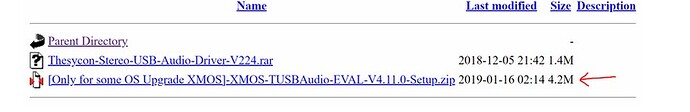Hello,
I just got the Khadas Tone Board 1 and want to connect it to my PC via USB. I have the KTB all cased up and I’ve bought a new set of RCA cables to be able to connect the KTB to my Edifier S1000DB’s AUX ports.
My PC runs Windows 7 (x64, Ultimate). Should I follow the following steps to install the KTB:
Install Driver v1.04
Connect KTB via USB to PC
Update Drivers to 2.00 following this guide: Tone 1: Upgrade to the Official Khadas Firmware (v2.00)
Please guide me on this installation process.
Hello, Welcome to the community.
I think it would be best to go ahead and update the TB to the latest firmware. Follow the guide you linked to in your post.
Post back if you run in to any difficulties.
If you are running in to difficulties, please describe how and at what point of the process the difficulties occured.
1 Like
Thank-you for replying, appreciate it! 
However I do have to ask does the KTB come loaded with Firmware v1.04 by default? I ask this because on that guide-link I posted in my first post it says to download the Legacy DFU Tool which it shows will detect the KTB’s Firmware. Nowhere can I find the link to download the older v1.04 Firmware so I’m assuming the KTB comes with it out of the box?
Also, before connecting the KTB should I download and install Thesycon-Stereo-USB-Audio-Driver-V224 like it says over here:
Khadas Tone1 Beginners FAQ
Is this Thesycon driver needed for Windows 7 to be able to detect the KTB so that I can then go ahead with the entire Firmware v2.0 update?
Mine came with 1.04 if I recall correctly, but it has been a long while so I cannot be sure.
I do not know what firmware is on the batch of TB that your retailer has, let us assume that your TB has at least 1.04.
When you install the legacy DFU tool,it will let you see the installed TB firmware version.
As far as the Thesycon driver, I would just connect the TB to your PC and see if it is recognized by Windows. See if it shows up in sound options or try to play something thru it. Make sure you start with low volume if you connect the TB directly to the input of a power amplifier. If the TB is not recognized by Windows, install the driver (see picture below, red arrow) and continue with the guide.
My apologies for my lack of specificity, it has been a long while since I did this and it is knocking many cobwebs down in my brain. 
Don’t despair, we will get you through it. 
1 Like
Thank-you so much for the details you have provided in your reply. I will connect the KTB to my PC tomorrow and see how it goes from there. Will follow the guide in the link and after it’s done/ or if I face any problems will post back here.
1 Like
Got the Tone Board installed!
Here’s a brief breakup of the process I followed:
-
Connected the KTB to my Music PC via USB. The board powered on just fine (damn that white power LED is bright!) but since my Music PC is running Window 7 (x64) although it did recognize a new USB device it sadly failed to install the drivers.
-
I immediately installed the Thesycon-Stereo-USB-Audio-Driver from the link posted on this site: Thesycon Driver Link
-
After installing the above Thesycon-Stereo-USB-Audio-Driver Windows 7 instantly recognized the KTB successfully and I was able to change my primary audio Playback device to the KTB (XMOS XS1-U8 MFA) in main Windows audio device, Foobar and JRiver MC.
-
I played some music through JRiver and it worked flawless through the KTB (connected to my Edifier S1000DB speakers via RCA cables on the AUX port).
-
Next, I restarted PC and then it was finally time to update the KTB driver v1.04 to v2.00. I just followed this guide step by step: Tone 1: Upgrade to the Official Khadas Firmware (v2.00). Everything worked out seamlessly and I didn’t face any hiccups at all. Restarted PC again post-updating the driver and voila KHADAS Audio Dashboard loaded up perfectly without any errors.
-
Tested setup again by playing music through JRiver… perfect.
That was pretty much it! I’m a happy trooper. Time to listen to some Dire Straits now.
Thank-you @RDFTKV for contributing to this thread and your help, appreciate it. Cheers! [image]
1 Like
You are welcome, glad to do it.
Good job.
Enjoy the tunes and the Tone Board.