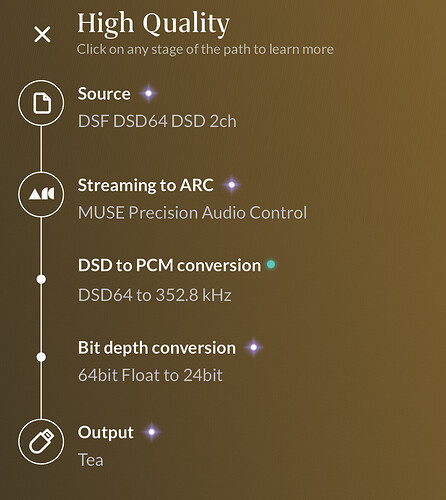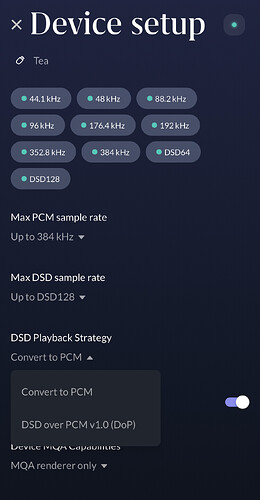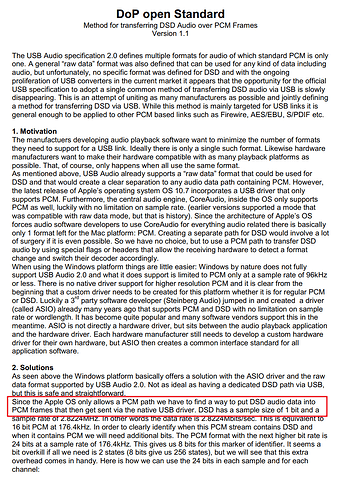The Khadas Tea is not playing native DSD on Roon Arc App on IPhone 14. It is connected via lightning to usb-c, but as seen below the Roon will either convert to PCM or (DoP). Is this a limitation of the Tea or IPhone or am I missing the right settings?
Hi MacTea,
iPhone not support native DSD, you can try DoP to play DSD. DoP means DSD over PCM, and its essence is still DSD data.
When I try to use the DoP setting on Roon, the Tea does not recognize it as DSD because the indicator light remains yellow and the noise output is just low level static with music only faintly heard. Do I have to change settings in the Khadas app to get this to work?
From what I have read, it appears the Khadas Tea is still reading the DoP as PCM and is not able to translate it back to DSD as it should. If it was DSD, the indicator light would be pink, right?
Hi MacTea,
When Tea detect the DSD source, the indicator light would be white. From your description, try to set the volume control or some option relate the volume control, make that for max volume, for the DSD not support volume control.
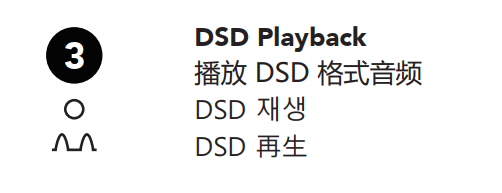
Does the Khadas Tea recognize DSD over PCM (DoP) or only native DSD?
Hi MacTea,
I’m sorry, I confirmed again that the current old firmware does not support DoP. It currently supports Native, and the DAC and BT firmware need to be updated, we will make a plan to update it, sorry again.
Thank you for confirming. When could I expect to see a firmware update that can fix this support?
Hi MacTea,
Sorry, I’m not very sure. I will feedback to our team to make a plan. Thank you.
I have similar problem with MQA. Light doesn’t turn purple anymore. Stays yellow. ![]()
Hi Martynet,
Tea only support MQA Renderer, not support full decoder. please check this info.
Kenny,
Will the new firmware with DoP support be available soon?
Hi Martynet,
Will not available soon, may would be next year. Will Try the best to release ASAP, Thanks