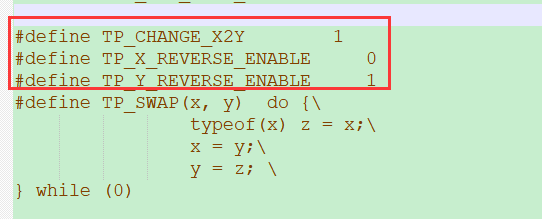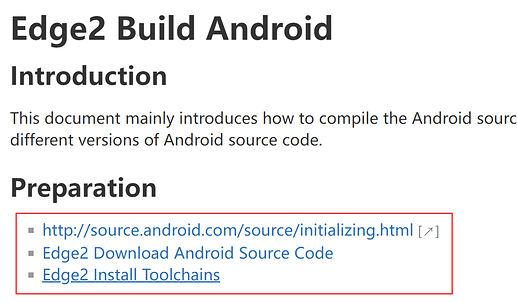re_roy
December 2, 2022, 1:35am
1
I want to know how to rotate like normally android phone view (vertical)
I tried rotate controll app & Edge2 Devce physically rotate…
But I cant use normal android viertical view…
It is portrait mode by rotation app
and landscape mode
kedge2:/ # more system/build.prop
####################################
# from generate-common-build-props
# These properties identify this partition image.
####################################
ro.product.system.brand=rockchip
ro.product.system.device=kedge2
ro.product.system.manufacturer=Khadas
ro.product.system.model=Edge2
ro.product.system.name=kedge2
ro.system.product.cpu.abilist=arm64-v8a,armeabi-v7a,armeabi
ro.system.product.cpu.abilist32=armeabi-v7a,armeabi
ro.system.product.cpu.abilist64=arm64-v8a
ro.system.build.date=Tue Sep 20 17:12:31 CST 2022
ro.system.build.date.utc=1663665151
ro.system.build.fingerprint=rockchip/kedge2/kedge2:12/SQ3A.220605.009.B1/haylrn0
9201712:userdebug/release-keys
ro.system.build.id=SQ3A.220605.009.B1
ro.system.build.tags=release-keys
ro.system.build.type=userdebug
ro.system.build.version.incremental=eng.haylrn.20220920.171310
ro.system.build.version.release=12
ro.system.build.version.release_or_codename=12
ro.system.build.version.sdk=32
####################################
# from out/target/product/kedge2/obj/PACKAGING/system_build_prop_intermediates/b
uildinfo.prop
####################################
# begin build properties
# autogenerated by buildinfo.sh
ro.build.id=SQ3A.220605.009.B1
ro.build.display.id=kedge2-userdebug 12 SQ3A.220605.009.B1 eng.haylrn.20220920.1
71310 release-keys
ro.build.version.incremental=eng.haylrn.20220920.171310
ro.build.version.sdk=32
ro.build.version.preview_sdk=0
ro.build.fingerprint=OnePlus/OnePlus6/OnePlus6:8.1.0/OPM1.171019.011/06140300:us
er/release-keys
ro.build.version.codename=REL
ro.build.version.all_codenames=REL
ro.build.version.release=12
ro.build.version.release_or_codename=12
ro.build.version.security_patch=2022-06-05
ro.build.version.base_os=
ro.build.version.min_supported_target_sdk=23
ro.build.date=Tue Sep 20 17:12:31 CST 2022
ro.build.date.utc=1663665151
ro.build.type=userdebug
ro.build.user=haylrn
ro.build.host=server
ro.build.tags=release-keys
ro.build.flavor=kedge2-userdebug
# ro.product.cpu.abi and ro.product.cpu.abi2 are obsolete,
# use ro.product.cpu.abilist instead.
ro.product.cpu.abi=arm64-v8a
ro.product.locale=en-US
ro.wifi.channels=
# ro.build.product is obsolete; use ro.product.device
ro.build.product=kedge2
# Do not try to parse description or thumbprint
ro.build.description=kedge2-userdebug 12 SQ3A.220605.009.B1 eng.haylrn.20220920.
171310 release-keys
# end build properties
####################################
# from device/khadas/common/build/rockchip/rksdk.prop
####################################
ro.vendor.rk_sdk=1
ro.sys.host_unhide_charge_notify=true
####################################
# from variable ADDITIONAL_SYSTEM_PROPERTIES
####################################
# Removed by post_process_props.py because ro.product.first_api_level is a disal
lowed key
#ro.product.first_api_level=31
ro.treble.enabled=true
ro.actionable_compatible_property.enabled=true
persist.debug.dalvik.vm.core_platform_api_policy=just-warn
ro.postinstall.fstab.prefix=/system
ro.secure=1
security.perf_harden=1
ro.allow.mock.location=0
ro.debuggable=1
dalvik.vm.lockprof.threshold=500
net.bt.name=Android
####################################
# from variable PRODUCT_SYSTEM_PROPERTIES
####################################
debug.atrace.tags.enableflags=0
persist.traced.enable=1
dalvik.vm.image-dex2oat-Xms=64m
dalvik.vm.image-dex2oat-Xmx=64m
dalvik.vm.dex2oat-Xms=64m
dalvik.vm.dex2oat-Xmx=512m
dalvik.vm.usejit=true
dalvik.vm.usejitprofiles=true
dalvik.vm.dexopt.secondary=true
dalvik.vm.dexopt.thermal-cutoff=2
dalvik.vm.appimageformat=lz4
ro.dalvik.vm.native.bridge=0
pm.dexopt.first-boot=verify
pm.dexopt.boot-after-ota=verify
pm.dexopt.post-boot=extract
pm.dexopt.install=speed-profile
pm.dexopt.install-fast=skip
pm.dexopt.install-bulk=speed-profile
pm.dexopt.install-bulk-secondary=verify
pm.dexopt.install-bulk-downgraded=verify
pm.dexopt.install-bulk-secondary-downgraded=extract
pm.dexopt.bg-dexopt=speed-profile
pm.dexopt.ab-ota=speed-profile
pm.dexopt.inactive=verify
pm.dexopt.cmdline=verify
pm.dexopt.shared=speed
dalvik.vm.dex2oat-updatable-bcp-packages-file=/system/etc/updatable-bcp-packages
.txt
dalvik.vm.dex2oat-resolve-startup-strings=true
dalvik.vm.dex2oat-max-image-block-size=524288
dalvik.vm.minidebuginfo=true
dalvik.vm.dex2oat-minidebuginfo=true
ro.iorapd.enable=true
dalvik.vm.madvise.vdexfile.size=104857600
dalvik.vm.madvise.odexfile.size=104857600
dalvik.vm.madvise.artfile.size=4294967295
####################################
# from variable PRODUCT_SYSTEM_DEFAULT_PROPERTIES
####################################
# Auto-added by post_process_props.py
persist.sys.usb.config=adb
++ I tried
Connect ADB
settings put system user_rotation 0 (0,1,2,3)
4 is Invalid value```
@re_roy The firmware defaults to HDMI as the main screen and mipi as the secondary screen. When rotating, the secondary screen is only rotated in a zooming way. However, your requirement environment needs to change the mipi to the main screen, so you need to make the following modifications:
--- a/kedge2/kedge2.mk
+++ b/kedge2/kedge2.mk
@@ -48,12 +48,12 @@ PRODUCT_PROPERTY_OVERRIDES += ro.sf.lcd_density=240
PRODUCT_PROPERTY_OVERRIDES += ro.wifi.sleep.power.down=true
PRODUCT_PROPERTY_OVERRIDES += persist.wifi.sleep.delay.ms=0
PRODUCT_PROPERTY_OVERRIDES += persist.bt.power.down=true
-PRODUCT_PROPERTY_OVERRIDES += vendor.hwc.device.primary=HDMI-A,DP
-PRODUCT_PROPERTY_OVERRIDES += vendor.hwc.device.extend=DSI
+PRODUCT_PROPERTY_OVERRIDES += vendor.hwc.device.primary=DSI
+PRODUCT_PROPERTY_OVERRIDES += vendor.hwc.device.extend=HDMI-A,DP
re_roy
December 2, 2022, 2:50am
3
could you explain how to modifiy kedge2.mk ?
is it possiblee useing ADB?
kedge2:/ # ls
acct d init odm sdcard vendor
apex data init.environ.rc odm_dlkm second_stage_resources vendor_dlkm
bin data_mirror linkerconfig oem storage
bugreports debug_ramdisk lost+found postinstall sys
cache dev metadata proc system
config etc mnt product system_ext
re_roy
December 2, 2022, 6:14am
4
It is work!!
I EDIT
vendor.hwc.device.primary=HDMI-A,DP → DSI
vendor.hwc.device.extend=DSI → HDMI-A,DP
persist.vendor.framebuffer.main=1920x1080@60 → 1080x1920@60
finally display show portrait mode correctly
BUT there are Touch-pannel Upside down problem
1 Like
@re_roy Modify the corresponding tp drive–kernel-5.10/drivers/input/touchscreen/edt-ft5x06.c
re_roy
December 2, 2022, 7:08am
6
Thank you for replying
I found “edt_ft5x06” folder not “edt-ft5x06.c”
I tried
adb shell
cd ~
find . */edt*
# result:
d/edt_ft5x06
d/edt_ft5x06/raw_data
d/edt_ft5x06/mode
d/edt_ft5x06/num_y
d/edt_ft5x06/num_x
I think if i change mode value 0 to 1 then touch screen work correctly
But mode value changing didn’t work
@re_roy You need to download the code to compile. The adb cannot be modified. Please be informed.
re_roy
December 2, 2022, 7:35am
8
could you explain how to compile & applying
re_roy
December 2, 2022, 3:13pm
10
If i want to use portrait mode default then I have to build Android Img??
1 Like
goenjoy
December 3, 2022, 2:12am
11
If i want to use portrait mode default then I have to build Android Img??===>yes
1 Like
re_roy
December 3, 2022, 2:55am
12
Okay Let’s go!!! to build android Img
re_roy
December 3, 2022, 3:01am
13
I follow the android build solution But i got error message…
I use ubuntu 18.04 (64bit)
When i try this command
./build.sh -AUCKu
This error occurred
LZ4C arch/arm64/boot/Image.lz4
Incorrect parameters
Usage :
lz4 [arg] [input] [output]
input : a filename
with no FILE, or when FILE is - or stdin, read standard input
Arguments :
-1 : Fast compression (default)
-9 : High compression
-d : decompression (default for .lz4 extension)
-z : force compression
-f : overwrite output without prompting
-h/-H : display help/long help and exit
arch/arm64/boot/Makefile:31: recipe for target 'arch/arm64/boot/Image.lz4' failed
make[2]: *** [arch/arm64/boot/Image.lz4] Error 1
make[2]: *** Deleting file 'arch/arm64/boot/Image.lz4'
arch/arm64/Makefile:170: recipe for target 'Image.lz4' failed
make[1]: *** [Image.lz4] Error 2
make[1]: *** Waiting for unfinished jobs....
LD [M] drivers/net/wireless/rockchip_wlan/rkwifi/bcmdhd/dhd_static_buf.ko
LD [M] drivers/net/phy/realtek.ko
LD [M] drivers/net/wireless/rockchip_wlan/rkwifi/bcmdhd/bcmdhd.ko
LD [M] drivers/media/usb/gspca/gspca_main.ko
LD [M] drivers/net/ethernet/realtek/r8168/r8168.ko
arch/arm64/Makefile:214: recipe for target 'rk3588s-khadas-edge2.img' failed
make: *** [rk3588s-khadas-edge2.img] Error 2
#### failed to build some targets (05:58 (mm:ss)) ####
**Build kernel failed!**
goenjoy
December 3, 2022, 3:18am
14
@re_roy Have you finished all the preparatory work?
1 Like
re_roy
December 3, 2022, 3:20am
15
Yes
Install ubuntu → source.android.com → download source code → install toolchains
then I modify “drive–kernel-5.10/drivers/input/touchscreen/edt-ft5x06.c”
and run
./build.sh -AUCKu
re_roy
December 3, 2022, 3:28am
16
I try BUILD U-Boot
then i got error message
********boot_merger ver 1.2********
Info:Pack loader ok.
pack loader okay! Input: /home/alpha/edge2/rkbin/RKBOOT/RK3588MINIALL.ini
/home/alpha/edge2/u-boot
Image(no-signed, version=0): uboot.img (FIT with uboot, trust...) is ready
Image(no-signed): rk3588_spl_loader_v1.08.111.bin (with spl, ddr...) is ready
pack uboot.img okay! Input: /home/alpha/edge2/rkbin/RKTRUST/RK3588TRUST.ini
Platform RK3588 is build OK, with new .config(make kedge2_defconfig -j24)
/home/alpha/edge2/prebuilts/gcc/linux-x86/aarch64/gcc-linaro-6.3.1-2017.05-x86_64_aarch64-linux-gnu/bin/aarch64-linux-gnu-
2022. 12. 03. (토) 12:25:19 KST
/home/alpha/edge2
Build uboot ok!
package resoure.img with charger images
ERROR: No ../kernel-5.10/resource.img
Repacking header 2 boot...
./build.sh: line 208: mkbootfs: command not found
./build.sh: line 208: /home/alpha/edge2/out/target/product/kedge2/ramdisk.img: No such file or directory
usage: mkbootimg [-h] --kernel KERNEL [--ramdisk RAMDISK] [--second SECOND]
[--cmdline CMDLINE] [--base BASE]
[--kernel_offset KERNEL_OFFSET]
[--ramdisk_offset RAMDISK_OFFSET]
[--second_offset SECOND_OFFSET] [--os_version OS_VERSION]
[--os_patch_level OS_PATCH_LEVEL] [--tags_offset TAGS_OFFSET]
[--board BOARD] [--pagesize {2048,4096,8192,16384}] [--id] -o
OUTPUT
mkbootimg: error: argument --kernel: can't open '/home/alpha/edge2/out/target/product/kedge2/kernel': [Errno 2] No such file or directory: '/home/alpha/edge2/out/target/product/kedge2/kernel'
make and copy android images
./build.sh: line 215: ./mkimage.sh: No such file or directory
Make image failed!
re_roy
December 3, 2022, 3:44am
17
This is my process. Did I miss anything?
sudo apt-get update
sudo apt-get install git-core gnupg flex bison build-essential zip curl zlib1g-dev gcc-multilib g++-multilib libc6-dev-i386 libncurses5 lib32ncurses5-dev x11proto-core-dev libx11-dev lib32z1-dev libgl1-mesa-dev libxml2-utils xsltproc unzip fontconfig
sudo apt install git-lfs
mkdir -p edge2
cd edge2
repo init -u https://github.com/khadas/android_manifest.git -b khadas-edge2-android12
repo sync -j4
cd external/camera_engine_rkaiq
git lfs pull
cd ~/edge2/prebuilts/module_sdk
git lfs pull
cd ~/edge2/device/khadas/rk3588
git lfs pull
repo start new_edge2 --all
# line number: 72
# define TP_CHANGE_X2Y 1 --> # define TP_CHANGE_X2Y 0
:wq!
sudo apt-get install bison g++-multilib git gperf libxml2-utils make python-networkx zip
sudo apt-get install flex curl libncurses5-dev libssl-dev zlib1g-dev gawk minicom
sudo apt-get install exfat-fuse exfat-utils device-tree-compiler liblz4-tool
sudo apt-get install openjdk-8-jdk
cd ~/edge2
source build/envsetup.sh
lunch kedge2-userdebug
./build.sh -AUCKu
********boot_merger ver 1.2********
Info:Pack loader ok.
pack loader okay! Input: /home/alpha/edge2/rkbin/RKBOOT/RK3588MINIALL.ini
/home/alpha/edge2/u-boot
Image(no-signed, version=0): uboot.img (FIT with uboot, trust...) is ready
Image(no-signed): rk3588_spl_loader_v1.08.111.bin (with spl, ddr...) is ready
pack uboot.img okay! Input: /home/alpha/edge2/rkbin/RKTRUST/RK3588TRUST.ini
Platform RK3588 is build OK, with new .config(make kedge2_defconfig -j24)
/home/alpha/edge2/prebuilts/gcc/linux-x86/aarch64/gcc-linaro-6.3.1-2017.05-x86_64_aarch64-linux-gnu/bin/aarch64-linux-gnu-
2022. 12. 03. (토) 12:25:19 KST
/home/alpha/edge2
Build uboot ok!
package resoure.img with charger images
ERROR: No ../kernel-5.10/resource.img
Repacking header 2 boot...
./build.sh: line 208: mkbootfs: command not found
./build.sh: line 208: /home/alpha/edge2/out/target/product/kedge2/ramdisk.img: No such file or directory
usage: mkbootimg [-h] --kernel KERNEL [--ramdisk RAMDISK] [--second SECOND]
[--cmdline CMDLINE] [--base BASE]
[--kernel_offset KERNEL_OFFSET]
[--ramdisk_offset RAMDISK_OFFSET]
[--second_offset SECOND_OFFSET] [--os_version OS_VERSION]
[--os_patch_level OS_PATCH_LEVEL] [--tags_offset TAGS_OFFSET]
[--board BOARD] [--pagesize {2048,4096,8192,16384}] [--id] -o
OUTPUT
mkbootimg: error: argument --kernel: can't open '/home/alpha/edge2/out/target/product/kedge2/kernel': [Errno 2] No such file or directory: '/home/alpha/edge2/out/target/product/kedge2/kernel'
make and copy android images
./build.sh: line 215: ./mkimage.sh: No such file or directory
Make image failed!
CC [M] drivers/media/usb/gspca/gspca_main.mod.o
CC [M] drivers/net/ethernet/realtek/r8168/r8168.mod.o
CC [M] drivers/net/phy/realtek.mod.o
CC [M] drivers/net/wireless/rockchip_wlan/rkwifi/bcmdhd/bcmdhd.mod.o
CC [M] drivers/net/wireless/rockchip_wlan/rkwifi/bcmdhd/dhd_static_buf.mod.o
LZ4C arch/arm64/boot/Image.lz4
Incorrect parameters
Usage :
lz4 [arg] [input] [output]
input : a filename
with no FILE, or when FILE is - or stdin, read standard input
Arguments :
-1 : Fast compression (default)
-9 : High compression
-d : decompression (default for .lz4 extension)
-z : force compression
-f : overwrite output without prompting
-h/-H : display help/long help and exit
arch/arm64/boot/Makefile:31: recipe for target 'arch/arm64/boot/Image.lz4' failed
make[2]: *** [arch/arm64/boot/Image.lz4] Error 1
make[2]: *** Deleting file 'arch/arm64/boot/Image.lz4'
arch/arm64/Makefile:170: recipe for target 'Image.lz4' failed
make[1]: *** [Image.lz4] Error 2
make[1]: *** Waiting for unfinished jobs....
LD [M] drivers/net/phy/realtek.ko
LD [M] drivers/net/wireless/rockchip_wlan/rkwifi/bcmdhd/dhd_static_buf.ko
LD [M] drivers/net/wireless/rockchip_wlan/rkwifi/bcmdhd/bcmdhd.ko
LD [M] drivers/media/usb/gspca/gspca_main.ko
LD [M] drivers/net/ethernet/realtek/r8168/r8168.ko
arch/arm64/Makefile:214: recipe for target 'rk3588s-khadas-edge2.img' failed
make: *** [rk3588s-khadas-edge2.img] Error 2
#### failed to build some targets (05:28 (mm:ss)) ####
Build kernel failed!
will build android
will build update.img
-------------------KERNEL_VERSION:5.10
-------------------KERNEL_DTS:rk3588s-khadas-edge2
Force use clang and llvm to build kernel-5.10
============================================
PLATFORM_VERSION_CODENAME=REL
PLATFORM_VERSION=12
TARGET_PRODUCT=kedge2
TARGET_BUILD_VARIANT=userdebug
TARGET_BUILD_TYPE=release
TARGET_ARCH=arm64
TARGET_ARCH_VARIANT=armv8-a
TARGET_CPU_VARIANT=generic
TARGET_2ND_ARCH=arm
TARGET_2ND_ARCH_VARIANT=armv8-a
TARGET_2ND_CPU_VARIANT=generic
HOST_ARCH=x86_64
HOST_2ND_ARCH=x86
HOST_OS=linux
HOST_OS_EXTRA=Linux-5.4.0-135-generic-x86_64-Ubuntu-18.04.6-LTS
HOST_CROSS_OS=windows
HOST_CROSS_ARCH=x86
HOST_CROSS_2ND_ARCH=x86_64
HOST_BUILD_TYPE=release
BUILD_ID=SQ3A.220605.009.B1
OUT_DIR=out
============================================
package resoure.img with charger images
ERROR: No ../kernel-5.10/resource.img
start build android
make: *** No rule to make target 'installclean'. Stop.
#### failed to build some targets ####
CHK include/config/uboot.release
CHK include/generated/timestamp_autogenerated.h
UPD include/generated/timestamp_autogenerated.h
CHK include/config.h
CFG u-boot.cfg
cc1: error: unknown register name: x18 [-Werror]
cc1: all warnings being treated as errors
scripts/Makefile.autoconf:79: recipe for target 'u-boot.cfg' failed
make[1]: *** [u-boot.cfg] Error 1
Makefile:521: recipe for target 'u-boot.cfg' failed
make: *** [u-boot.cfg] Error 2
make: *** Waiting for unfinished jobs....
#### failed to build some targets (1 seconds) ####
Build android failed!
re_roy
December 3, 2022, 5:03am
18
could you recommand other android os (default portrait mode)
goenjoy
December 3, 2022, 6:46am
19
re_roy:
LZ4C arch/arm64/boot/Image.lz4
Incorrect parameters
Usage :
lz4 [arg] [input] [output]
input : a filename
with no FILE, or when FILE is - or stdin, read standard input
Arguments :
-1 : Fast compression (default)
-9 : High compression
-d : decompression (default for .lz4 extension)
-z : force compression
-f : overwrite output without prompting
-h/-H : display help/long help and exit
arch/arm64/boot/Makefile:31: recipe for target 'arch/arm64/boot/Image.lz4' failed
make[2]: *** [arch/arm64/boot/Image.lz4] Error 1
make[2]: *** Deleting file 'arch/arm64/boot/Image.lz4'
arch/arm64/Makefile:170: recipe for target 'Image.lz4' failed
make[1]: *** [Image.lz4] Error 2
make[1]: *** Waiting for unfinished jobs...
The version of libz4 in ubuntu18 is relatively old, which is inconsistent with the latest parameters.
sudo apt-get remove liblz4-tool
Download the latest version:
sudo make install
1 Like
re_roy
December 3, 2022, 5:58pm
20
Thank you for your advice!!
[ 85% 14539/16923] //packages/providers/BlockedNumberProvider:BlockedNumberProvider r8 [com
Warning: Missing class com.google.errorprone.annotations.CanIgnoreReturnValue (referenced from: java.lang.Object com.google.common.base.AbstractIterator.endOfData() and 104 other contexts)
Missing class com.google.errorprone.annotations.CompatibleWith (referenced from: boolean com.google.common.collect.Multimap.containsEntry(java.lang.Object, java.lang.Object) and 1 other context)
Missing class com.google.errorprone.annotations.DoNotMock (referenced from: com.google.common.collect.ImmutableCollection$Builder and 5 other contexts)
Missing class com.google.errorprone.annotations.ForOverride (referenced from: boolean com.google.common.base.Equivalence.doEquivalent(java.lang.Object, java.lang.Object) and 1 other context)
Missing class com.google.errorprone.annotations.concurrent.GuardedBy (referenced from: void com.google.common.collect.MapMakerInternalMap$Segment.drainKeyReferenceQueue(java.lang.ref.ReferenceQueue) and 5 other contexts)
Missing class com.google.errorprone.annotations.concurrent.LazyInit (referenced from: com.google.common.collect.ImmutableSet com.google.common.collect.ImmutableMap.entrySet and 5 other contexts)
03:27:12 ninja failed with: exit status 137
#### failed to build some targets (25:00 (mm:ss)) ####
Build android failed!
[ 95% 125973/131674] //art/odrefresh:odrefresh clang-tidy odr_fs_utils.cc [apex3
warning: macro replacement list should be enclosed in parentheses [bugprone-macro-parentheses]
[ 95% 125975/131674] //art/odrefresh:odrefresh clang-tidy odr_metrics_record.cc
warning: macro replacement list should be enclosed in parentheses [bugprone-macro-parentheses]
[ 95% 125980/131674] //art/odrefresh:odrefresh clang-tidy odr_metrics.cc [apex31
warning: macro replacement list should be enclosed in parentheses [bugprone-macro-parentheses]
[ 95% 125984/131674] //art/odrefresh:odrefresh clang-tidy odr_compilation_log.cc
warning: macro replacement list should be enclosed in parentheses [bugprone-macro-parentheses]
[ 95% 125985/131674] //art/odrefresh:odrefresh clang-tidy cpp/com_android_apex.c
warning: macro replacement list should be enclosed in parentheses [bugprone-macro-parentheses]
[ 95% 125989/131674] //art/odrefresh:odrefresh clang-tidy cpp/com_android_art_en
warning: macro replacement list should be enclosed in parentheses [bugprone-macro-parentheses]
[ 95% 126013/131674] //art/odrefresh:odrefresh clang-tidy gensrcs/art/odrefresh/
warning: macro replacement list should be enclosed in parentheses [bugprone-macro-parentheses]
[ 95% 126021/131674] //art/odrefresh:odrefresh clang-tidy cpp/com_android_art.cp
warning: macro replacement list should be enclosed in parentheses [bugprone-macro-parentheses]
[ 95% 126055/131674] //art/odrefresh:odrefresh clang-tidy odrefresh.cc [apex31]
warning: macro replacement list should be enclosed in parentheses [bugprone-macro-parentheses]
02:46:40 ninja failed with: exit status 137
#### failed to build some targets (02:51:24 (hh:mm:ss)) ####
Build android failed!