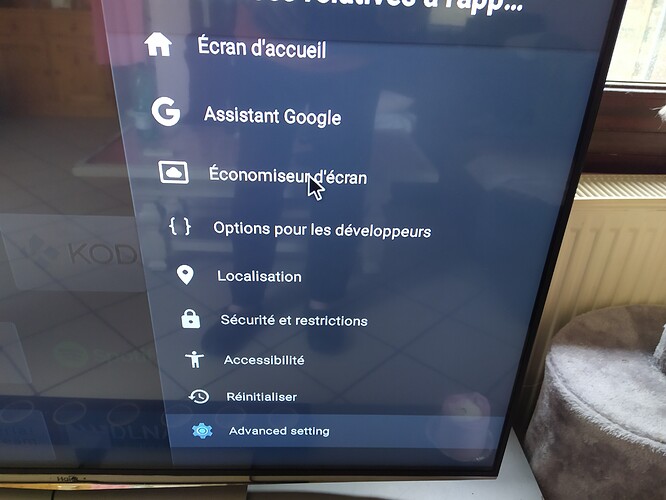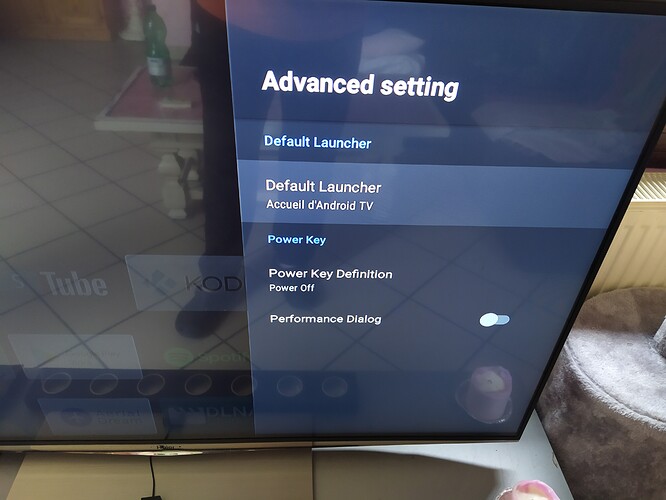Khadas Edge Custom AndroidTV 10 Firmware
Changelog v1.0
- Based on latest Khadas code
- Add AndroidTV bootanimation
- Fix ATV Play Store
- Fix Youtube VP9 freezes
- Add Ad-blocker(blocks > 300000 sites)
- Add Kodi, Nova VideoPlayer, SmartTube Next, MiXplorer apps
- Grant storage permission for installed apps
- Changed default keyboard to LeanKeyKeyboard
- Lots of UI optimizations to increase speed(30-50% in several places)
- Changed DPI to 320 and frame-buffer to 1080p
- Enable support for VirtualXposed
- Add Power menu app(Need root)
- Use App-Drawer app to access normal Android apps(non Leankback ones)
- Add several remote control keylayout files
- Add 10-bit H264 video playback support
- Add Double press Home button for Recent apps
- Add Fake Wifi Support for ethernet
- Remove stock root
- Add Magisk Root support
- Fix Exfat Filesystem support for USB drives
- Add support for Nintendo Switch controllers
- Build as Release-keys instead of Debug-keys, might have better compatibility for some apps
- Add auto frame-rate switching
- DuckDuckGo browser for increased privacy and tracker blocking
- Netflix ATV app preinstalled.
- RadioDroid radio station app built from latest source code
- Aerial Dream screensaver app built from latest source code
(Lots of code changes done to support AndroidTV 10 which is not supported on RK3399 at the moment)
Download link v1.0:
https://mega.nz/file/sqQEARBZ#0jKeqEkp7kjViB5BLyJxBG2-22Woog4XLV7Nl7iSDgQ
Pass: khadas
Flash with AndroidTool v2.69/v2.71
Buy me a beer?
Ethereum/Paypal (scan with a QR Code app)
 __
__