Hello everyone,
I’ve recently installed Debian on my Khadas VIM1S and I’m encountering an issue with accessing a specific file via command line. When I attempt to run the following command:
cat /boot/dtb-5.4.180/amlogic/kvim1s.dtb.overlay.env
I receive this error message:
cat: /boot/dtb-5.4.180/amlogic/kvim1s.dtb.overlay.env: No such file or directory
However, when I use WinSCP to browse the file system, I can clearly see the files are present. I’m attaching the files I can see through WinSCP for reference.
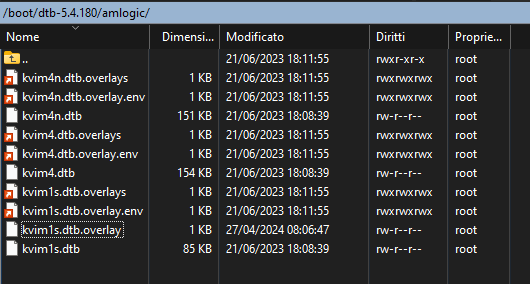
I need to access this file because I want to enable SPI on my device. Does anyone know why this discrepancy exists and how I can resolve it so that the files are accessible via the command line as well?
Any help would be greatly appreciated!
I am new to using Khadas and still quite a beginner, so please bear with me as I navigate through this.
Thank you in advance for your assistance.