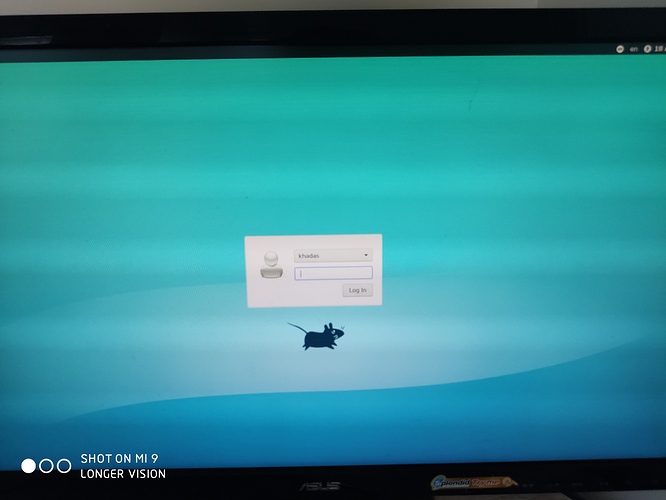It looks I have to WIRED connect Khadas VIM3 before flashing the OS? That’s …
Is that possible???
Thank you very much…
hyphop
April 18, 2020, 10:18am
2
yes ! i will make WIFI GUI soon
but shell and command line works always
CLIENT/STATION MODE
wifi.config WIFI_NAME WIFI_PASSWORD
wifi.client
SERVER/AP mode
wifi.ap
OTHER
wifi.on
wifi.off
wifi.status
2 Likes
Wow… You saved my life…
How can jump out from Krescue shell to the Krescue simple GUI? I wanna try if it’s possible to install OS images using Wifi?
hyphop
April 18, 2020, 11:02am
4
Just write krescue in shell
1 Like
And, during the OS flashing onto EMMC, will there be some rebooting?
Thank you so much man…
One more question: how to enable mutliple boot? both emmc and sd card?
A final question: is it possible to enable Wifi before Ubuntu_XFCE login ?
Any suggestions?
hyphop
April 18, 2020, 1:07pm
9
krescue write all images without reboot
Final question: how to enable mutliple boot? both emmc and sd card?
most of images can allow boot from SD /
hyphop:
nmtui
Not working…
While khadas VIM3 is still at this page (ONLY Wifi, NOT WIRED )
from my local computer:
➜ ~ ping 192.168.1.95
PING 192.168.1.95 (192.168.1.95) 56(84) bytes of data.
From 192.168.1.200 icmp_seq=1 Destination Host Unreachable
From 192.168.1.200 icmp_seq=2 Destination Host Unreachable
From 192.168.1.200 icmp_seq=3 Destination Host Unreachable
^C
--- 192.168.1.95 ping statistics ---
5 packets transmitted, 0 received, +3 errors, 100% packet loss, time 4095ms
pipe 4
I can guarantee the Wifi is set up ALREADY but it seems I’ve got to enable it after login.
I even add auto wlan0 in /etc/network/interfaces .
So, any suggestions?
Cheers
1 Like
Tried this method:
But failed with:
root@Krescue:/# wifi.config SINGTEL-0DD9 0002347225
grep: /etc/wifi.net.conf: No such file or directory
[i] reset config
[i] wifi.config ADD net: "SINGTEL-0DD9", password: "xxxxxxxxxx", prio: 10, disabled: 0 >>
/etc/wifi.net.conf
root@Krescue:/# wifi.client
[i] stop wifi by wlan: wlan0
[w] not found firmwares
# mkdir -p /tmp/wifi_fw_scan
# mount /dev/mmcblk1p1 -o ro /tmp/wifi_fw_scan
WiFi works just fine with ubuntu boot!
Am kind of stuck as eth0 also not up [it works fine with ubuntu kernel 4.9 boot]:
eth0 Link encap:Ethernet HWaddr 02:00:00:0A:11:01
UP BROADCAST MULTICAST MTU:1500 Metric:1
RX packets:0 errors:0 dropped:0 overruns:0 frame:0
TX packets:0 errors:0 dropped:0 overruns:0 carrier:0
collisions:0 txqueuelen:1000
RX bytes:0 (0.0 B) TX bytes:0 (0.0 B)
Interrupt:6
lo Link encap:Local Loopback
inet addr:127.0.0.1 Mask:255.0.0.0
inet6 addr: ::1/128 Scope:Host
UP LOOPBACK RUNNING MTU:65536 Metric:1
RX packets:160 errors:0 dropped:0 overruns:0 frame:0
TX packets:160 errors:0 dropped:0 overruns:0 carrier:0
collisions:0 txqueuelen:1000
RX bytes:10880 (10.6 KiB) TX bytes:10880 (10.6 KiB)
root@Krescue:/# udhcpc
udhcpc udhcpc.user
root@Krescue:/# udhcpc
udhcpc udhcpc.user
root@Krescue:/# udhcpc eth0
udhcpc: started, v1.28.4
But never comes out!
birty
May 25, 2020, 12:09pm
13
not sure - but you probably want to edit that post and remove your wifi password…
hyphop
May 25, 2020, 12:18pm
14
plz provide me output from next command
krescue_meta
Yes, who knows who is snooping our wifi, could be anybody
hyphop
May 26, 2020, 9:10am
16
MANUAL wifi station mode usage
root@Krescue:/etc# wifi.on
[i] load cfg80211
[i] load brcmutil
[i] load brcmfmac
root@Krescue:/etc# wifi.scan | grep OW11
[i] wifi scan on DEV: "wlan0" plz wait ...
SSID: OW11
root@Krescue:/etc# wifi.config OW11 mypassword
grep: /etc/wifi.net.conf: No such file or directory
[i] reset config
[i] wifi.config ADD net: "OW11", password: "mypassword", prio: 10, disabled: 0 >> /etc/wifi.net.conf
root@Krescue:/etc# wifi.client
[i] stop wifi by wlan: wlan0
down
ifconfig wlan0 up set hw DC:D7:DD:F2:A1:C9
DRIVER=brcmfmac
wpa_supplicant -Dnl80211 -B -iwlan0 -P/tmp/wpa.wlan0.pid -c/etc/wifi.net.conf
Successfully initialized wpa_supplicant
#
# next step just common check for net connection
#
root@Krescue:/etc# ifconfig wlan0 | grep addr
wlan0 Link encap:Ethernet HWaddr DC:D7:DD:F2:A1:C9
inet addr:172.23.10.248 Bcast:172.23.10.255 Mask:255.255.255.0
root@Krescue:/etc# route | grep 172.23
default 172.23.10.1 0.0.0.0 UG 0 0 0 wlan0
172.23.10.0 * 255.255.255.0 U 0 0 0 wlan0
1 Like