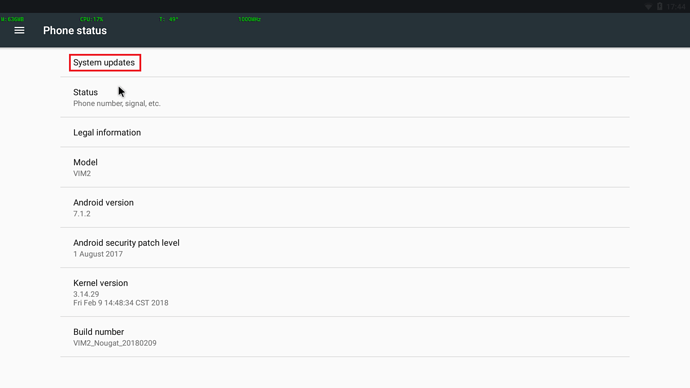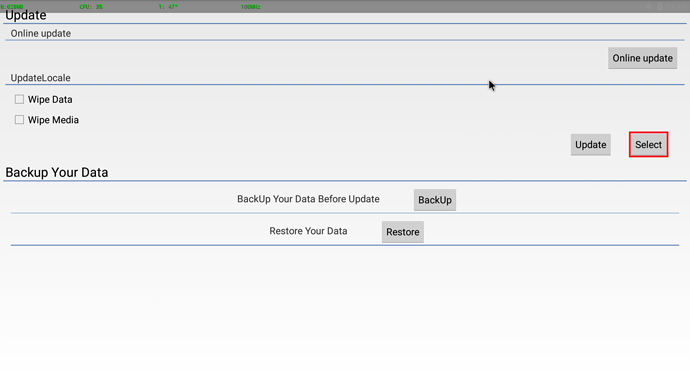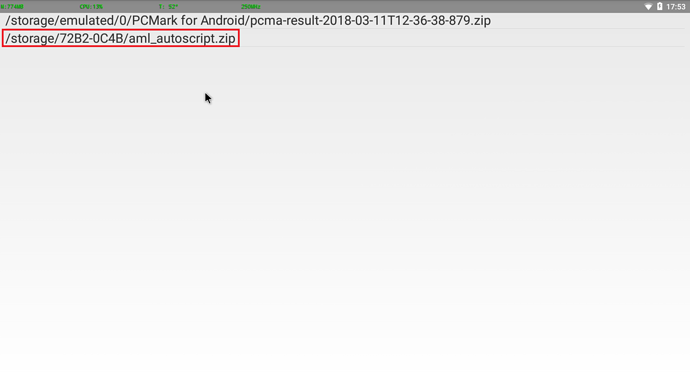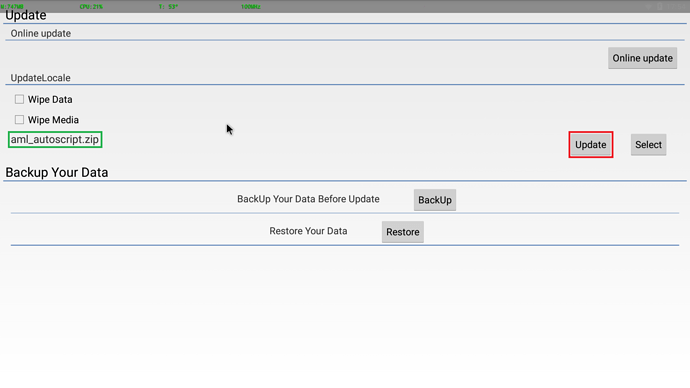- Download the archive with the finished system Armbian_5.32_S9xxx_Ubuntu_xenial_3.14.29_mate_20171007.img.xz https://yadi.sk/d/9DLFNLXA3N726n, unpack the archive and write the image on a memory card or flash card.
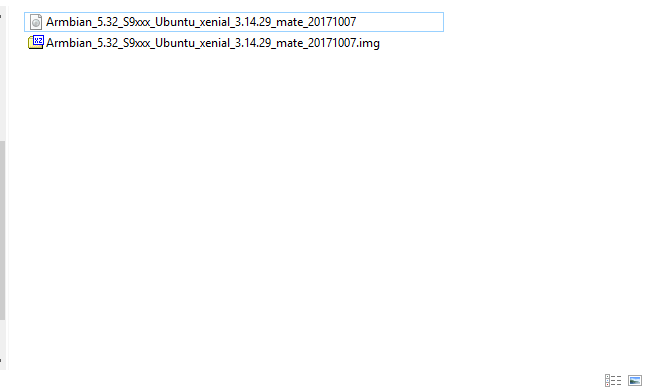
For Windows: using Win32DiskImager https://sourceforge.net/projects/win32diskimager/
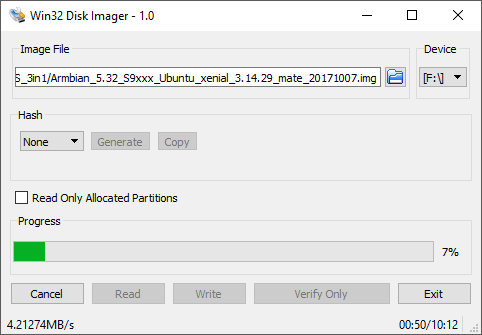
For Linux: We connect the medium and look where it was mounted
sudo fdisk -l
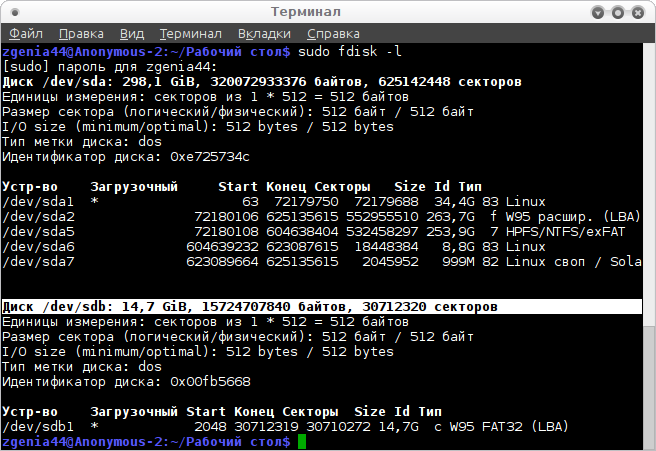
/dev/sdb1 this is the same flash drive we’ll work with
sudo dd bs=4M if=/home/your_login/Download/Armbian_5.32_S9xxx_Ubuntu_xenial_3.14.29_mate_20171007.img of=/dev/sdb1 - On the recorded flash card you will have folders with them dtb and dtb-3.14.29
Copy the root of the map kvim2_multios.dtb and rename it to dtb.img - Boot to android
- Сonnect the flash drive or the card to the device
- Run the program Update&Backup
- Select as an archive for the updates aml_autoscript.zip
- Push the button Update
The console will automatically reboot into the recovery and make all necessary changes to the bootloader. - When the download comes to entering the login, we enter the login - root, password - 1234
- Next, you need to replace the root password with your own (we first enter the old one and then the new one)
- The next step is to create a new account and password for it
- And the final step is to add. information (you can fill in nothing) and confirm the correctness of the data
The device will reboot automatically - If the system itself starts up normally and works with external media, you can proceed to the process of installing a new firmware.
Download the KVIM2-emmc.img.gz https://yadi.sk/d/9DLFNLXA3N726n/VIM2_MultiOS_3in1/VTV_20180117 archive and copy it to the /ddbr directory on the running system - Download installation script kvim2-update https://yadi.sk/d/9DLFNLXA3N726n
- Go to the directory with the downloaded script and run the terminal in it. To start the installation in the terminal, register the command:
sudo kvim2-update - Next, follow the prompts for the script to install the system
- After the installation is complete, close the terminal, quit and run VIM2 without any external media
5 Likes
Хорошо бы сделать видеобукварь по активации мультизагрузки, у меня пальцы стёрлись описывать одно и то же  .
.
Всмысле весь процесс активации в видео формате?
Да, процесс активации мультизагрузки как видео.
Ок. Вернусь на днях с командировки сделаю.
1 Like
Сделано https://youtu.be/mtkNxLFMLV8
1 Like