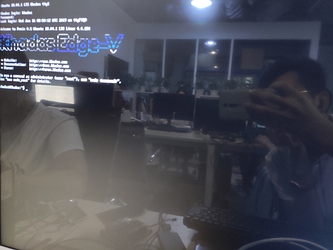- After installing Ubuntu could not go further KhadasLogin password. What to dial?
- After installation, how to change the screen mode on HD or FulHF
Try
User: khadas
Password: khadas
…Or
User: root
Password: khadas
@Igoryan Which version firmware you used ? And Can you take a screenshot about it .
Server_EMMC_v20190116
@Igoryan Can you take a screenshot about it . I am not sure what happened with it .
I already put the assembly yesterday, Edge_ubuntu_lxde_bionic_EMMC_v20190116.
The assembly already had logins and passwords. Listed above.
I just started learning Ubuntu. Faced such problems.:
Change password for root.
By adding a localization language, the language is added but not activated.
And a hardware problem with monitor mode when ubuntu starts.
As I found out yesterday. To correctly reflect the mode at startup Ubuntu, need to carry out a number of operations. Disconnect the HDMI connector, start the system, wait 30-40 seconds for the boot, connect the HDMI connector. Only after that, turn on the correct mode. This was not the case with android.
You need to reboot to apply you change
passwd for root user is khadas too.
Can you provide more detailed log information?
You don’t need to disconnect the HDMI . But You need to use external power supply.