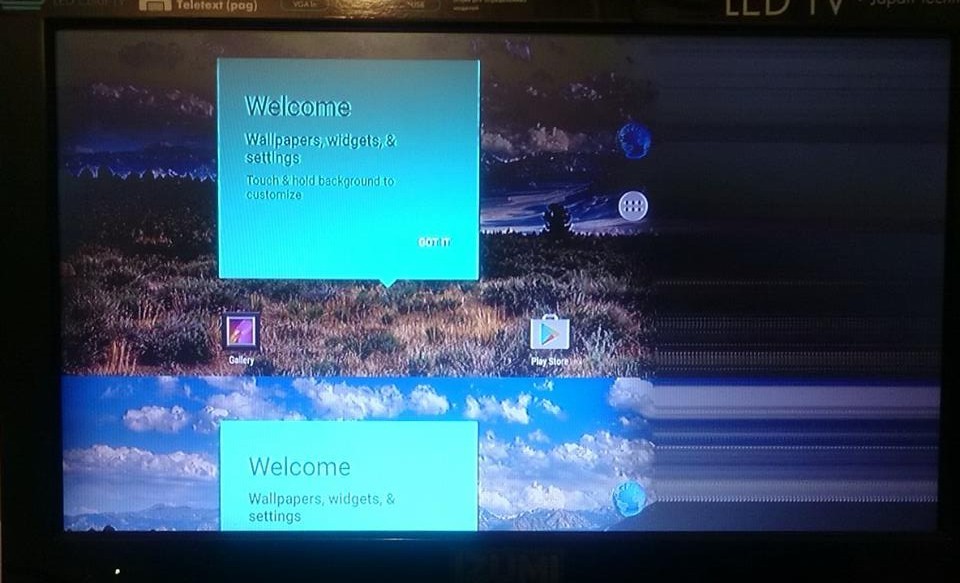I tested HDMI resolution on official firmware (Vim_Marshmallow_Root_170121) and my firmware (Mmallow and Nougat) too.
HDMI resolution is fixed on 1920x1080 60fps.
I switched HDMI at resolution 720x480, and it is also stretched to 1920x1080.
You can check it with command “dumpsys display | grep mBaseDisplayInfo”.
root@Vim:/ # dumpsys display | grep mBaseDisplayInfo
mBaseDisplayInfo=DisplayInfo{“Built-in Screen”, uniqueId “local:0”, app 1920 x 1080, real 1920 x 1080, largest app 1920 x 1080, smallest app 1920 x 1080, mode 1, defaultMode 1, modes [{id=1, width=1920, height=1080, fps=60.000 004}], colorTransformId 1, defaultColorTransformId 1, supportedColorTransforms [{id=1, colorTransform=-22}], rotati on 0, density 240 (159.895 x 160.421) dpi, layerStack 0, appVsyncOff -5500000, presDeadline 17666666, type BUILT_IN , state ON, FLAG_SECURE, FLAG_SUPPORTS_PROTECTED_BUFFERS}
This problem already solved on the forum geekbox.
How to use real hdmi resolution on Khadas VIM like on geekbox?