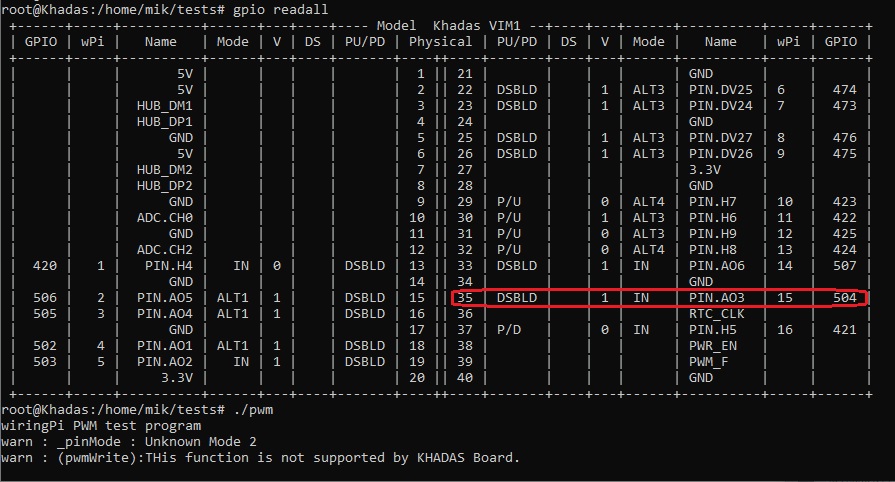Hello. I’m confused about how can I generate PWM signal using my VIM1 board under Ubuntu-xfce-bionic_Linux-4.9? I want to control it with my C-program, any example will be perfect
I’ve tried wiringPi pwm example:
#include <wiringPi.h>
#include <stdio.h>
#include <stdlib.h>
#include <stdint.h>
#include <string.h>
#include <errno.h>
int main (void)
{
if (wiringPiSetup () == -1){
fprintf (stdout, "Unable to start wiringPi: %s\n", strerror (errno)) ;
exit (1) ;
}
printf ("wiringPi PWM test program\n") ;
pinMode (15, PWM_OUTPUT) ;
pwmWrite(15, 512);
for (;;)
{
}
return 0 ;
}
( as gpio readall output said, Physical GPIO pin 35 (PWM_AO_A) is wPi pin number 15 that I used in example above)
And I got an output after running this test program:
warn : _pinMode : Unknown Mode 2
warn : (pwmWrite):THis function is not supported by KHADAS Board.
So is it possible to control PWM pin of VIM1 or not ??
@ClownMik HARDWARE PWM isn’t open in dts. you must open it in dts and compile a new image .
Thanks for answer. I’m newbie in making images, may be you can give me some instructions or examples?
@ClownMik OK .
- clone fenix in our github.
git clone https://github.com/khadas/fenix.git
- source VIM3 in setenv.sh
$ source env/setenv.sh
- build kernel
$ make
then reburn it to you board . Becase we have add it to source code , but it don’t support on lastest release firmware . So you don’t need to edit it .
PWM Pin is Pin39
Thanks, Frank. I’ll try
What about PWM pin35? Does VIM1 have 2 hardware pwm (35 and 39) pins that I can use or only 39 is hardware?