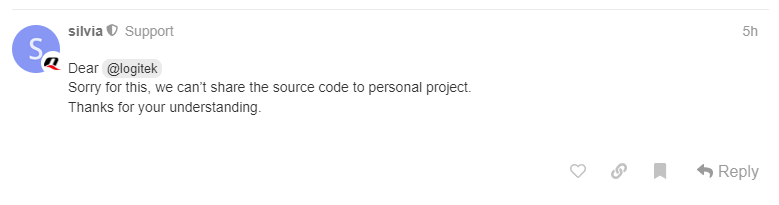Which version of system do you use?
**Ubuntu Server 5.15 Khadas official images**
Please describe your issue below:
Hello !
I bought the Quectel RM-500Q-GL and I need to be able to use esim on Linux.
The module works, I was able to install it using the repository provided by the Khadas team.
However, in the documentation there is no integration of eSIM functions in the Quectel Connect Manager. I found an eSIM LPA Application Note document on the Quectel site, which seems to be another piece of software.
I made a request on the Quectel forum but was refused access to this software (Esim Provisioning RM510Q-GL using LPAd software - #43 by silvia - 5G Module - Quectel Forums).
If you’re interested I’ve put the documentation I found here: kDrive
Can you help or direct me to make an eSIM work with this module?
Thank you very much for your help!
We just told by Quectel that there is no difference to use eSim or nornal Sim card, you juse need to configure the correct APN.
Hello @numbqq,
Thank you for your answer. Indeed I can set the APN through the AT command (AT+CGDCONT) but I need in addition to be able to activate the eSim using Subscription Manager - Data Preparation. The command should look like this : AT+QESIM=“def_svr_addr”,“LPA:1$wbg.prod.ondemandconnectivity.com$N5CM8MUVQC1MF9TF”
My esim provider (airalo) give me this activation code : LPA:1$wbg.prod.ondemandconnectivity.com$N5CM8MUVQC1MF9TF
I currently waiting for an answer from Quectel about giving me access to the LPA Application, I hope they will accept if not I’ll be stuck…
I’ll keep you updated in any case.
Thanks
Hello @numbqq,
Unfortunately I’ve just had a reply from Quectel refusing my request for access to the source code… I’m really stuck now because they claim their module is esim compatible but in reality it isn’t without this application they refuse to share.
Is it possible that Khadas will be able to get it for his customers who bought the RM-500Q-GL?
Thank you for your reply.
Do you must need the source code or just the application?
The application will be more than enough.
I have had some success with the opensource lpac app:
I can list select, enable, disable and delete profiles from an euicc -
using this command (just using AT commands):
LPAC_APDU=at AT_DEVICE=/dev/ttyUSB2 ./lpac chip info
I can’t (yet) download fresh profiles.
I tested this on an RM520 and used a sysmocom eUICC for eSIM |
I have not tested on the RM-500Q-GL
Any help getting the bugs out of this would be very welcome.
1 Like
Hello,
Thanks for the resource, it seems to meet my needs.
There is no release for ARM linux, did you manage to compile it on the Khadas VIM4?
I’ve had several errors linked to erroneous file locations, I’ve solved them, but now I have an error:
[ 0%] Built target version
[ 4%] Linking C executable output/lpac
/usr/bin/ld: cannot find -leuicc-drivers: No such file or directory
collect2: error: ld returned 1 exit status
make[2]: *** [CMakeFiles/lpac.dir/build.make:401: output/lpac] Error 1
make[1]: *** [CMakeFiles/Makefile2:84: CMakeFiles/lpac.dir/all] Error 2
make: *** [Makefile:136: all] Error 2
Thanks for your help!
PS: I have obtained version 1.0.2 of Quectel’s LPAD. But I can’t get it to work…
$ sudo ./quectel_lpad -A “LPA:1\$wbg.prod.ondemandconnectivity.com\$N5CM8MUVQC1MF9TF” -D 1
Quctel LPAd Version: 1.0.2
Log level : 1
SIM slot : 1
Activation code : LPA:1$wbg.prod.ondemandconnectivity.com$N1CM8MUVQC1MF9TF
Confirmation code :
User consent : 0
[DEBUG] [QMIM] [qmi_manager//qmi_manager.c] [433] module works in QMI mode
[INFO ] [QMIM] [qmi_manager//qmi_manager.c] [481] Init QMI Client(0) Success
[INFO ] [QMIM] [qmi_manager//qmi_manager.c] [481] Init QMI Client(1) Success
[DEBUG] [QMIM] [qmi_manager//qmi_manager.c] [500] Do UIM HTTP Transaction Request
[DEBUG] [QMIM] [qmi_manager//qmi_manager.c] [508] Send Result : -19
[WARN ] [MAIN] [app//main.c] [386] Send QMI UIM HTTP
I’ve managed to get the ./quectel_lpad to work, but…
I had to use newer modem firmware.
I had to install the qmi-aware option driver
It only works in usbnet mode, not pcie mode (so far)
1 Like
With
RM520NGLAAR03A03M4G firmware
the AT+QESIM commands do most of what lpac does - not as much detail, but you can list, enable, disable and delete profiles.
Can you tell me your setup steps and software installed, please?
Hello, can you please share quectel_lpac?
Please write to nektokot-at-gmail.com
Thanks in advance!