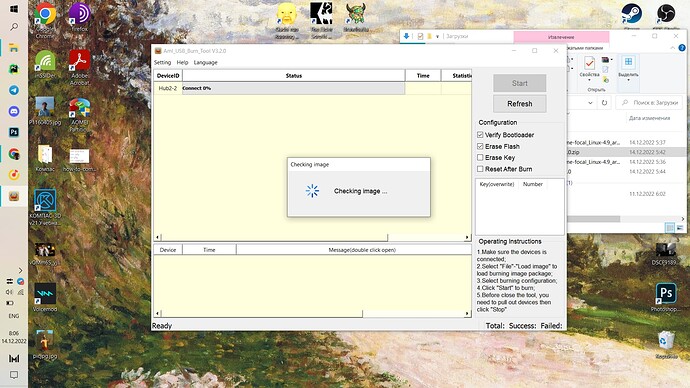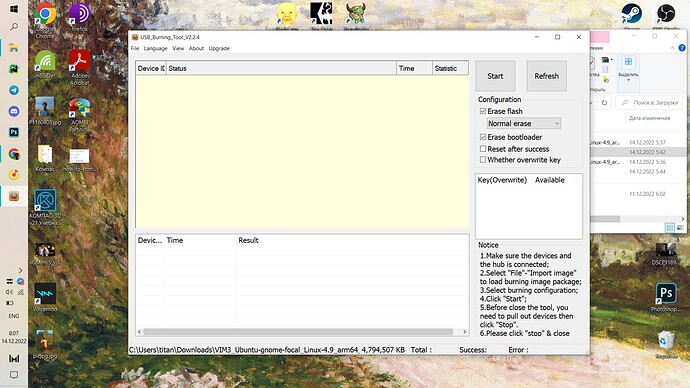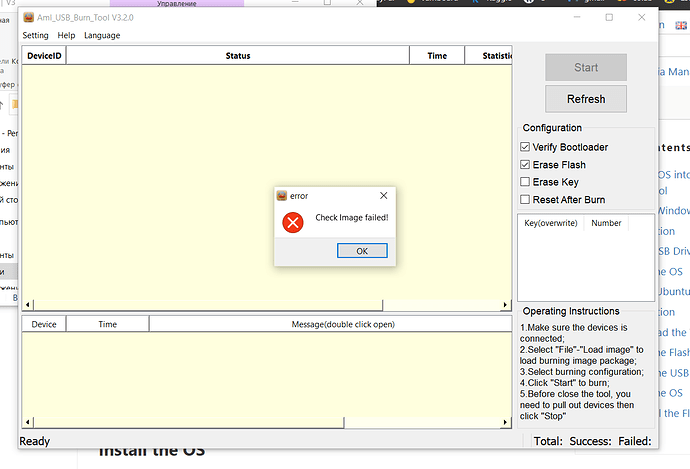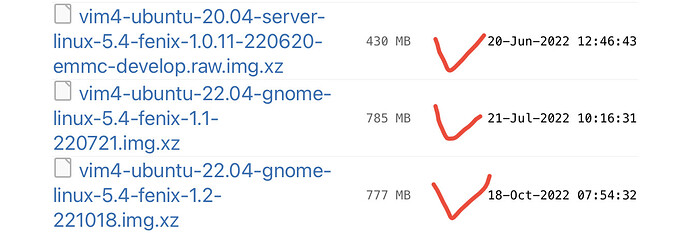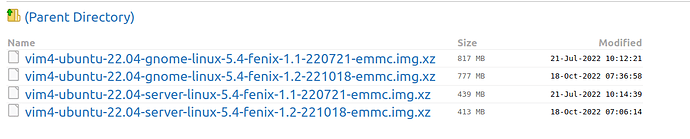I’m using Vim4 ubuntu 22.04, but I need ubuntu 20.04, I installed the previous version using usb_burn_tool, my question is - how to uninstall ubuntu 22.04 because while it’s on khadas, I can’t install different versions.
@Agent_kapo
No need to uninstall, you VIM4 into upgrade mode, you can directly burn the new firmware. For detailed instructions, please refer to our documentation.
please click :
https://docs.khadas.com/products/sbc/vim4/install-os/install-os-into-emmc-via-usb-tool
It’s not working, Usb_burning_tool doesn’t see my Vim4. And yes I’ve put it in upgrade mode. Do you have any issues?
Does the above documentation solve your problem ? If not, please leave a comment.
I tried it on two PCs, they can’t see khadas as usb-device
Try a different usb cable (Please check whether the usb cable has the burning function)
How I can check if the usb cabel have the burning function?
Whether it has the burning function, which cannot be identified from the appearance .Practice is the only criterion for testing truth
The criterion of attention is
1 VIM4 is in upgrade mode
2 The USB cable has a burning function
VIM4 can be PC Identification
I used different cabel, and I head good sound of that pc see it as usb device, but khadas lights are of now and burning_tool doesn’t see it
Change a USB port (Keep its connection stable)
It didn’t help. Is it okay that when I run it the version is 3.2.0, but when I add an Image, the version changes to 2.2.4?
It doesn’t matter, it will switch to correct version based on the image you loaded.
Downloaded 20.04 and 22.04 versions from your site:
but while checking, burning tool gives error
Can you post the name of the firmware you use?
I tried all of these:
And all of them gives error if I’m adding them to a burning tool
I have installed one of them 2 month ago and decided to move from Ubuntu 22.04 to 20.04, but now nothing is working
Thank you, but what about 20.04? I need it for my work ![]()
Plesese remember to decompress the image before you load with usb tool.