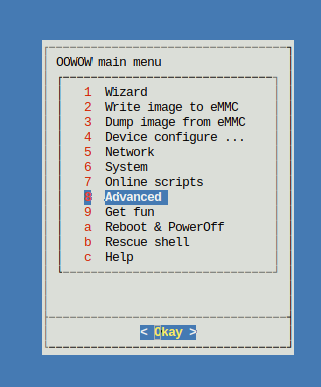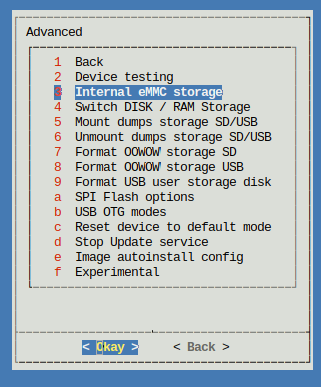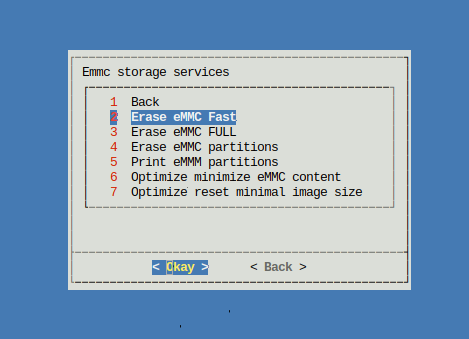Which system do you use? Android, Ubuntu, OOWOW or others?
**I am using Ubuntu; however, I also installed another ubuntu with OOWOW**
Which version of system do you use? Khadas official images, self built images, or others?
**For external SD card system installion, I used an offical image.**
Please describe your issue below:
**I firsly installed system into the internal 32G storage with OOWOW. Then, we reinstalled the offical image into an external 512G SD card. After that we cannot load the system and we want to reset it to factory configurations.**
Post a console log of your issue below:
**No log, we just want to reset it. Additionally, VIM4 does not work for me now.**