I bought this screen to use with my VIM3L and it does work and the touch works as well but the touch controls are very small. Is there any way to modify settings within the VIM3L to make the screen image larger?
Thanks.
I bought this screen to use with my VIM3L and it does work and the touch works as well but the touch controls are very small. Is there any way to modify settings within the VIM3L to make the screen image larger?
Thanks.
Hello,
You can modify the resolution of your screen in the adb command to suit the environment you are using
First of all, it depends on the original resolution size of your system. Use the adb command to view the following:
C:\Users\Xiong>adb root
adbd is already running as root
C:\Users\Xiong>adb shell
kvim3:/ # wm size
Physical size: 1920x1080
kvim3:/ #
If you feel that your touch is small, it means that the resolution of the system is greater than the resolution of your screen display, you can change the resolution of the system to a smaller one, as shown in the following command:
C:\Users\Xiong>adb shell
kvim3:/ # wm size 1024x600
Note that you can restart the system after modification:
kvim3:/ # reboot
If you feel that your touch is larger, then the resolution of the system is smaller than the resolution of your screen display, you can change the resolution of the system to a larger size, as shown in the following command:
C:\Users\Xiong>adb shell
kvim3:/ # wm size 2560x1440
Note that you can restart the system after modification:
kvim3:/ # reboot
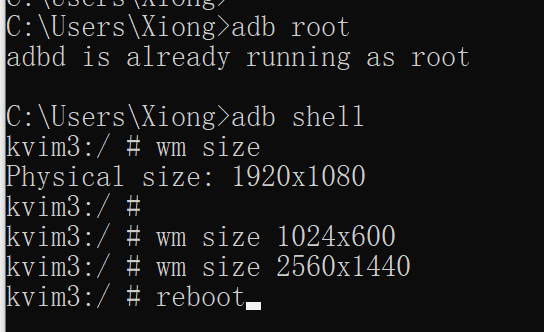
Hello, do you have any difficulties here?
您好,我也遇到了这个问题,我也想设置一下分辨率,利用adb命令,您能完整的和我说一下怎么使用adb吗,需要什么软件还是什么?
@sanshui 你好
adb的安装和使用教程链接参考如下链接Windows下安装使用ADB,简单易懂教程
设置分辨率步骤如下:
您可以在adb命令中修改你的屏幕的分辨率大小来适配你所使用的环境
首先要取决于你系统原始的分辨率大小是多少,利用adb命令来查看如下所示:
C:\Users\Xiong>adb root
adbd is already running as root
C:\Users\Xiong>adb shell
kvim3:/ # wm size
Physical size: 1920x1080
kvim3:/ #
如果你感觉你的触摸比较小,那么说明系统的分辨率大于你屏幕显示的分辨率,你将系统的分辨率改小一些即可,如下面命令所示:
C:\Users\Xiong>adb shell
kvim3:/ # wm size 1024x600
注意修改后重启系统即可:
kvim3:/ # reboot
如果你感觉你的触摸比较大,那么说明系统的分辨率小于你屏幕显示的分辨率,你将系统的分辨率改大一些即可,如下面命令所示:
C:\Users\Xiong>adb shell
kvim3:/ # wm size 2560x1440
注意修改后重启系统即可:
kvim3:/ # reboot
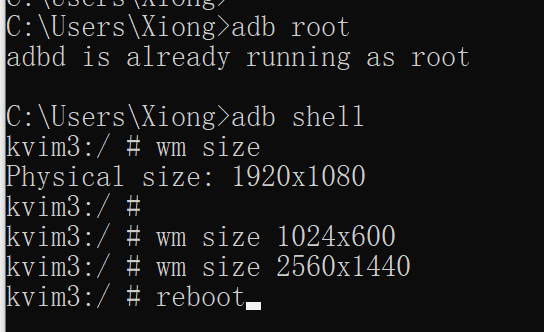
您好,我成功修改了分辨率,但随之出现了横竖屏无法切换的问题
今天反复测试了一下,原本是1920x1080,当我把分辨率改为1024x600时,不重启设备可以进行横竖屏切换,90度,270度这些都可以,重启设备后会出现无法修改的情况,而且多次测试问题相同,再将分辨率调回1920x1080,并重启设备可以进行横竖屏切换,请您尽快测试一下,我用的固件版本是vim3-安卓-9-64bit-v221028.img.xz
@sanshui
你好,你尝试的将修改的分辨率大于原始的1920x1080,然后重启再尝试旋转看是否有效,比如修改成1920x1081或者1921x1080,比原始分辨率大即可
按照您说的试了一下,1920x1081并不会出现无法切换的情况,那我设置的1024X600是为什么会出现这种情况呢
您好,时间过了好久了,您这边测试一下呗,看看是怎么回事
我这边查看了此问题,会在后续的固件中将这个解决
好的谢谢,我会继续关注您这边更新的固件的。
这个是因为Launcher是不允许旋转的,后面我们会将其默认允许旋转则不会发生了,下个版本将会发布
xiong@server:/users/xiong/work/amlogic/vim3/vim3_64bit/packages/apps/Launcher3$ git show
commit 35c68ccefb0014311d02df2ae0c334301b08b843 (HEAD -> khadas-vim3-p-64bit)
Author: Xiong Zhang <xiong.zhang@wesion.com>
Date: 2023-03-28 18:19:33 +0800
Launcher: After modifying to lower than the default UI resolution, there is a problem that the horizontal and vertical screens cannot be switched
Signed-off-by: Xiong Zhang <xiong.zhang@wesion.com>
diff --git a/res/values/config.xml b/res/values/config.xml
index d5bb131ef..992c2f403 100644
--- a/res/values/config.xml
+++ b/res/values/config.xml
@@ -3,7 +3,7 @@
<bool name="config_largeHeap">false</bool>
<bool name="is_tablet">false</bool>
<bool name="is_large_tablet">false</bool>
- <bool name="allow_rotation">false</bool>
+ <bool name="allow_rotation">true</bool>
<integer name="extracted_color_gradient_alpha">153</integer>
新版本固件调节分辨率后可以正常旋转,不过加载开机动画时,安卓logo会出现偏移,显示不全