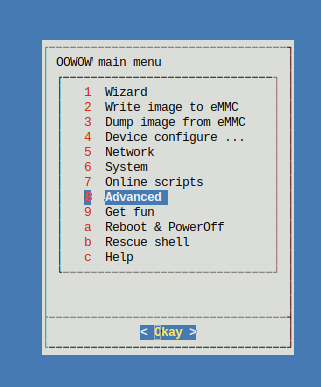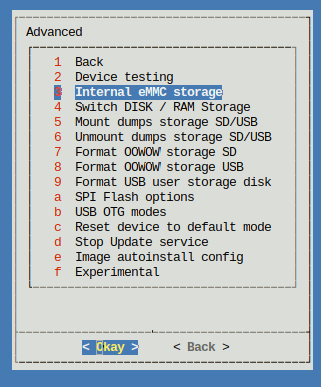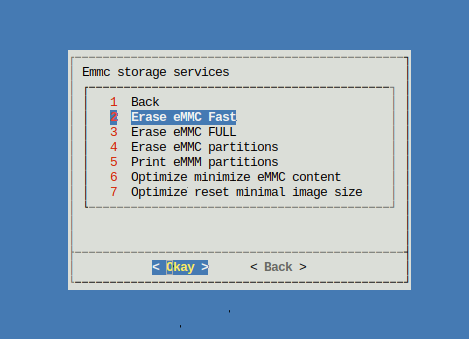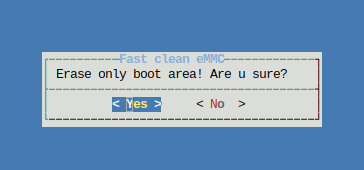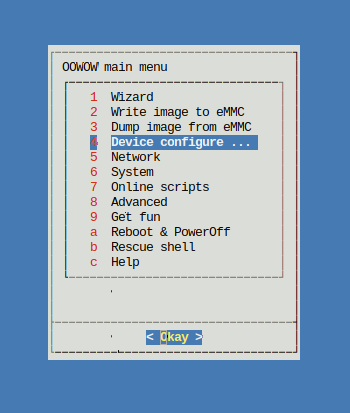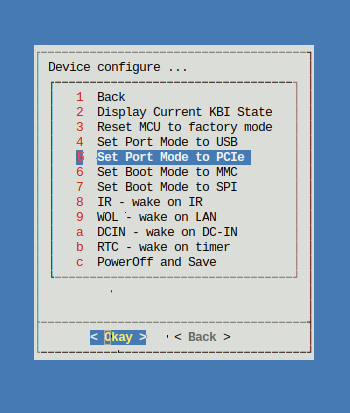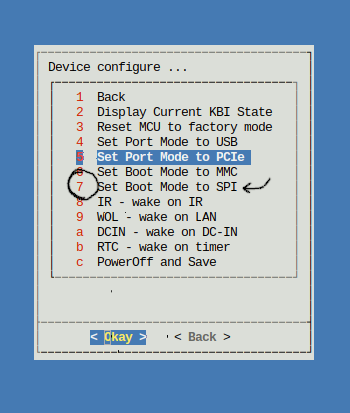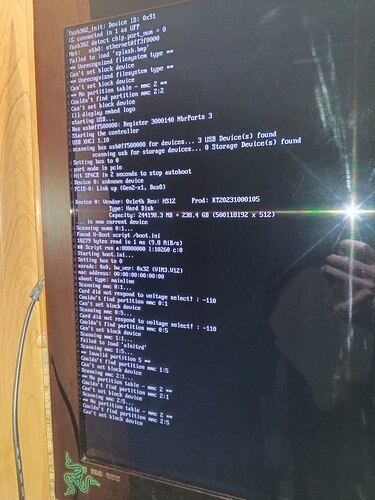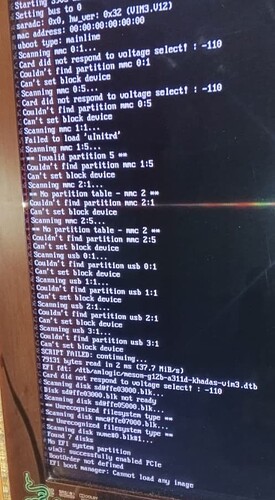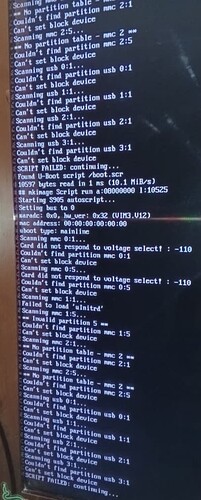@Birox check out these following steps to getting your OS booting from the NVMe disk.
You need to have the following:
- USB disk with the
<image in oowow format>.img.xz file
or
<image>.img file
- OOWOW flashed to a sd card, and connected to the Network.
- Suitable SSD in the m.2 slot.
Step 1. Empty the partitions of the eMMC to prevent it from overriding the boot priority.
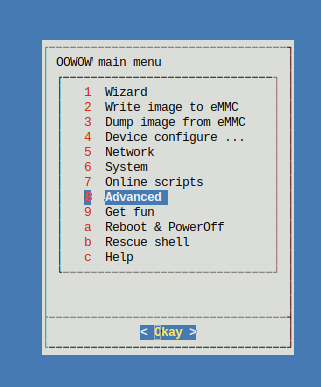
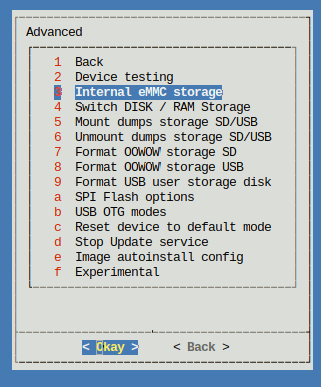
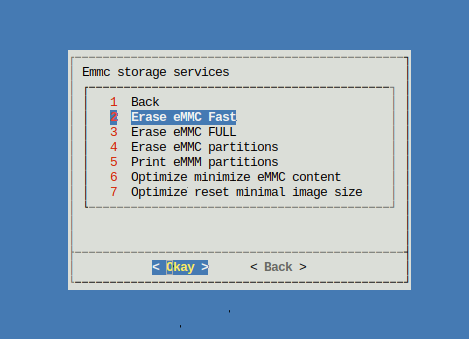
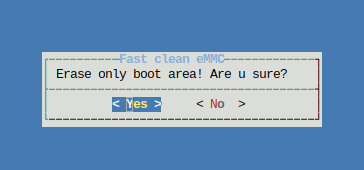
You will be presented an option to erase the eMMC boot partition, which you can proceed to remove by selecting “yes”.
Step 2. Select the SPI flash as the primary boot mode and set the port mode to PCIe
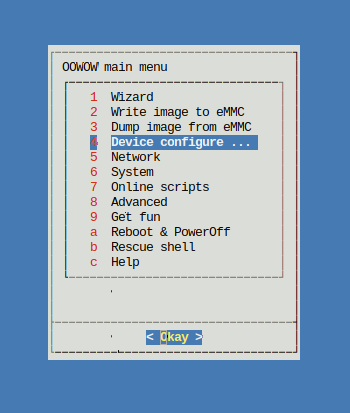
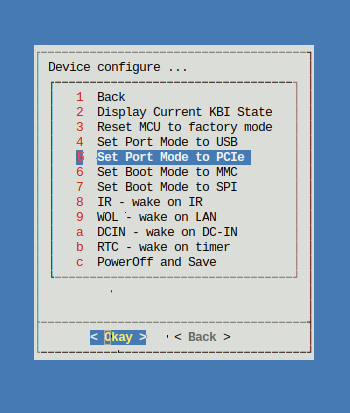
After configuring your device will reboot and you will enter OOWOW again.
Step 3. Installing the OS
From the rescue, click on “Rescue Shell” and follow these commands.
- Get the SPI bootloader prepared:
$ spi_update_uboot online -k
- Install the OS on the NVMe disk:
$ cd /tmp/mounts/<name of your disk>
If you don’t know the name of your disk, you can press tab to autocomplete and select the USB disk you have.
If your image is <image>.img, run
$ dd if=<image file name>.img of=/dev/nvme0n1 bs=1M status=progress
Else, if its <image in oowow format>.img.xz, run
$ xz -dc <image file name>.img.xz | dd of=/dev/nvme0n1 bs=1M status=progress
After this you need to patiently wait for the command to write the image to the disk, once complete, remove the sd card and reboot the device.
Regards.