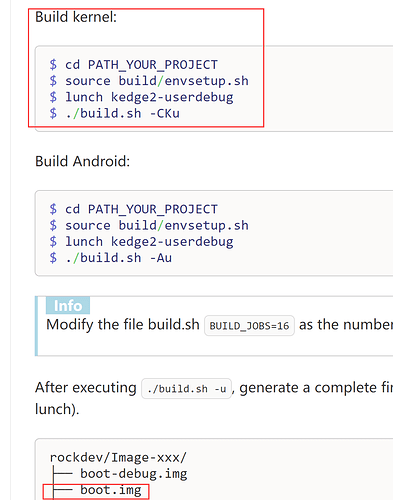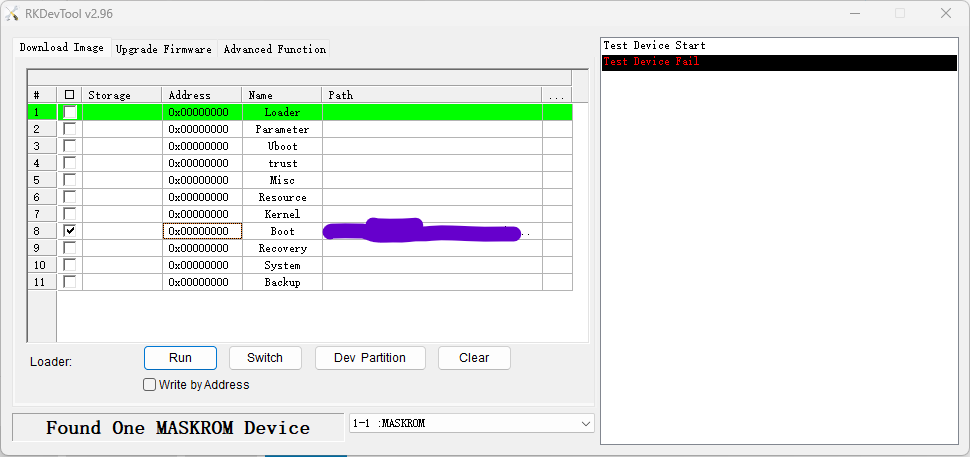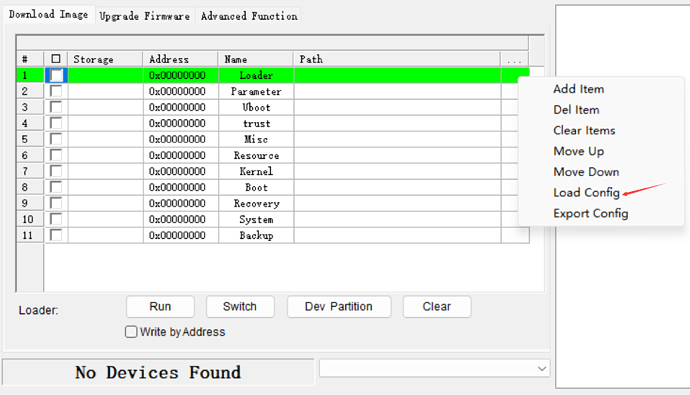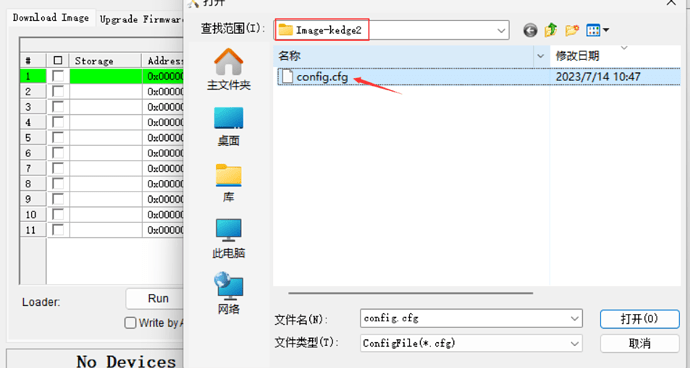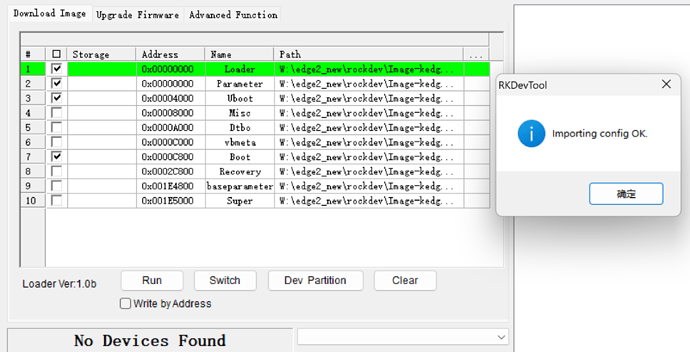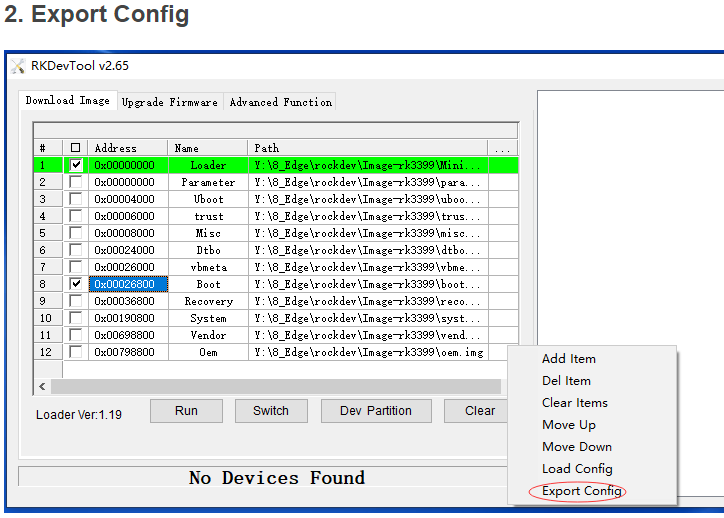I have managed to compile the kernel, but how to flash it to the device?
I use Linux and have fastboot ready.
Image: resource.img (with rk3588s-khadas-edge2.dtb logo.bmp logo_kernel.bmp) is ready
Image: boot.img (with Image resource.img) is ready
Image: zboot.img (with Image.lz4 resource.img) is ready
Which of these images to flash to device? What fastboot commands to use?
numbqq
January 27, 2023, 7:35am
2
This is for GNU/Linux install.
How to do it on Android?
byob11
July 14, 2023, 1:53am
5
@goenjoy
I am unable to follow your instructions. I don’t understand.
I have gotten to the following, but when you click on “RUN” nothing happens. Please help!!
byob11
July 14, 2023, 7:02pm
8
@goenjoy
Thank you. Where did you get the “config.cfg” file from? Where did you get the Loader, Parameter, Uboot, and Boot.img images from?
I am unable to compile from source successfully. The kernel portion of the compile seems to work, but nothing else.
I see boot.img and resource.img are created in the ~/WORKING_DIRECTORY/kernel-5.10/ directory.
How do I flash these files to the Edge2 Android 12?
byob11
July 16, 2023, 3:28pm
9
@goenjoy
Please help. Can you export your configuration “config.cfg” for the Rockchip RK3588 and send it to me? The default file that comes with the RKDevToolv2.96 is blank.
Also, I need the Loader file for the Rockchip RK3588. Thank you.
@byob11 rockdev/Image-kedge2https://docs.khadas.com/products/sbc/edge2/development/android/build-android
rockdev/Image-kedge2$ ls -l
total 4792536
-rw-rw-r-- 1 hlm hlm 461248 Jun 25 12:00 MiniLoaderAll.bin
-rw-rw-r-- 1 hlm hlm 1048576 Oct 24 2022 baseparameter.img
-rw-rw-r-- 1 hlm hlm 41205760 Jun 25 13:21 boot-debug.img
-rw-rw-r-- 1 hlm hlm 41035776 Jun 25 13:21 boot.img
-rw-rwxr-x 1 hlm hlm 6129 Jul 14 11:57 config.cfg
-rw-rw-r-- 1 hlm hlm 443 Jun 25 12:44 dtbo.img
-rw-rw-r-- 1 hlm hlm 49152 Oct 24 2022 misc.img
-rw-rw-r-- 1 hlm hlm 623 Jun 25 12:48 parameter.txt
-rw-rw-r-- 1 hlm hlm 49152 Oct 24 2022 pcba_small_misc.img
-rw-rw-r-- 1 hlm hlm 49153 Oct 24 2022 pcba_whole_misc.img
-rw-rw-r-- 1 hlm hlm 78149632 Jun 25 13:21 recovery.img
-rw-rw-r-- 1 hlm hlm 343552 Jun 25 12:01 resource.img
-rw-r--r-- 1 hlm hlm 2308177072 Jun 25 13:34 super.img
-rw-rw-r-- 1 hlm hlm 4194304 Jun 25 12:00 uboot.img
-rw-rw-r-- 1 hlm hlm 2433591882 Jun 25 13:36 update.img
-rwxrwxr-x 1 hlm hlm 4096 Oct 24 2022 vbmeta.img