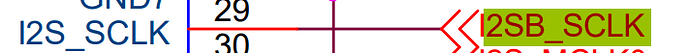Hi everyone
I am using VIM3 and have downloaded the code using: repo init -u GitHub - khadas/android_manifest: AOSP for Khadas VIMs & Edge -b khadas-vim3-p-64bit. The kernel version is 4.9.113, and after compiling, it can boot up normally.
I want to use VIM3 to debug an NFC chip peripheral, but I am unsure about how to configure the dts.
I am using I2C, with the hardware connected to PIN22 and PIN23.
ven-gpio is connected to PIN29,
irq-gpio is connected to PIN30,
download-gpio is connected to PIN31.
I am unsure about how to configure these in the DTS.
Below are the modifications I have attempted, please help me look at how the GPIO names should be configured, thank you!
&i2c3 {
status = “okay”;
pinctrl-names=“default”;
pinctrl-0=<&i2c3_master_pins2>;
clock-frequency = <100000>; /* default 100k */
nfc@0x0f {
status = "okay";
compatible = "tms,nfc";
reg = <0x28>;
tms,device-name = "tms_nfc";
tms,device-count = <1>;
tms,ven-gpio = <&gpio PIN29 1>;
tms,irq-gpio = <&gpio PIN30 0>;
tms,download-gpio = <&gpio PIN31 0>;
};
SPI:
MOSI is connected to PIN37,
MISO is connected to PIN35,
CS is connected to PIN15,
CLK is connected to PIN16,
&uart_C {
status = “disabled”;
};
&pcie_A {
@@ -1505,6 +1525,25 @@
status = “disable”;
};
&spicc1 {
status = “okay”;
pinctrl-names = “default”;
pinctrl-0 = <&spicc1_pins>;
cs-gpios = <&gpio GPIOH_6 0>;
ese@0 {
status = "okay";
compatible = "tms,ese";
reg = <0>;
spi-max-frequency = <8000000>;
tms,device-name = "tms_ese";
tms,device-count = <1>;
//independent_support;
};
};
Which Khadas SBC do you use?
VIM3
Which system do you use? Android, Ubuntu, OOWOW or others?
Android
Which version of system do you use? Khadas official images, self built images, or others?
self built images:
I built Android 9:repo init -u GitHub - khadas/android_manifest: AOSP for Khadas VIMs & Edge -b khadas-vim3-p-64bit