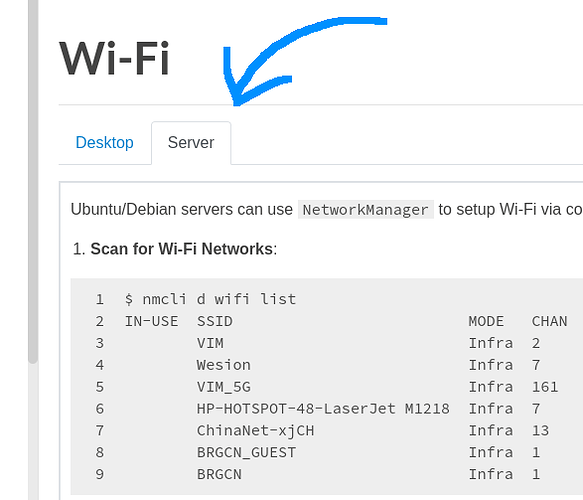Which system do you use? Android, Ubuntu, OOWOW or others?
Ubuntu 22.04
Which version of system do you use? Khadas official images, self built images, or others?
Khadas official image
Please describe your issue below:
There was no problem to install ubuntu and connect wi-fi using OOWOW with display, mouse, and keyboard connected.
And there was no problem installing and running ‘memtester’ in ubuntu GUI terminal.
But the environment I want to use is a headless(?) environment where display, mouse, and keyboard are not all connected.
I am planning to install the ubuntu server version, but I am not sure how to connect to a Windows PC, log in, enter a command, and download and install a PKG such as ‘memtester’.
As I am a super beginner, I do not understand even if I look at the document. OTL…
Please kindly advice to me.
Thank you.
Post a console log of your issue below:
**Delete this line and post your log here.**