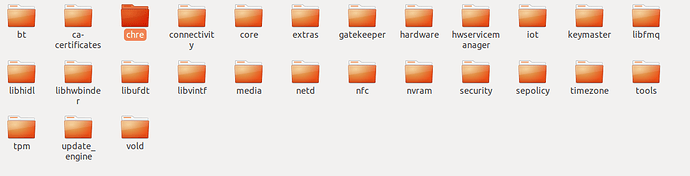good morning guys how can i change the launcher of the android tv in the code source not installing the apk
android.mk add demo:
LOCAL_OVERRIDES_PACKAGES := Home Launcher2 Launcher3
Good morning @goenjoy well i have my own app I have copied the source code in vendor/vim3
and i have call it in .mk file but still the same problem i cant boot
@Boudour Are you sure you have compiled and packaged into firmware?
@goenjoy yup i am sure
Post screenshots of your out//system/app and out//system/priv-app folders and inside the folder of your launcher in those folders, which one it is in.
Good morning @mo123 there is no app folder under /system
this is the screen of /system
and my questions is i have my own launcher i wanna add it to my source code i’m not gonna use the default launcher of the aosp which is Launcher2 nor 3 so how can do this.
i had a solution but it doesnt work for me .
i created a folder under /packages/app/Launcher
then i putted the .apk there and i have create the Android.mk file
LOCAL_PATH := $(call my-dir)
include $(CLEAR_VARS)
LOCAL_MODULE := Launcher
LOCAL_MODULE_CLASS := APPS
LOCAL_MODULE_TAGS := optional
LOCAL_MODULE_SUFFIX := $(COMMON_ANDROID_PACKAGE_SUFFIX)
LOCAL_CERTIFICATE := platform
LOCAL_SRC_FILES := Launcher.apk
LOCAL_MODULE_OWNER := system
include $(BUILD_PREBUILT)@Boudour mkdir vendor/amlogic/common/apps/Launcher
cp your/Launcher.apk vendor/amlogic/common/apps/Launcher/
vim Android.mk
#Launcher
LOCAL_PATH := $(call my-dir)
include $(CLEAR_VARS)
LOCAL_MODULE := Launcher
LOCAL_MODULE_CLASS := APPS
LOCAL_MODULE_TAGS := optional
LOCAL_BUILT_MODULE_STEM := package.apk
LOCAL_MODULE_SUFFIX := $(COMMON_ANDROID_PACKAGE_SUFFIX)
LOCAL_CERTIFICATE := PRESIGNED
LOCAL_SRC_FILES := $(LOCAL_MODULE).apk
LOCAL_DEX_PREOPT:=false
LOCAL_OVERRIDES_PACKAGES := Home Launcher2 Launcher3
include $(BUILD_PREBUILT)
/build/target/product/core.mk PRODUCT_PACKAGES +=Launcher
A post was split to a new topic: VIM3问题咨询:用来做机顶盒
Hi @goenjoy
I followed your step to do, but I still can’t work.git clone source code as below
repo init -u https://github.com/khadas/android_manifest.git -b khadas-vims-pie
repo sync -j4
then I do
mkdir vendor/amlogic/common/apps/Launcher
cp my/Launcher.apk vendor/amlogic/common/apps/Launcher/
vim Android.mk
#Launcher
LOCAL_PATH := $(call my-dir)
include $(CLEAR_VARS)
LOCAL_MODULE := Launcher
LOCAL_MODULE_CLASS := APPS
LOCAL_MODULE_TAGS := optional
LOCAL_BUILT_MODULE_STEM := package.apk
LOCAL_MODULE_SUFFIX := $(COMMON_ANDROID_PACKAGE_SUFFIX)
LOCAL_CERTIFICATE := PRESIGNED
LOCAL_SRC_FILES := $(LOCAL_MODULE).apk
LOCAL_DEX_PREOPT:=false
LOCAL_OVERRIDES_PACKAGES := Home Launcher2 Launcher3
include $(BUILD_PREBUILT)
So my “vendor/amlogic/common/apps/Launcher” folder have two file “Launcher.apk” and “Android.mk”
Finally DO “/build/target/product/core.mk PRODUCT_PACKAGES +=Launcher”
then build source code
source build/envsetup.sh
lunch kvim3-userdebug.
make -j24 otapackage
which steps I wrong ?
find out/target/product/kvim3/ -iname "Launcher.apk"
Execute the above command and post the output results to see.
Hi @goenjoy
I can not find file “Launcher.apk”
I always find file “Launcher3” folder in /out/target/product/kvim3/system/priv-app/
vim vendor/amlogic/common/apps/Launcher/Android.mk
Execute the above command and post the output results to see.
Maybe you’re adding something wrong.
Or you can replace the Launcher3 character with Launcher in device/khadas/
hlm@Server:/users/hlm/khadas$ grep -rn "Launcher3" device/khadas/
device/khadas/common/products/mbox/product_mbox.mk:70:#Launcher3
device/khadas/common/products/mbox/product_mbox.mk:72: Launcher3
Hi @goenjoy
My Android.mk
#Launcher
LOCAL_PATH := $(call my-dir)
include $(CLEAR_VARS)
LOCAL_MODULE := Launcher
LOCAL_MODULE_CLASS := APPS
LOCAL_MODULE_TAGS := optional
LOCAL_BUILT_MODULE_STEM := package.apk
LOCAL_MODULE_SUFFIX := $(COMMON_ANDROID_PACKAGE_SUFFIX)
LOCAL_CERTIFICATE := PRESIGNED
LOCAL_SRC_FILES := $(LOCAL_MODULE).apk
LOCAL_DEX_PREOPT:=false
LOCAL_OVERRIDES_PACKAGES := Home Launcher2 Launcher3
include $(BUILD_PREBUILT)
And I try to replace the Launcher3 character with Launcher in device/khadas.
system has create folder in “/out/target/product/kvim3/system/app/Launcher/Launcher.apk”, but I use update.img to burn img to VIM3 board. It can not work.
The problem has been solved. I don’t understand what you mean by not working.
Hi @goenjoy
I think I try to power on system by VIM3 board, I will see the android TV launcher.
But I still see android Pie launcher download from VIM website img “VIM3_Pie_V190809”.
You can delete Launcher3 with ADB command first and then restart it to see.
Hi @goenjoy
It’s working
I try to rebuild again
source build/envsetup.sh
lunch kvim3-userdebug
make installclean
make -j24 otapackage
thanks a lot