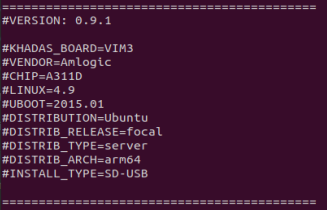Hey guys, I need help with compiling the Device tree files, could anyone help me with some detailed instructions of how to do so, I am a bit stuck, @Frank , @numbqq any idea, I have read this, Device Tree edit with Fenix , but is still confusing,
Any help is appreciated, Thanks
If you can compile it for me here is the .dts file Thanks in advance
what’s the project buddy?
Oh, you know, something a little special…
this is apparently classified information
Not really, It will be released soon, don’t you worry about it
Your new dts file should be placed in fenix/linux/arch/arm64/boot/dts/amlogic/kvim3_linux.dts
Delete the old dtb file “kvim3_linux.dtb”
Go to fenix root and type make kernel
After compilation go to fenix/linux/arch/arm64/boot/dts/amlogic here you should find the newly compiled .dtb file
Alternatively you can use make kernel-deb this will make .deb file that will replace the .dtb file in your khadas board.
I see you are trying to overclock the big cores to 2.6GHz… many have tried this but even a 50 MHz is not possible using this method
also your .dts is invalid… the opp voltage supported by VRM is
Anyway good luck to you
3 Likes
Frank
July 1, 2020, 1:25am
9
@Electr1 If you edit the dts in kernel . You need to use this command to rebuild a new image
$ make kernel && make debs && make
Or, just rebuild kernel and copy it to you board to replace the dtb file and zImage file in /boot
3 Likes
Thank you @Frank , but I think @Archangel1235 's method seems more easier.
Frank
July 1, 2020, 1:35am
11
@Electr1 Yes , if you just edit dts, you can use @Archangel1235 's method
Ok, @Frank thank you for your help,