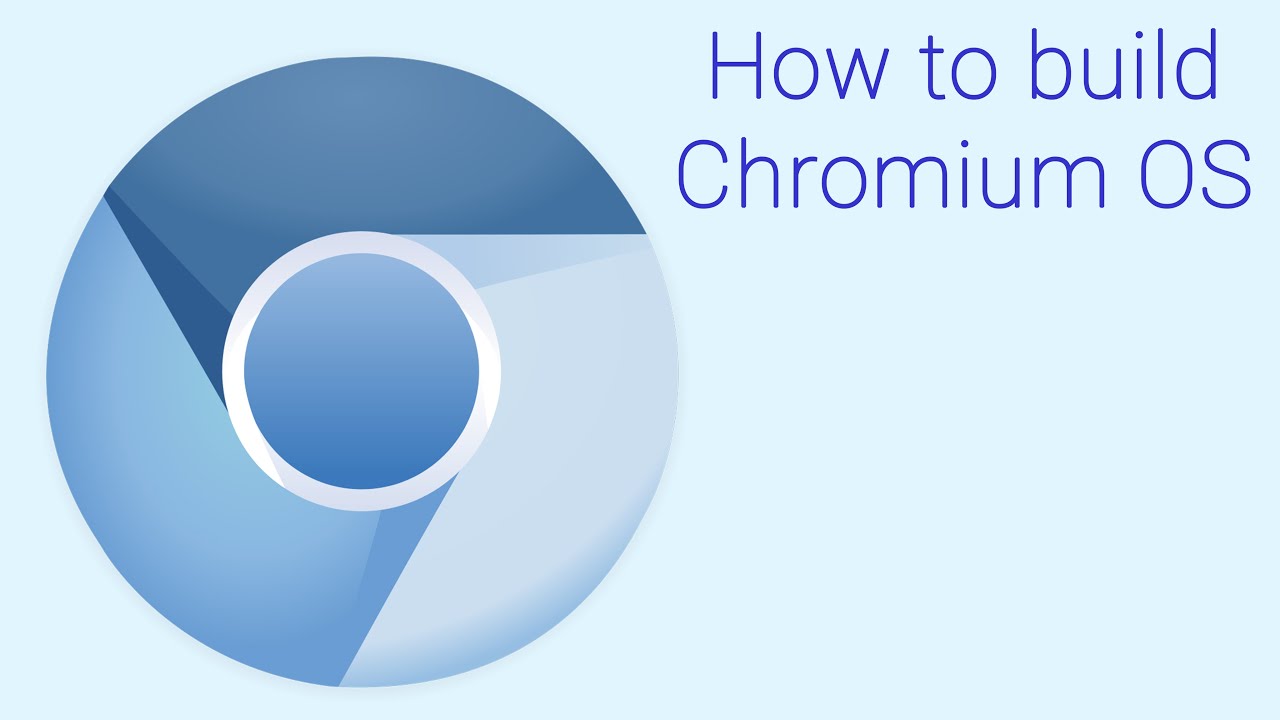Download Ubuntu Server Flash your x86 system with it and start it:
sudo apt update && sudo apt upgrade -y && sudo apt install aptitude ubuntu-desktop -y
sudo reboot
sudo nano ~/.bashrc
export PATH="$HOME/depot_tools:$PATH"
umask 002
sudo nano /etc/profile
umask 022
sudo reboot
Making sudo a little more permissive
sudo aptitude install git-core gitk git-gui curl lvm2 thin-provisioning-tools python3-virtualenv python3-oauth2client nano screen xz-utils repo -y #python3.6 python-pkg-resources
sudo git clone https://chromium.googlesource.com/chromium/tools/depot_tools.git
sudo git config --global user.email "your@account.com"
sudo git config --global user.name "your_username"
cat > ./sudo_editor <<EOF
#!/bin/sh
echo Defaults \!tty_tickets > \$1
echo Defaults timestamp_timeout=180 >> \$1
EOF
chmod +x ./sudo_editor
sudo EDITOR=./sudo_editor visudo -f /etc/sudoers.d/relax_requirements
mkdir -p ~/chromiumos && cd ~/chromiumos
sudo repo init -u https://chromium.googlesource.com/chromiumos/manifest.git --repo-url https://chromium.googlesource.com/external/repo.git
sudo repo sync -j$(nproc)
#This will take time.
#sudo repo init -u https://chromium.googlesource.com/chromiumos/manifest.git --repo-url https://chromium.googlesource.com/external/repo.git [-b branch] # for example -b release-R90-13816.B
#sudo repo init -u https://chromium.googlesource.com/chromiumos/manifest.git --repo-url https://chromium.googlesource.com/external/repo.git -b release-R119-15633.B
List of all available manifests release-R119-15633.B
#This will take a few hours the first time.
cros_sdk --enter
#Assume you already in the dir ~/chromiumos
cd ~/chromiumos/src/overlays/
cd ~/chromiumos/src/overlays/overlay-arm64-generic/
exit
cros_sdk ./set_shared_user_password.sh
#Setup “chronos” = root password, default is “test0000”.
cros build-packages '--board=arm64-generic'
cros build-image '--board=arm64-generic' --no-enable-rootfs-verification dev
If you want to build a package without boot verification: –noenable_rootfs_verification
You can choose dev (developer), test (the version with only default chronos password), base (like Chrome OS, without any modification) version.