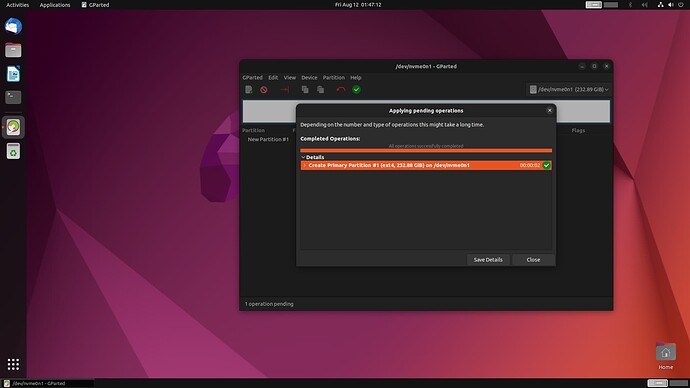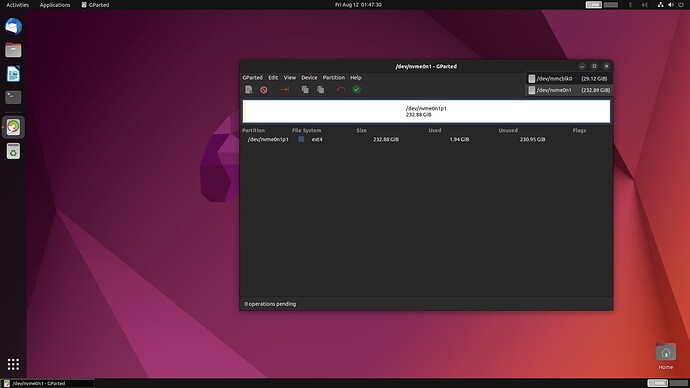Ubuntu 22.04.1 jammy gnome from OOWOW - downloaded and installed today (Aug. 11th)
What needs to happen to be able to partition a drive connected to the M.2 slot?
Error when trying to use GPart:
64-bit filesystem support is not enabled.
The larger fields afforded by this feature enable full-strength checksumming. Pass -O 64bit to rectify.
Discarding device blocks: done
Creating filesystem with 244190208 4k blocks and 61054976 inodes
Filesystem UUID: 994e0dc2-318f-405d-8dde-42951540bda5
Superblock backups stored on blocks:
32768, 98304, 163840, 229376, 294912, 819200, 884736, 1605632, 2654208,
4096000, 7962624, 11239424, 20480000, 23887872, 71663616, 78675968,
102400000, 214990848
Allocating group tables: done
Writing inode tables: done
Creating journal (262144 blocks): done
Writing superblocks and filesystem accounting information: 0/7453
Older post on the same topic:
numbqq
2
I checked on my side with latest image, gparted works.
Image information:
khadas@Khadas:~$ cat /etc/fenix-release
# PLEASE DO NOT EDIT THIS FILE
BOARD=VIM4
VENDOR=Amlogic
VERSION=1.1
ARCH=arm64
INITRD_ARCH=arm64
IMAGE_VERSION=1.1-220721
################ GIT VERSION ################
UBOOT_GIT_VERSION=khadas-vims-u-boot-2019.01-v1.1-release
LINUX_GIT_VERSION=khadas-vims-linux-5.4-v1.1-release
FENIX_GIT_VERSION=v1.1
#############################################
Here are oprations to NVMe SSD:
khadas@Khadas:~$ sudo mount /dev/nvme0n1p1 /mnt/
khadas@Khadas:~$ df -h
Filesystem Size Used Avail Use% Mounted on
tmpfs 796M 11M 786M 2% /run
/dev/mmcblk0p2 29G 3.3G 25G 12% /
tmpfs 3.9G 0 3.9G 0% /dev/shm
tmpfs 5.0M 4.0K 5.0M 1% /run/lock
tmpfs 3.9G 16K 3.9G 1% /tmp
/dev/mmcblk0p1 217M 40M 168M 20% /boot
tmpfs 796M 104K 796M 1% /run/user/1000
/dev/nvme0n1p1 229G 28K 217G 1% /mnt
The only way I got this to work was to purchase an external enclosure for the drive and format it there.