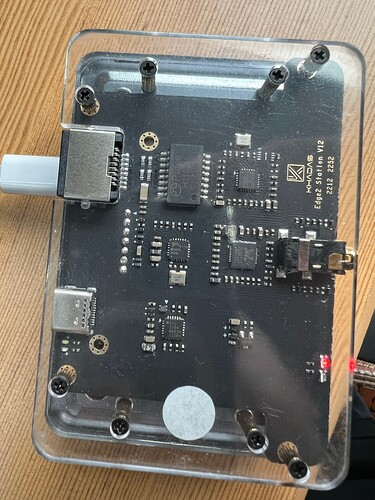I just got my Edge2 and Edge2 Station with the magnets and pogo pins. However whatever i try i get can’t OOWOW or Ubuntu to show the ethernet or it’s Mac address leaving me with a non-functioning docking station. Is there an extra step involved or perhaps exact method of alignment of the pogo pins?
Hello @gadget_heaven
About OOWOW, you can upgrade to latest version online.
About Ubuntu, we will release a new image to support the Station next week.
Temporarily sulotion to enable Station:
echo 105 | sudo tee /sys/class/gpio/export
echo out | sudo tee /sys/class/gpio/gpio105/direction
echo 1 | sudo tee /sys/class/gpio/gpio105/value
I tried updating OOWOW and it still could not see ethernet on the station. I also tried the Linux commands for gpio pin 105 and could not see the device. Are there any specific additional steps to start using the ethernet? It’s interesting that Khadas have released an addon without any out of the box instructions or support.
Are you upgrade to the latest version ? Please provide the oowow version to us.
Please make sure you attach the Station to Edge2 properly.
And then execure the commands below to enable Station power.
echo 105 | sudo tee /sys/class/gpio/export
echo out | sudo tee /sys/class/gpio/gpio105/direction
echo 1 | sudo tee /sys/class/gpio/gpio105/value
After these commands you shuld find the RED of Station is on. And you will also find the eth node.
root@edge2-00011:/# ifconfig
eth0 Link encap:Ethernet HWaddr D2:85:0C:E1:DB:B8
UP BROADCAST MULTICAST MTU:1500 Metric:1
RX packets:0 errors:0 dropped:0 overruns:0 frame:0
TX packets:0 errors:0 dropped:0 overruns:0 carrier:0
collisions:0 txqueuelen:1000
RX bytes:0 (0.0 B) TX bytes:0 (0.0 B)
lo Link encap:Local Loopback
inet addr:127.0.0.1 Mask:255.0.0.0
inet6 addr: ::1/128 Scope:Host
UP LOOPBACK RUNNING MTU:65536 Metric:1
RX packets:168 errors:0 dropped:0 overruns:0 frame:0
TX packets:168 errors:0 dropped:0 overruns:0 carrier:0
collisions:0 txqueuelen:1000
RX bytes:11064 (10.8 KiB) TX bytes:11064 (10.8 KiB)
usb0 Link encap:Ethernet HWaddr 62:EF:11:22:11:22
inet addr:172.22.1.1 Bcast:172.22.1.255 Mask:255.255.255.0
UP BROADCAST MULTICAST MTU:1500 Metric:1
RX packets:0 errors:0 dropped:0 overruns:0 frame:0
TX packets:0 errors:0 dropped:0 overruns:0 carrier:0
collisions:0 txqueuelen:1000
RX bytes:0 (0.0 B) TX bytes:0 (0.0 B)
Thanks it was just the seating of the pins of the pogo connector. I am now connected via ethernet and lsusb shows the USB DAC and USB Ethernet however i was not sure what command to get the DAC to show in the audio controls of Ubuntu to be able to use the headphone output. I assume that will be fixed in the release?