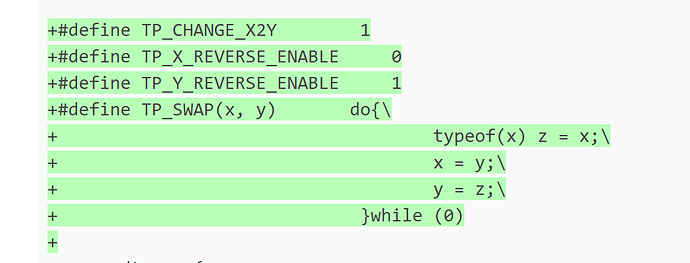Your touch screen is responsive, indicating that your code has a corresponding TP driver.
You have to find it through the corresponding kernel log information.
You can refer to the above link to add corresponding codes to the drive to reverse the X and Y axes.