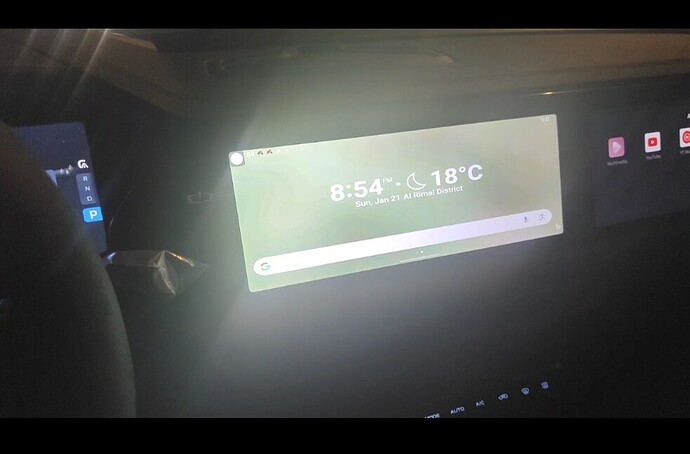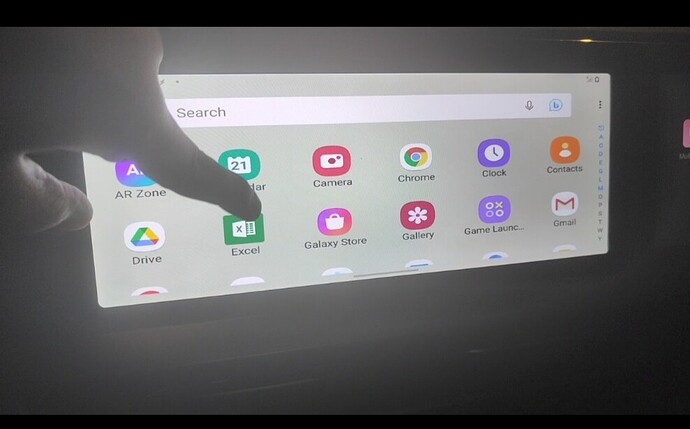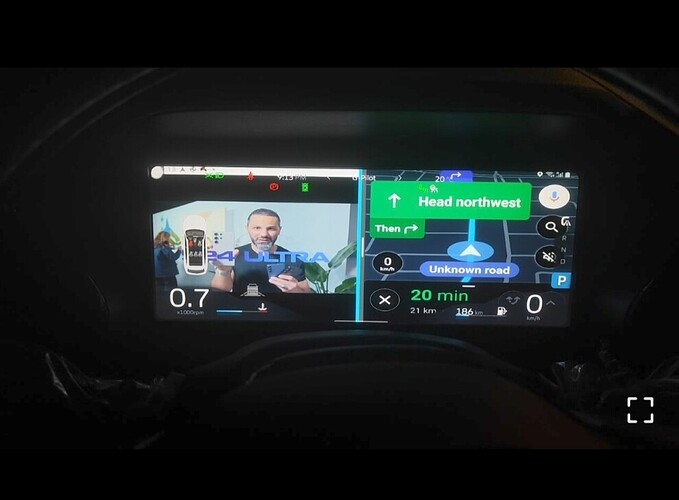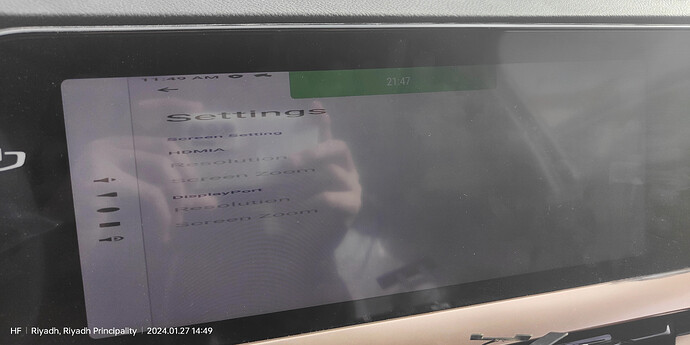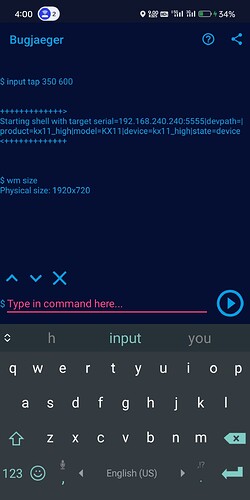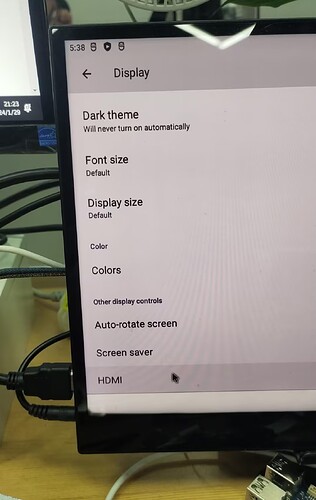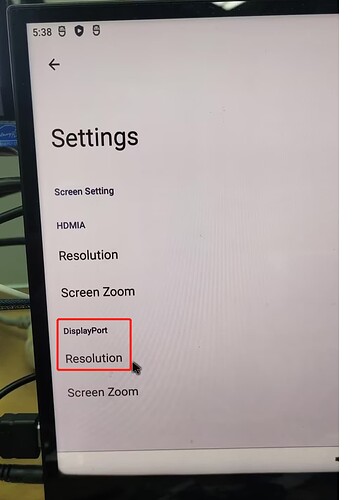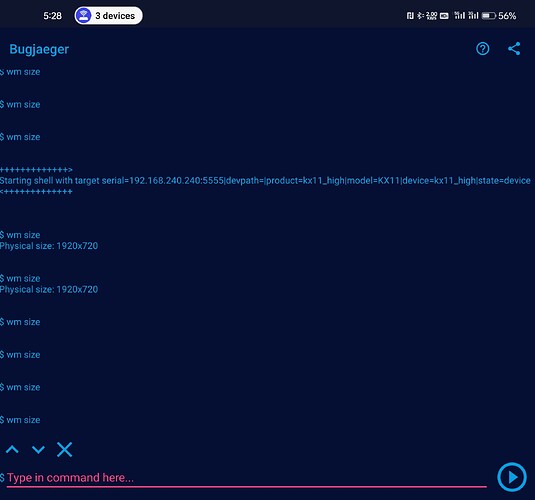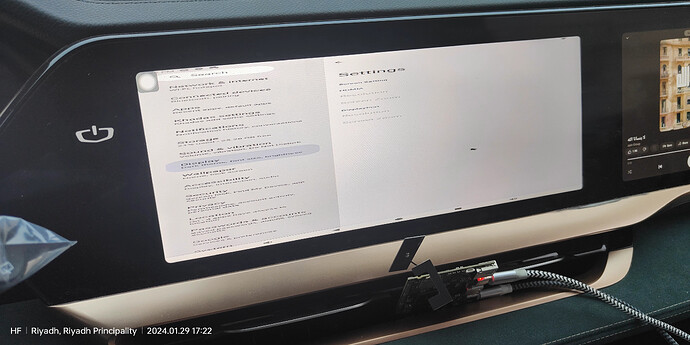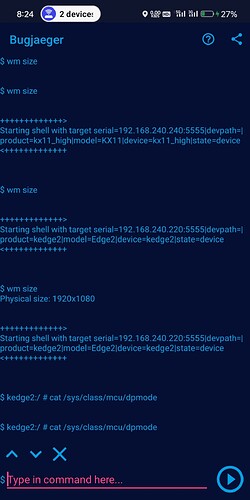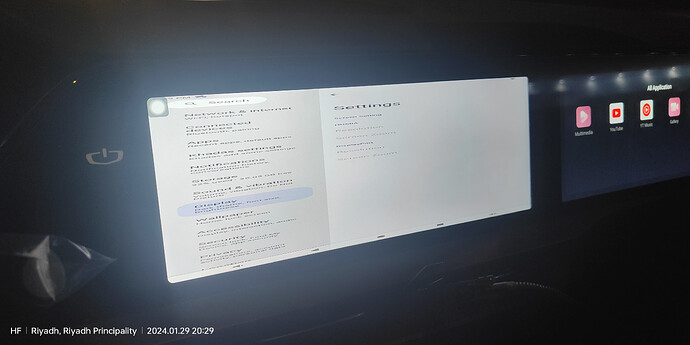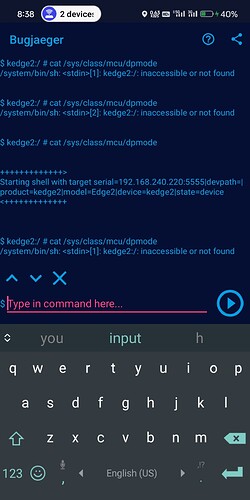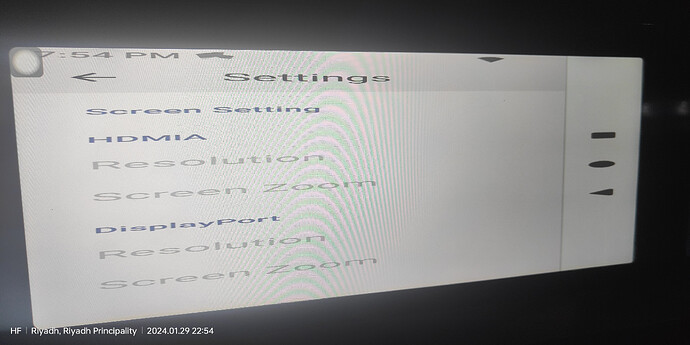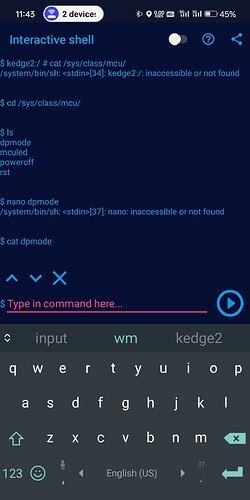Android
Khadas official
Fixing resolution or screen size for car screen using Khadas edge 2
Hello guys,
I am using Khadas edge 2 to be mirrored in the car OEM screen using Autokit installed in the car it self.
However the icons doesn’t look correct, please see image below:
I know the solution maybe couple of code lines in some file, please advise and very much appreciated…
Please let me know if you need more information…
Thanks a lot …
@Hesham1216 Is your screen an HDMI screen? What is the resolution? Which version of firmware?
@goenjoy
Thank you for your response
No not HDMi
These are some photos of note 9
@Hesham1216 Please reply to this question. If you are using Android 12 version, please try using Android 13 firmware instead.
@goenjoy
@goenjoy
Please check this video and let me know your thoughts:
Video since I can’t upload video
@goenjoy
I tried different display option but no luck
@goenjoy
The resolution settings is off
@goenjoy
The screen is stretched
I tried to change the resolution of the application in the car as well but same problem
goenjoy
January 29, 2024, 12:52am
10
@Hesham1216 Your problem is easy to solve. I want to know your screen resolution. You can obtain it by executing the wm size command with the adb command.
1 Like
@goenjoy
I executed the command
goenjoy
January 29, 2024, 1:29pm
12
@Hesham1216 It’s a bit strange. Please execute the following command again and provide the results to see. At the same time, go to the settings application to check the resolution of the DP display?
kedge2:/ # cat /sys/class/mcu/dpmode
@goenjoy
Also the hdmi settings is turned off
@goenjoy
kedge2:/ # cat /sys/class/mcu/dpmode
I should execute in khadas terminal? Or car?
How to access khadas terminal?
@goenjoy
Please note the khadas edge 2 is being mirrored on car screen through application called autokit (through dongle of apple carplay and android auto)
It is mirrored through usb c cable not HDMI…
@goenjoy
It is very important to note:
There are two systems
One is the car system which is android also that is khadas edge 2 connected to (mirrored to)
The other system is khadas edge two also Android
When I executed the command wm size, I executed on the car android command adb not khadas
When khadas is connected the command returns nothing (on the car system) I didn’t try on khadas
If you have time we can try all possibilities together
I really appreciate your support thank you
Should I try commands on khadas boards?
Let me go to car and try again I will let you know brother
Appreciate your time very much
@goenjoy
Hello brother
Sorry I missed somethings
The resolution now coming from khadas adb (not car)
Excuting the line
Returned with nothing
And still can’t change hdmi settings it’s disabled
(font may look bigger because I changed settings > khadas settings > display > screen density from 200 to > 240)
Inaccessible or not found
@goenjoy
I am in the car for 3 hours
I tried all possible wm adb commands
I changed the density and everything
I think this screen zoom should be accessible from the option it will solve the problem I have a feeling of this…
This photo taken for the car screen density now is 600
@goenjoy