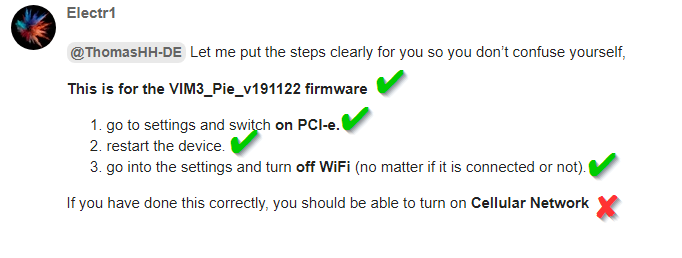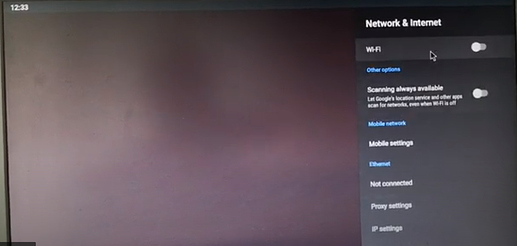Yeah!, Wifi will turn off Cellular network, also make sure to restart, after PCIe switch, just in case…
remember how you activated the trigger for the first time
@ThomasHH-DE I believe the problem you are having is not with mice, there are specific points to click to activate the functions that the setting does, please note that as well !
Yes, I watched two of your videos on YouTube, and in both cases you did not turn off WiFi!
accordingly there is a misunderstanding of the system.
yes, in the first video you did not switch to pci-e.
please take your time, do everything carefully.
ok, - so the firmware VIM3_Pie_V191122 is loaded again. PCI-E mode was still active. I switched off WiFi and restarted the device for safety. Nothing has changed! Everything is still gray! It also makes little sense to deactivate the wifi so that LTE works. I wasn’t connected to the wifi at all. If I had to turn off the WiFi every time for LTE to work, it would be the most insane configuration I know. That would also mean that I could never create a hotspot.
so slowly, however, no one can accuse me of a lack of willingness. This is just a stupid LTE modem. That can’t be such a problem!
in fact, WiFi is turned on by default there, you only need to switch the trigger to shutdown once and forget it!
@ThomasHH-DE our question is not whether you were connected to wifi, it was whether the LTE appeared after turning off wifi, we told you to restart only after switching PCI-e, not after turning off wifi, in that case the settings would have been flushed, meaning there would be no use of turning it on the first place,
exactly as @Vladimir.v.v has said here:
you have confused us here
![]()
Sorry, you said earlier that the modem works on the old firmware, but now not?
@ThomasHH-DE Let me put the steps clearly for you so you don’t confuse yourself,
This is for the VIM3_Pie_v191122 firmware
- go to settings and switch on PCI-e.
- restart the device.
- go into the settings and turn off WiFi (no matter if it is connected or not).
If you have done this correctly, you should be able to turn on Cellular Network
just in case, after that it’s better to reboot the device too
No way mate, that will flush the settings, trust me Don’t reboot after turning off WiFi, just proceed to turning on cellular network,
I’m just worried, buddy

Ok then, we will need @Terry to help us here,
You have done everything correctly as I recommended, even then if it does not work I don’t know what else is to be done

@ThomasHH-DE we will see what khadas team can do to offer you a solution please wait till tomorrow, till then I would suggest giving your VIM3 a break,
Guten Tag !
yes, sorry, I want to clarify this point
yes, didn’t notice right away
@Vladimir.v.v . No, that must have been a translation error. In the old firmware I was the only one who could see the settings! With all other firmware versions there was no “Mobile settings” menu item. But that never worked. It was always gray.
I know asking questions is not a solution, and this one might really get on your nerves 
please show a picture of the build number, in the about device setting