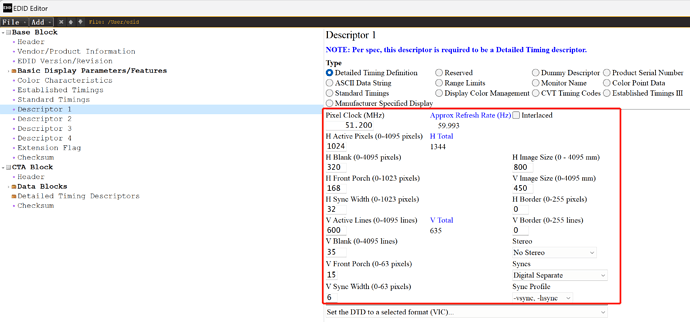@ChrisCompo 1024x600 is a special resolution. This special resolution needs to be added. Need to obtain the specific timing of 1024x600 parsed by the edid. please execute the following command and send me the generated file.
cat sys/devices/platform/display-subsystem/drm/card0/card0-HDMI-A-1/edid > /data/edid.bin
Alternatively, I can fill in a specific time sequence and give it a try. But it is best to obtain timing based on your HDMI.
kernel-5.10$ git diff drivers/gpu/drm/drm_edid.c
diff --git a/drivers/gpu/drm/drm_edid.c b/drivers/gpu/drm/drm_edid.c
index 4a57b25..60f87e6 100644
--- a/drivers/gpu/drm/drm_edid.c
+++ b/drivers/gpu/drm/drm_edid.c
@@ -575,6 +575,10 @@ static const struct drm_display_mode drm_dmt_modes[] = {
{ DRM_MODE("4096x2160", DRM_MODE_TYPE_DRIVER, 556188, 4096, 4104,
4136, 4176, 0, 2160, 2208, 2216, 2222, 0,
DRM_MODE_FLAG_PHSYNC | DRM_MODE_FLAG_NVSYNC) },
+ /* 0x59 - 1024x600@60Hz */
+ { DRM_MODE("1024x600", DRM_MODE_TYPE_DRIVER, 44580, 1024, 1064,
+ 1112, 1152, 0, 600, 613, 632, 645, 0,
+ DRM_MODE_FLAG_NHSYNC | DRM_MODE_FLAG_NVSYNC) },
};
rm device/khadas/rk3588/kedge2/resolution_white.xml device/khadas/common/resolution_white.xml