Someone experience in using gyro-sensor with VIM2.
We use following hardware but we cant find out how we can connect. The interface description is described differently.
Someone experience in using gyro-sensor with VIM2.
We use following hardware but we cant find out how we can connect. The interface description is described differently.
Hi, MaKo:
Please be more specific with your questions like:
You might need to note that rotation feature is disable on current Android ROMs.
Enjoy!
Manual rotation works with this app.
So rotation is enabled in Android ROM.
It seems that you need add the Linux driver support for your G-Sensor module first, have you done that?
Form the photo you posted, I cannot read any info about physical connections between the G-Sensor module and VIM2 board.
So our first question is how we can connect the gyro because the interface description is different.
You can check VIM2 Schematic on Khadas Docs for the pinout info than do the connection.
You might need read the module document for other PINs connection.
We read it but the pins named differently 
Can you give us advice how to do… witch driver an how we add?
The Gyro chipset driver.
Basically, Linux have already support some Gyro chipsets, you can just get info from the Linux source tree first than buy corresponding module.
Have fun!
OK…so we looked in the linux tree, organized this gyro and connected it to the board as you showed us. So everything what we tried out doesn´t work. The tool for E2C event shows nothing and nothing happen. Can you give us little support or some links were we can read something about?
Can you help, please?
Are you an developer? You need to build your rom with source code.
Can you describe in detail what do you do? Firstly, I think you need to enable the mma8452 module and dts tree.
OK what we do is to compile an new version… and before we do that we install/enable the driver and enable the mma8452 tree. My Team has a Developer but not Android OS. So all what we do is we have to figure out and lern before. It´s frustrating because we cant find any resources an informations how to do it. I´s like looking for a needle in a haystack. And when we found out something in the next version it will not function again.
So the main problem what we have is to find the right way to setup the gyro feature.
In the new android version this app doesn’t work! At least not with our compiled version.
Hi, appscreen
I booked a Gsensor Mma8452 Module. I will have a test when I received it. 
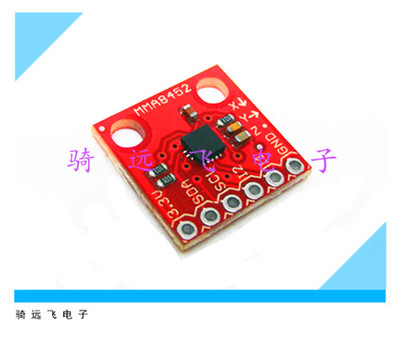
Your great!! :)… I´m curious about it…
Any updates?  …
…