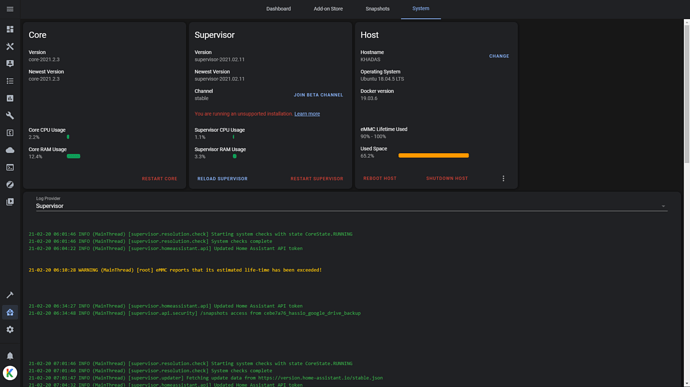I have a HomeAssistant install on original Khadas Ubuntu image and now HomeAssistant show me:
eMMC Lifetime Used - 90-100%
Does it mean that my Khadas go to trash soon?
How you check the eMMC Lifetime?
@KKnishev that may not be a very indicative way to check the eMMC wear,
how old is your device ?
you need to calculate the wear with the amount of data you write to the eMMC (TBW) or endurance,
you can also refer to this topic discussed on electronic exchange for an accurate way to check the eMMC wear level:
My Khadas from APR’19 will be 2years soon.
shouldn’t be a concern unless you were constantly rewriting blocks every day for the past two years,
I’m sure the eMMC is fine, you can check the actual wear age from the discussion linked above
Thanks a lot for your response & hope, but it’s not so easy for me to understand how to calculate this lifetime…
I need to run bash script?
I have a VIM2 BASIC 16GB
well according to that discussion they gave this script as an example:
RES=`cat /sys/kernel/debug/mmc1/mmc1:0001/ext_csd`
typea="${RES:536:2}" ;
typeb="${RES:538:2}" ;
typead=`echo "ibase=16; $typea"|bc`
typebd=`echo "ibase=16; $typeb"|bc`
echo "Type A percent: $((typead * 10)) %"
echo "Type B percent: $((typebd * 10)) %"
but I think cat /sys/kernel/debug/mmc1/mmc1:0001/ext_csd would return an error,
no harm in trying to execute it and telling us what the result is…
yep, I change the path to:
RES=cat /sys/kernel/debug/emmc/emmc:0001/ext_csd
root@KHADAS:/home/user/Documents#
./lifetime.sh
(standard_in) 1: syntax error
(standard_in) 1: syntax error
Type A percent: 0 %
Type B percent: 0 %
This is all very subjective, it depends on the operation with the device itself, the assembly at the factory, the honesty of the manufacturer (in this regard, Khadas are the best on the market), but marriage is sometimes allowed, but very rarely and there is a guarantee for this device (if the manufacturer’s fault is proven ).But as a rule, in peacetime, in most cases everything always works well, especially with Khadas!

@KKnishev there is also another alternative
install mmc-utils
sudo apt-get install mmc-utils
and run:
mmc extcsd read /dev/mmcblk1
it gives an extensive report about the eMMC
more info here
it doesn’t matter if its a good company or not, flash endurance becomes irrelevant of the manufacturer if one is going to stress the device in the long run, (which isn’t the immediate case here)
I admire your positivity, but its far from reality… 
It is important to me ,Khadas the best!![]()
![]()
root@KHADAS:/dev# mmc extcsd read /dev/mmcblk0
=============================================
Extended CSD rev 1.8 (MMC 5.1)
=============================================
Card Supported Command sets [S_CMD_SET: 0x01]
HPI Features [HPI_FEATURE: 0x01]: implementation based on CMD13
Background operations support [BKOPS_SUPPORT: 0x01]
Max Packet Read Cmd [MAX_PACKED_READS: 0x3f]
Max Packet Write Cmd [MAX_PACKED_WRITES: 0x3f]
Data TAG support [DATA_TAG_SUPPORT: 0x01]
Data TAG Unit Size [TAG_UNIT_SIZE: 0x02]
Tag Resources Size [TAG_RES_SIZE: 0x00]
Context Management Capabilities [CONTEXT_CAPABILITIES: 0x05]
Large Unit Size [LARGE_UNIT_SIZE_M1: 0x07]
Extended partition attribute support [EXT_SUPPORT: 0x03]
Generic CMD6 Timer [GENERIC_CMD6_TIME: 0x0a]
Power off notification [POWER_OFF_LONG_TIME: 0x3c]
Cache Size [CACHE_SIZE] is 65536 KiB
Background operations status [BKOPS_STATUS: 0x00]
1st Initialisation Time after programmed sector [INI_TIMEOUT_AP: 0x1e]
Power class for 52MHz, DDR at 3.6V [PWR_CL_DDR_52_360: 0x00]
Power class for 52MHz, DDR at 1.95V [PWR_CL_DDR_52_195: 0x00]
Power class for 200MHz at 3.6V [PWR_CL_200_360: 0x00]
Power class for 200MHz, at 1.95V [PWR_CL_200_195: 0x00]
Minimum Performance for 8bit at 52MHz in DDR mode:
[MIN_PERF_DDR_W_8_52: 0x00]
[MIN_PERF_DDR_R_8_52: 0x00]
TRIM Multiplier [TRIM_MULT: 0x02]
Secure Feature support [SEC_FEATURE_SUPPORT: 0x55]
Boot Information [BOOT_INFO: 0x07]
Device supports alternative boot method
Device supports dual data rate during boot
Device supports high speed timing during boot
Boot partition size [BOOT_SIZE_MULTI: 0x20]
Access size [ACC_SIZE: 0x07]
High-capacity erase unit size [HC_ERASE_GRP_SIZE: 0x01]
i.e. 512 KiB
High-capacity erase timeout [ERASE_TIMEOUT_MULT: 0x01]
Reliable write sector count [REL_WR_SEC_C: 0x01]
High-capacity W protect group size [HC_WP_GRP_SIZE: 0x10]
i.e. 8192 KiB
Sleep current (VCC) [S_C_VCC: 0x07]
Sleep current (VCCQ) [S_C_VCCQ: 0x07]
Sleep/awake timeout [S_A_TIMEOUT: 0x11]
Sector Count [SEC_COUNT: 0x01d1f000]
Device is block-addressed
Minimum Write Performance for 8bit:
[MIN_PERF_W_8_52: 0x00]
[MIN_PERF_R_8_52: 0x00]
[MIN_PERF_W_8_26_4_52: 0x00]
[MIN_PERF_R_8_26_4_52: 0x00]
Minimum Write Performance for 4bit:
[MIN_PERF_W_4_26: 0x00]
[MIN_PERF_R_4_26: 0x00]
Power classes registers:
[PWR_CL_26_360: 0x00]
[PWR_CL_52_360: 0x00]
[PWR_CL_26_195: 0x00]
[PWR_CL_52_195: 0x00]
Partition switching timing [PARTITION_SWITCH_TIME: 0x01]
Out-of-interrupt busy timing [OUT_OF_INTERRUPT_TIME: 0x05]
I/O Driver Strength [DRIVER_STRENGTH: 0x1f]
Card Type [CARD_TYPE: 0x57]
HS200 Single Data Rate eMMC @200MHz 1.8VI/O
HS Dual Data Rate eMMC @52MHz 1.8V or 3VI/O
HS eMMC @52MHz - at rated device voltage(s)
HS eMMC @26MHz - at rated device voltage(s)
CSD structure version [CSD_STRUCTURE: 0x02]
Command set [CMD_SET: 0x00]
Command set revision [CMD_SET_REV: 0x00]
Power class [POWER_CLASS: 0x00]
High-speed interface timing [HS_TIMING: 0x13]
Erased memory content [ERASED_MEM_CONT: 0x00]
Boot configuration bytes [PARTITION_CONFIG: 0x00]
Not boot enable
No access to boot partition
Boot config protection [BOOT_CONFIG_PROT: 0x00]
Boot bus Conditions [BOOT_BUS_CONDITIONS: 0x00]
High-density erase group definition [ERASE_GROUP_DEF: 0x00]
Boot write protection status registers [BOOT_WP_STATUS]: 0x00
Boot Area Write protection [BOOT_WP]: 0x00
Power ro locking: possible
Permanent ro locking: possible
ro lock status: not locked
User area write protection register [USER_WP]: 0x00
FW configuration [FW_CONFIG]: 0x00
RPMB Size [RPMB_SIZE_MULT]: 0x20
Write reliability setting register [WR_REL_SET]: 0x1f
user area: the device protects existing data if a power failure occurs during a write operation
partition 1: the device protects existing data if a power failure occurs during a write operation
partition 2: the device protects existing data if a power failure occurs during a write operation
partition 3: the device protects existing data if a power failure occurs during a write operation
partition 4: the device protects existing data if a power failure occurs during a write operation
Write reliability parameter register [WR_REL_PARAM]: 0x14
Device supports the enhanced def. of reliable write
Enable background operations handshake [BKOPS_EN]: 0x00
H/W reset function [RST_N_FUNCTION]: 0x01
HPI management [HPI_MGMT]: 0x01
Partitioning Support [PARTITIONING_SUPPORT]: 0x07
Device support partitioning feature
Device can have enhanced tech.
Max Enhanced Area Size [MAX_ENH_SIZE_MULT]: 0x0003a3
i.e. 7626752 KiB
Partitions attribute [PARTITIONS_ATTRIBUTE]: 0x00
Partitioning Setting [PARTITION_SETTING_COMPLETED]: 0x00
Device partition setting NOT complete
General Purpose Partition Size
[GP_SIZE_MULT_4]: 0x000000
[GP_SIZE_MULT_3]: 0x000000
[GP_SIZE_MULT_2]: 0x000000
[GP_SIZE_MULT_1]: 0x000000
Enhanced User Data Area Size [ENH_SIZE_MULT]: 0x000000
i.e. 0 KiB
Enhanced User Data Start Address [ENH_START_ADDR]: 0x000000
i.e. 0 bytes offset
Bad Block Management mode [SEC_BAD_BLK_MGMNT]: 0x00
Periodic Wake-up [PERIODIC_WAKEUP]: 0x00
Program CID/CSD in DDR mode support [PROGRAM_CID_CSD_DDR_SUPPORT]: 0x01
Vendor Specific Fields [VENDOR_SPECIFIC_FIELD[127]]: 0x00
Vendor Specific Fields [VENDOR_SPECIFIC_FIELD[126]]: 0x00
Vendor Specific Fields [VENDOR_SPECIFIC_FIELD[125]]: 0x00
Vendor Specific Fields [VENDOR_SPECIFIC_FIELD[124]]: 0x00
Vendor Specific Fields [VENDOR_SPECIFIC_FIELD[123]]: 0x00
Vendor Specific Fields [VENDOR_SPECIFIC_FIELD[122]]: 0x00
Vendor Specific Fields [VENDOR_SPECIFIC_FIELD[121]]: 0x00
Vendor Specific Fields [VENDOR_SPECIFIC_FIELD[120]]: 0x00
Vendor Specific Fields [VENDOR_SPECIFIC_FIELD[119]]: 0x00
Vendor Specific Fields [VENDOR_SPECIFIC_FIELD[118]]: 0x00
Vendor Specific Fields [VENDOR_SPECIFIC_FIELD[117]]: 0x00
Vendor Specific Fields [VENDOR_SPECIFIC_FIELD[116]]: 0x00
Vendor Specific Fields [VENDOR_SPECIFIC_FIELD[115]]: 0x00
Vendor Specific Fields [VENDOR_SPECIFIC_FIELD[114]]: 0x00
Vendor Specific Fields [VENDOR_SPECIFIC_FIELD[113]]: 0x00
Vendor Specific Fields [VENDOR_SPECIFIC_FIELD[112]]: 0x00
Vendor Specific Fields [VENDOR_SPECIFIC_FIELD[111]]: 0x00
Vendor Specific Fields [VENDOR_SPECIFIC_FIELD[110]]: 0x00
Vendor Specific Fields [VENDOR_SPECIFIC_FIELD[109]]: 0x00
Vendor Specific Fields [VENDOR_SPECIFIC_FIELD[108]]: 0x00
Vendor Specific Fields [VENDOR_SPECIFIC_FIELD[107]]: 0x00
Vendor Specific Fields [VENDOR_SPECIFIC_FIELD[106]]: 0x00
Vendor Specific Fields [VENDOR_SPECIFIC_FIELD[105]]: 0x00
Vendor Specific Fields [VENDOR_SPECIFIC_FIELD[104]]: 0x00
Vendor Specific Fields [VENDOR_SPECIFIC_FIELD[103]]: 0x00
Vendor Specific Fields [VENDOR_SPECIFIC_FIELD[102]]: 0x00
Vendor Specific Fields [VENDOR_SPECIFIC_FIELD[101]]: 0x05
Vendor Specific Fields [VENDOR_SPECIFIC_FIELD[100]]: 0x00
Vendor Specific Fields [VENDOR_SPECIFIC_FIELD[99]]: 0x00
Vendor Specific Fields [VENDOR_SPECIFIC_FIELD[98]]: 0x00
Vendor Specific Fields [VENDOR_SPECIFIC_FIELD[97]]: 0x00
Vendor Specific Fields [VENDOR_SPECIFIC_FIELD[96]]: 0x01
Vendor Specific Fields [VENDOR_SPECIFIC_FIELD[95]]: 0x00
Vendor Specific Fields [VENDOR_SPECIFIC_FIELD[94]]: 0x00
Vendor Specific Fields [VENDOR_SPECIFIC_FIELD[93]]: 0x00
Vendor Specific Fields [VENDOR_SPECIFIC_FIELD[92]]: 0x00
Vendor Specific Fields [VENDOR_SPECIFIC_FIELD[91]]: 0x00
Vendor Specific Fields [VENDOR_SPECIFIC_FIELD[90]]: 0x00
Vendor Specific Fields [VENDOR_SPECIFIC_FIELD[89]]: 0x00
Vendor Specific Fields [VENDOR_SPECIFIC_FIELD[88]]: 0x00
Vendor Specific Fields [VENDOR_SPECIFIC_FIELD[87]]: 0x00
Vendor Specific Fields [VENDOR_SPECIFIC_FIELD[86]]: 0x00
Vendor Specific Fields [VENDOR_SPECIFIC_FIELD[85]]: 0x00
Vendor Specific Fields [VENDOR_SPECIFIC_FIELD[84]]: 0x00
Vendor Specific Fields [VENDOR_SPECIFIC_FIELD[83]]: 0x00
Vendor Specific Fields [VENDOR_SPECIFIC_FIELD[82]]: 0x00
Vendor Specific Fields [VENDOR_SPECIFIC_FIELD[81]]: 0x00
Vendor Specific Fields [VENDOR_SPECIFIC_FIELD[80]]: 0x00
Vendor Specific Fields [VENDOR_SPECIFIC_FIELD[79]]: 0x00
Vendor Specific Fields [VENDOR_SPECIFIC_FIELD[78]]: 0x00
Vendor Specific Fields [VENDOR_SPECIFIC_FIELD[77]]: 0x00
Vendor Specific Fields [VENDOR_SPECIFIC_FIELD[76]]: 0x00
Vendor Specific Fields [VENDOR_SPECIFIC_FIELD[75]]: 0x00
Vendor Specific Fields [VENDOR_SPECIFIC_FIELD[74]]: 0x00
Vendor Specific Fields [VENDOR_SPECIFIC_FIELD[73]]: 0x00
Vendor Specific Fields [VENDOR_SPECIFIC_FIELD[72]]: 0x00
Vendor Specific Fields [VENDOR_SPECIFIC_FIELD[71]]: 0x00
Vendor Specific Fields [VENDOR_SPECIFIC_FIELD[70]]: 0x00
Vendor Specific Fields [VENDOR_SPECIFIC_FIELD[69]]: 0x00
Vendor Specific Fields [VENDOR_SPECIFIC_FIELD[68]]: 0x00
Vendor Specific Fields [VENDOR_SPECIFIC_FIELD[67]]: 0x00
Vendor Specific Fields [VENDOR_SPECIFIC_FIELD[66]]: 0x00
Vendor Specific Fields [VENDOR_SPECIFIC_FIELD[65]]: 0x00
Vendor Specific Fields [VENDOR_SPECIFIC_FIELD[64]]: 0x0f
Native sector size [NATIVE_SECTOR_SIZE]: 0x00
Sector size emulation [USE_NATIVE_SECTOR]: 0x00
Sector size [DATA_SECTOR_SIZE]: 0x00
1st initialization after disabling sector size emulation [INI_TIMEOUT_EMU]: 0x00
Class 6 commands control [CLASS_6_CTRL]: 0x00
Number of addressed group to be Released[DYNCAP_NEEDED]: 0x00
Exception events control [EXCEPTION_EVENTS_CTRL]: 0x0000
Exception events status[EXCEPTION_EVENTS_STATUS]: 0x0000
Extended Partitions Attribute [EXT_PARTITIONS_ATTRIBUTE]: 0x0000
Context configuration [CONTEXT_CONF[51]]: 0x00
Context configuration [CONTEXT_CONF[50]]: 0x00
Context configuration [CONTEXT_CONF[49]]: 0x00
Context configuration [CONTEXT_CONF[48]]: 0x00
Context configuration [CONTEXT_CONF[47]]: 0x00
Context configuration [CONTEXT_CONF[46]]: 0x00
Context configuration [CONTEXT_CONF[45]]: 0x00
Context configuration [CONTEXT_CONF[44]]: 0x00
Context configuration [CONTEXT_CONF[43]]: 0x00
Context configuration [CONTEXT_CONF[42]]: 0x00
Context configuration [CONTEXT_CONF[41]]: 0x00
Context configuration [CONTEXT_CONF[40]]: 0x00
Context configuration [CONTEXT_CONF[39]]: 0x00
Context configuration [CONTEXT_CONF[38]]: 0x00
Context configuration [CONTEXT_CONF[37]]: 0x00
Packed command status [PACKED_COMMAND_STATUS]: 0x00
Packed command failure index [PACKED_FAILURE_INDEX]: 0x00
Power Off Notification [POWER_OFF_NOTIFICATION]: 0x01
Control to turn the Cache ON/OFF [CACHE_CTRL]: 0x01
eMMC Firmware Version:
eMMC Life Time Estimation A [EXT_CSD_DEVICE_LIFE_TIME_EST_TYP_A]: 0x0b
eMMC Life Time Estimation B [EXT_CSD_DEVICE_LIFE_TIME_EST_TYP_B]: 0x0b
eMMC Pre EOL information [EXT_CSD_PRE_EOL_INFO]: 0x01
Command Queue Support [CMDQ_SUPPORT]: 0x01
Command Queue Depth [CMDQ_DEPTH]: 16
Command Enabled [CMDQ_MODE_EN]: 0x00Also important offtopick questions:
- will be possible to reinstall ubuntu on external ssd(m.2) after emmc is dead?
- VIM2 hasn’t USB3.0, will system work good across USB2.0?
okay for short term usage, but it will be quite sluggish, and you loose a valuable USB port,
but there is another option, you can use a SD to eMMC adapter and plug it in the SD card slot,
eg like one of these:
(a SD card extender would be advised though…)
but again, the eMMC will probably outlive the device, given the fact it isn’t being written to constantly.
another tip to preserve the life of the eMMC in linux is to disable swap
should prevent bad blocks appearing in the long run ![]()
There is a slot for sd-card on vim2, so you will not need another sd adapter, in case of eMMC malfunction, you can boot the system from the sd card into the slot built into vim2.
I wouldn’t go down this path!
Find in forums:
mmc extcsd read /dev/mmcblk1 | grep "Life" [EXT_CSD_DEVICE_LIFE_TIME_EST_TYP_A]: 0x0b [EXT_CSD_DEVICE_LIFE_TIME_EST_TYP_B]: 0x08 As far as I understood, 0x01 means dead cell is between 0 and 10 percent. In that understanding 0x0b means that between 100 and 110 percent is dead, and 0x08 means between 70 and 80 percent is dead.
In my case, already 0x0b
I want to buy external SSD m.2 with box that have a USB connection only.
eMMC now is not my way.
Yes, I have just such an implementation! usb-ssd for vim3 ![]()
![]()
@Vladimir.v.v you can’t fit the eMMC adapter in along with the HDMI cable, they would interfere with each other’s position.
also @KKnishev remember the S912 has only 1 USB port multiplexed with a USB- hub, thus distributing the bandwidth, if you have an SSD on one of the ports, you will be tanking the speed of any other peripherals connected, and also reduce the performance of the SSD attached as well,
hence, I recommend the eMMC method,
you could (in the extreme case) even have your device sent to khadas to be have the eMMC chip replaced, which reduces the need of an external storage device in the first place…