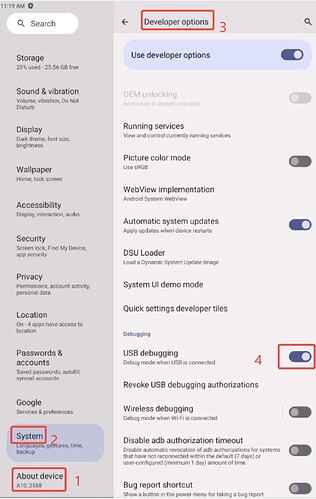How to enter loader mode for use with RKDevTool?
Need to flash seperate boot.img file, MaskROM only flashes single update.img
Can only enter MaskROM Mode with 3 times function button press.
Possible to enter Loader mode instead of MaskROM mode on a PC?
@mo123 You can parameter this link document for similar operations. Instructions for Edge Single Pack Burning Tool | Khadas Documentation
How to enter Found ADB Device to switch since it’s not possible to switch from MaskROM to Loader Mode?
@mo123 Simply turn on the device and enter the desktop, then insert the USB cable to view it. The device can be connected to adb. Additionally, upgrading partition images separately is also possible in MaskROM mode.
I build ‘user’ firmware so that is why adb doesn’t get connected.
Can it only work on ‘userdebug’?
I need Loader mode to access the Advanced Functions of RKDevTool as they don’t work in MaskROM Mode.
@goenjoy Can you also look at DM I sent perhaps?
@mo123 Enter the developer option. If you don’t know how to enter, please search online.
Hello. I use My Khadas Edge 2 pro, for playing Android games with mouse and keyboard. I have an IO module for an external storage, micro SD card 256GB. The emmc is only 64GB it’s almost full and I can’t move the apps to the SD card.
How can I do this?
Expand the internal storage (emmc= 64GB) ?
Install the apps in the external storage = micro SD
Thanks for Your help!