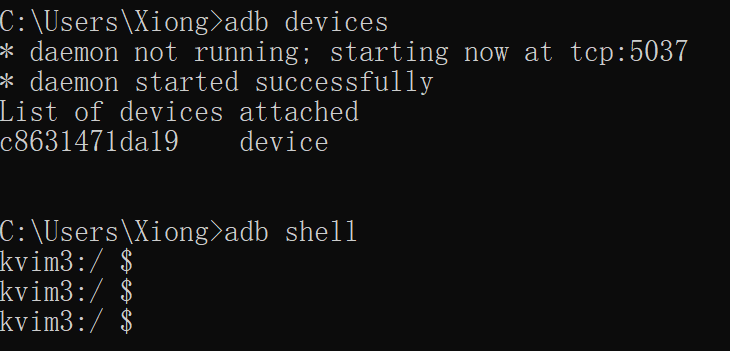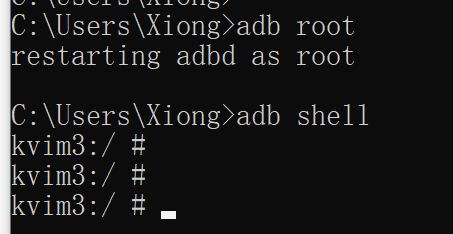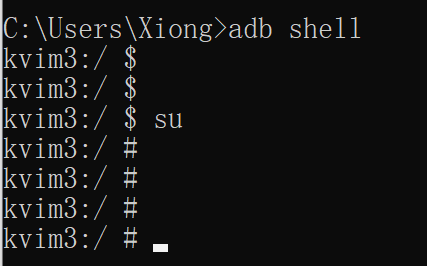Hi, I’m using Edge-V with latest Android image provided by Khadas. (Android 10)
When I connect to PC with USB cable and use “adb devices” command i can see the device. But “adb connect device” command not working. It says something like host not found. I can connect to any other phone/tablet successfully.
I can use the device in landscape screen orientation. But as soon as i enable auto rotation screen tries to change to portait mod but screen looks really bad.
My last question is how can I root this device?
Is there any solution to these problems?
@traxformania
Hi,
You should use adb shell to connect to your device
adb shell
like this
There are two ways to root your device
-
Enter adb root in the adb terminal
like this
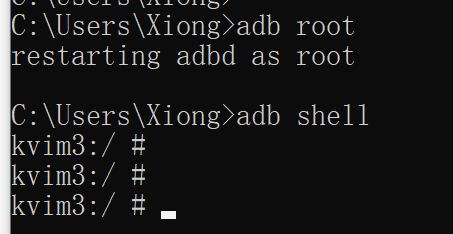
-
Enter adb shell in the adb terminal to connect to your device and enter su
like this
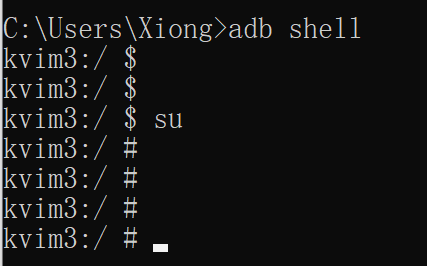
adb devices
adb shell
Execute the above command to try and paste the corresponding information
The firmware supports dual-screen display by default. Hdmi is the main screen and mipi is the secondary screen. If rotated, the content of the sub-screen is rotated in a zoom way. This is RK’s solution.
The firmware supports magisk by default. You can use the magisk application to implement root. You can find the answer on the network for how to use this app.
I doubt the reason why your adb can’t be used. It is estimated that when you make an adb connection, this app will pop up a window for you to choose. If you have no choice, it will be disabled by default. You can open magisk application to make adb root.
Hi, thanks. Problems about adb & root access is fixed.
As I understand from what you wrote, it is not possible to easily change the situation regarding the orientation of the screen over the running Android operating system, isn’t it?
We need to make changes to the source code of the Android operating system and compile it again. I don’t get it wrong, do I?
yes.
yes. I can provide you with technical support.