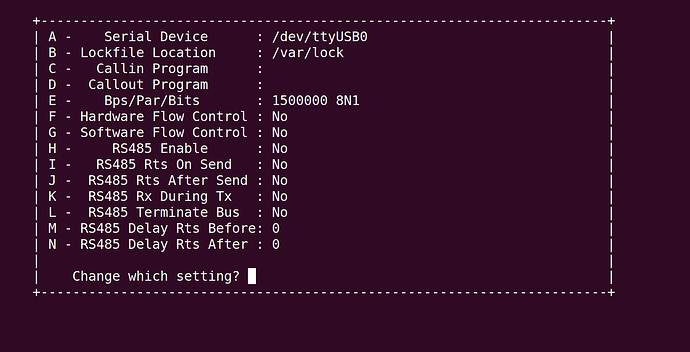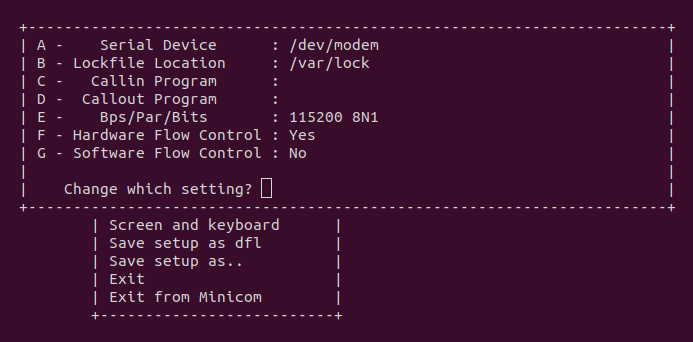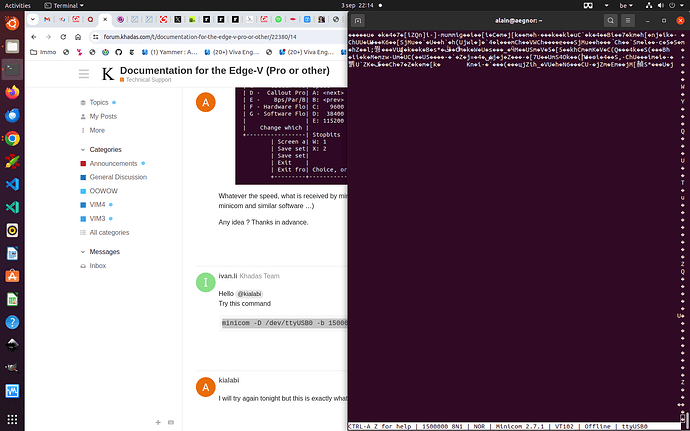I cannot find documentation on the Edge-V (Pro) as detailed as for other models, like the VIM’s or the Edge 2. Am I looking at the wrong place or is it just so? This is particularly annoying as I’m unsure how to set up the Edge-V with an SSD (software-wise, hardware-wise is quite obvious).
It looks like, in many respects, documentation for the Edge 1 can be used for the Edge-V but still, the V has some additional features … (like NVME slots).
Where is the documentation?
Hello @kialabi
Maybe you can check here: Quickstart | Khadas Documentation
Thank you for this first reply.
This documentation I know, of course; I used it in the beginning but, as far I can tell, I does not say anything about advanced setup such as when the NVME add-on is fixed to the Edge-V.
Any furhter pointer?
Hello,
I also work with a khadas edge-v. To run a NVME SSD we had to enable the PCIExpress option in OWOOW before flashing the image. Be careful to use an NVME SSD and not MSata. (A mistake I made at the beginning).
@kialabi No need to do this, the NVMe SSD is suppoted by default, you dont need to setup.
Thanks. I will have to look elsewhere for my boot issue …
I plan to use the serial console to check for error messages (if any) but my mail to support regarding the voltage used by the UART has apparently received no answer and I don’t want to fry it. Is it 3.3 V or 5 V? (I haven’t found the info anywhere and as the connector features both 3.3 V and 5 V, it is hard to guess …)
Anybody who can answer my voltage question?
You just need to connect TX, RX and GND. If you want to connect the voltage, please use 3.3V NOT 5V.
https://docs.khadas.com/products/sbc/edge1/development/setup-serial-tool#hardware-connection
Thanks.
Yes, I had seen this page but I find the information ambiguous as there are also 5 V Vcc pins.
In any case, not connecting Vcc is what I usually do when using UART. Yet I need the information to set up the USB-to-UART converter properly. Clearly, based on your answer, I need to set the adapter’s voltage to 3.3 V.
(Maybe a word of context, I still have a bit of investigation to do, and then - if it does not work - I will open a new topic ![]() I own an Edge-V Pro since a bit more than a year. I purchased it to do Android development more comfortably than with a tablet or smartphone - as I have done in the past, but without jail-breaking, debugging remains a bit tedious -. I haven’t found the time to use it much and I’m pretty sure it booted last time I used it last year. It has remained fully disconnected and powered off all the time but now it does not boot. When I connect it and fire it up, I get the Khadas splash screen, then the HDMI screen says “No signal”, then it becomes fully black again - which means it receives signal from the board - for some time, and then again “No signal” and the white LED on the board keeps blinking at a fairly slow pace. Also the fan does not start, at any moment, but I presume it’s because the board doesn’t reach a state where it controls it. I have stripped the board of its NVME extension, and also tried booting from an SD card … Always the same behavior. I suspect a corruption of some boot loader … I don’t see how the board could have suffered damaged while resting in its box, so the cause of the problem should be benign … Any suggestion is of course welcome).
I own an Edge-V Pro since a bit more than a year. I purchased it to do Android development more comfortably than with a tablet or smartphone - as I have done in the past, but without jail-breaking, debugging remains a bit tedious -. I haven’t found the time to use it much and I’m pretty sure it booted last time I used it last year. It has remained fully disconnected and powered off all the time but now it does not boot. When I connect it and fire it up, I get the Khadas splash screen, then the HDMI screen says “No signal”, then it becomes fully black again - which means it receives signal from the board - for some time, and then again “No signal” and the white LED on the board keeps blinking at a fairly slow pace. Also the fan does not start, at any moment, but I presume it’s because the board doesn’t reach a state where it controls it. I have stripped the board of its NVME extension, and also tried booting from an SD card … Always the same behavior. I suspect a corruption of some boot loader … I don’t see how the board could have suffered damaged while resting in its box, so the cause of the problem should be benign … Any suggestion is of course welcome).
Additional information: I later purchased a VIM-1S and recently an Edge-2 Pro ARM-PC, that I’m fully satisfied with and have used a bit more. So, I’m quite acquainted with Khadas products (that I find innovative). I haven’t used the Edge-V so much also because I have no suitable case so far, because of the NVME extension … Need to do a bit of customisation …
OK. I have now connected a USB-UART converter (3.3V) (pins 17 to 19) on my Edge-V but, whatever baudrate I set for minicom (Ubuntu), I get garbage on the Liniux console. I tried first the baudrate of 15000000 mentioned for Edge1 (so, presumably for EdgeV too) in the documentation then tried most of the common baudrates (between 4800 and 115200), it is always garbage. I also tried a few of the highest rates proposed by minicom to no avail.
Yesterday, by precaution, I reset the board to the default settings, just to be sure. Does somebody know which baudrate it should be? I get garbage even in tne very early phases of boot (e.g. when the Khadas splash screen appears), so at this time the board is certainly behaving normally and I have no reason to suspect the output would be generated as garbage … Any idea?
(Side note: I’m doing all this with the latest OOWOW image on the SD card. The boot into Oowow setup works fine but whatever I do after configuration ends up with the blinking white LED, sometimes accompanied by the static (non-blinking) red LED)
Hello @kialabi
which firmware are you using?you can refer to the picture below.
Hi @ivan.li,
I’m not sure how to interpret your question as nothing here corresponds to my definition of firmware but here is my take to it:
-
I’m using the standard minicom of Ubuntu 22.04, namely v. 2.7.1. It doesn’t feature any option for RS485 (but I presume this is not what you are using either).
-
Actual device on my Linux desktop is /dev/ttyUSB0 (of course, not /dev/modem)
-
When running minicom, I select entry “Serial port setup”, then option E (Bps, /…)
-
there, I just let the baudrate (“Speed”) vary (without altering 8N1)
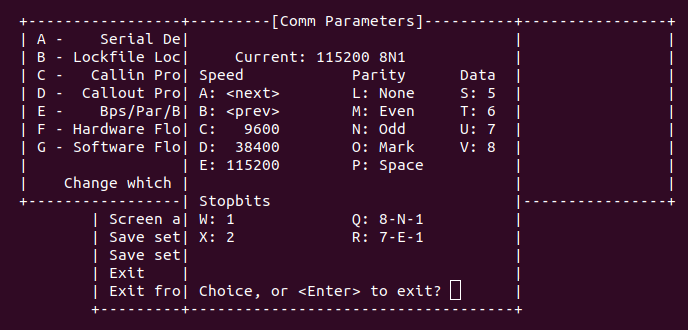
Whatever the speed, what is received by minicom is unreadable (and I’m quite used to using minicom and similar software …)
Any idea ? Thanks in advance.
Hello @kialabi
Try this command
minicom -D /dev/ttyUSB0 -b 1500000
I will try again tonight but this is exactly what I did … Stay tuned!
OK. I have tried, this time with another 3.3V UART to USB adapter, just to be sure that the problem was not that the adapter was faulty. I still have the same behavior. On the picture, you can see the output of the minicom command you suggested. I also tried with 115200, just to see but I get garbage too.
Does it mean that the Edge-V is faulty?
What else can I try, as it does not seem to go to the end of the boot sequence? The last days, I couldn’t even get it to boot on Oowow from the SD card but I can double-check …
Hello @kialabi
Make sure your USB to TTL converter tool supports baud rate of 1,500,000(I’ve encountered similar problems)
Good point! Indeed, I had never seen such high baudrates before. It might take me a few days before finding out (or purchasing one that can … I will keep you informed.
I tested with CP2102 chips. I have just ordered a dongle with an FT232RL (up to 3 Mbps) to be sure. I should receive it tomorrow and we’ll see …
OK. I now have received the USB-UART dongle based on the FTDI232RL and I have tried it on this Edge-V Pro board but also on a brand-new Edge-V Max (that I purchased, afraid that the Pro might be damaged).
The good news first: the garbage was indeed due to the unability of the other dongles to sustain the Edge-V’s baudrate. The result will be made available one way or another. I haven’t scrutinized the output but, at first sight, I don’t see any smoking gun. All I can say so far, is that after the last line of the output, nothing more appears on the console for … a long time …
Now, the - maybe not bad but - odd news: I get about the same behavior with my brand new Edge-V Max (I will also provide some logs; see next reply) … So, right now, I’m a bit at a loss but maybe the Khadas experts will provide hints and suggestions.
A few remarks:
- Both boards were booted without keyboard and mouse (just HDMI, RJ45 and the UART console + power through the USB-C PD)
- The Max board was in pristine state, right out of the box, no custom configuration at all
- The Pro had OoWoW on the SD card, but I haven’t managed to boot from the SD card (I haven’t tried hard nor read the instructions again - just tried as I remembered from tests earlier this week