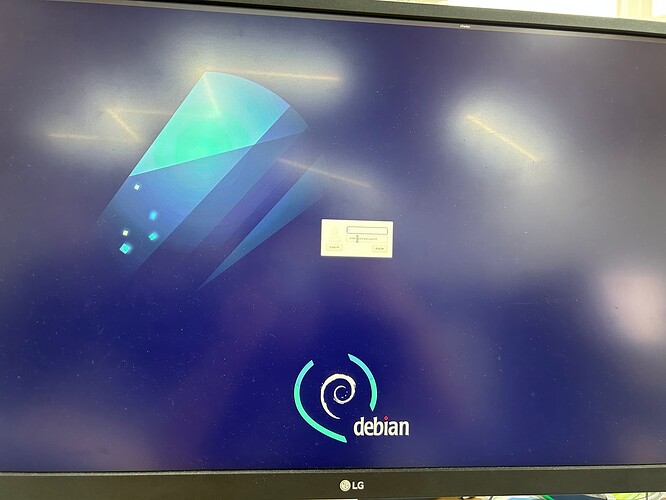Which system do you use? Android, Ubuntu, OOWOW or others?
Ubuntu 22.04 and OOWOW
Which version of system do you use? Khadas official images, self built images, or others?
I have tried Khadas Debian 11 Minimal and Fenix build Debian 11 xfce
Please describe your issue below:
I have tried to write official Khadas Debian 11 minimal image using OOWOW but it does not boot or if it does there is no display. The same is true of a Fenix build Debian 11 with xfce that I wrote to emmc using the usb burn tool ( I have tried using the Linux method and the Windows method) the writes are sucessful but there is no display.
Post a console log of your issue below:
None
Hello @David257
@ivan.li will help you to check this issue.
@David257
1.Everything is normal on my side.
2.Please check the difference with mine
lihao@lihao-OptiPlex-7060:~/RnD/lihao/file/fenix2$ make info
Version: 1.5
Current environment:
===========================================
#KHADAS_BOARD=VIM1S
#VENDOR=Amlogic
#CHIP=S905Y4
#LINUX=5.4
#UBOOT=2019.01
#DISTRIBUTION=Debian
#DISTRIB_RELEASE=bullseye
#DISTRIB_TYPE=xfce
#DISTRIB_ARCH=arm64
#INSTALL_TYPE=EMMC
===========================================
1 Like
Hi Ivan, thank you for your reply and for helping me with this issue. The build environment I used matches your I think but here is a copy:
Version: 1.5.1
Current environment:
#KHADAS_BOARD=VIM1S
#VENDOR=Amlogic
#CHIP=S905Y4
#LINUX=5.4
#UBOOT=2019.01
#DISTRIBUTION=Debian
#DISTRIB_RELEASE=bullseye
#DISTRIB_TYPE=xfce
#DISTRIB_ARCH=arm64
#INSTALL_TYPE=EMMC
===========================================
I am getting a plain blue screen from my install
David
I just built that yesterday and tried it this morning. It does boot however it does have an issue when the console window is closed. The desktop has an issue too. lightdm is showing some errors so it still needs some work. If I get some time I will look into this because we prefer debian and appreciate Team Khadas for getting debian in the line up. (vim4)
1 Like
@David257
Check the serial port information and try another screen
Hello Ivan, using a different screen worked, it seems it was a simple matter of screen orientation. Many thanks