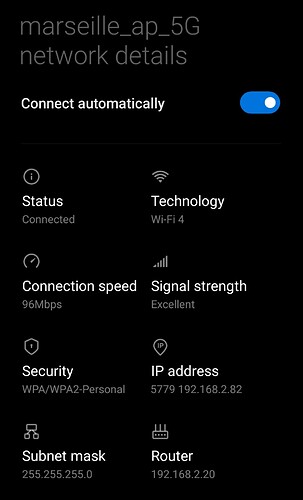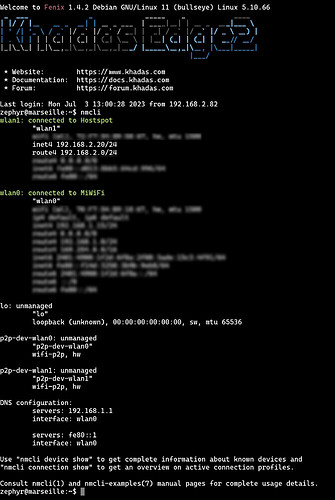Which version of system do you use? Khadas official images, self built images, or others?
khadas distribution Ubuntu server
Please describe your issue below:
hello to all
I followed the tutorial proposed on the Edge2 doc to create a hotspot
https://docs.khadas.com/products/sbc/common/applications/wifi-sta-ap-mode
the network is clearly visible, however some equipment cannot connect to it (but that’s a wifi6 wifi5 compatibility problem)
but also it is impossible to communicate between hardware once they are connected to the hotspot (ssh ping…)
where can the problem come from
thank you all
Massino
Hello @Massinolight, welcome to the community!
Wifi is backward compatible to 802.11 b/g/n, it shouldn’t be an issue in that sense, unless you have made the ssid invisible to other devices.
Are you sure you are pinging the right address ? I am using STA+AP on mine as well and I am able to ping and communicate with the device perfectly.
Cheers
Hello @Electr1
Thank you for your answer
may i know what is your distribution and how did you configure your AP.
(Yes I ping the good addresses)
@Massinolight I am using a build of Debian Bullseye built with Fenix,
The steps followed as given by the documentation
Here I can connect from my phone and ssh into it.
Additonally I added the line:
iw phy phy0 interface add wlan1 type managed
in /etc/rc.local file.
cheers
@Electr1 thank you again for your answer
can you explain to me how did you install this distribution
did you install it on an sd card or on the emmc of the khadas?
merci
@Massinolight This was installed on the eMMC of the device.
you can use the Khadas/Fenix tool to build a Debian image as per your need.
once built, copy the file onto USB drive and boot the Edge2 into oowow mode, from there insert the USB into the Edge2, and install to eMMC.
unfortunately it doesn’t work for me
when I load the img with fenix following well the debian Bullseye configuration and aunt install it on emmc
edge 2 not booting
@Electr1 what configuration did you use to configure fenix?
tks
@Massinolight did you set the boot target to eMMC in oowow ?
my image is: edge2-debian-11-server-linux-5.10-fenix-1.4.2-230327-develop
- debian bullseye
- server
- 5.10 kernel
hi @Electr1
have you tried to make two machines communicate with each other through the access point created on the edge2? (as indicated on the doc)
for example: pc1 (connected to edge2 with address 192.168.2.188)
pc 2 (connected to edge2 with address 192.168.2.155)
pc1$ssh pc2@ 192.168.2.155 not working
pc2$ssh pc1@ 192.168.2.188 not working
but ssh access to edge2 it works
pc1$ssh khadas@ 192.168.2.15 work
pc2$ssh khadas@ 192.168.2.15 work
and when I’m on the edge2 and I want to access the machine too it works
khadas$pc1@ 192.168.2.155 work
khadas$pc2@ 192.168.2.188 work
it’s the communication between the machines that doesn’t work
it a firewall prblem
sudo iptables -L
.
.
.
Chain nm-sh-fw-wlan1 (1 references)
target prot opt source destination
ACCEPT all – anywhere 192.168.2.0/24 state RELATED,ESTABLISHED
ACCEPT all – 192.168.2.0/24 anywhere
ACCEPT all – anywhere anywhere
REJECT all – anywhere anywhere reject-with icmp-port-unreachable
REJECT all – anywhere anywhere reject-with icmp-port-unreachable
ACCEPT tcp – anywhere anywhere tcp dpt:ssh
ACCEPT tcp – anywhere anywhere tcp dpt:ssh
ACCEPT udp – anywhere anywhere udp dpt:22
ACCEPT icmp – anywhere anywhere
ACCEPT all – anywhere anywhere
Chain nm-sh-in-wlan1 (1 references)
target prot opt source destination
ACCEPT tcp – anywhere anywhere tcp dpt:67
ACCEPT udp – anywhere anywhere udp dpt:bootps
ACCEPT tcp – anywhere anywhere tcp dpt:domain
ACCEPT udp – anywhere anywhere udp dpt:domain
I can’t get around it
I have tried this on vim4 but not with edge2, I will give it a try soon and let you know.
edit: just check it out, and it seems to be true. the configuration of the Edge2 doesn’t let inter device communication on the STA mode, only allows gateway to device communication
I will see how to fix this if possible and let you know
@Electr1 big thanks
I tried to configure iptables firewall but nothing to do the configurations are not taken into account