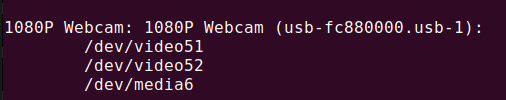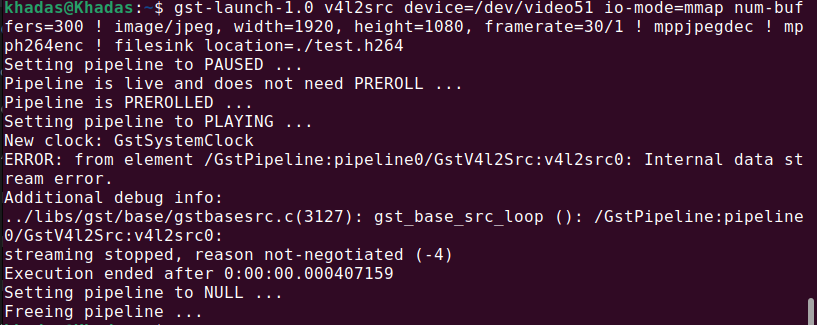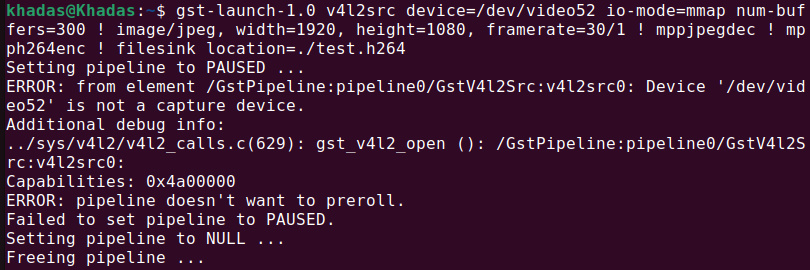3l3k10
August 20, 2023, 12:10pm
1
Ubuntu 22.04.2 LTS
Linux Khadas 5.10.66
I’m trying to connect a camera via USB, it detects /dev/video51
But, once I follow the Hardware Encoding steps from the documentation I get the attached error.
Hello @3l3k10 , Welcome to the community!
Does the encoder show similar clock errors with the other video device (/dev/video52) as well ?
Could you provide more details of your USB Camera as well ?
Regards.
3l3k10
August 20, 2023, 9:40pm
3
Hello @Electr1 thanks for your welcome.
This is what I get when I try /dev/video52 it doesn’t seem to recognize it as a video node.
The reference of the camera is the following: Allinko 550 FULL HD 1080P, link: https://www.amazon.com/Allinko-Microphone-Compatible-Windows-Webcams/dp/B07MBPK3WY/ref=cm_cr_arp_d_product_top?ie=UTF8
3l3k10
August 20, 2023, 9:46pm
4
I tried the same camera with VIM4, and it worked correctly, with the following command.
gst-launch-1.0 -v v4l2src device=/dev/video0 io-mode=mmap ! video/x-raw,format=YUY2,width=1920,height=1080 ! queue ! amljpegenc ! avimux ! filesink location=videos.avi & sleep 300; pkill -f “gst-launch-1.0”
I can play the recorded video successfully. I had the intention of testing the same camera with the Edge2, to see which SBCs work better on
greetings
@3l3k10 perhaps you need to change your arguments when using the Edge2, if your webcam only support raw output instead of jpeg out you need to use image/x-raw, format=YUY2 instead of image/jpeg.