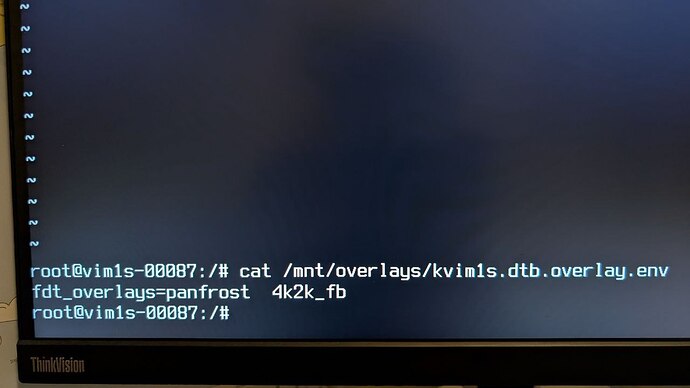Got EDID:
Monitor
Model name............... LEN P32p-20
Windows description...... Lenovo P32p-20
Manufacturer............. Lenovo
Plug and Play ID......... LEN62A2
Serial number............ VNA7HZTV
Manufacture date......... 2022, ISO week 3
Filter driver............ None
-------------------------
EDID revision............ 1.3
Input signal type........ Digital
Color bit depth.......... Undefined
Display type............. RGB color
Screen size.............. 700 x 390 mm (31.5 in)
Power management......... Standby, Suspend, Active off/sleep
Extension blocs.......... 1 (CEA/CTA-EXT)
-------------------------
DDC/CI................... n/a
Color characteristics
Default color space...... Non-sRGB
Display gamma............ 2.20
Red chromaticity......... Rx 0.683 - Ry 0.311
Green chromaticity....... Gx 0.263 - Gy 0.669
Blue chromaticity........ Bx 0.150 - By 0.049
White point (default).... Wx 0.313 - Wy 0.329
Additional descriptors... None
Timing characteristics
Horizontal scan range.... 30-160kHz
Vertical scan range...... 23-76Hz
Video bandwidth.......... 600MHz
CVT standard............. Not supported
GTF standard............. Not supported
Additional descriptors... None
Preferred timing......... Yes
Native/preferred timing.. 3840x2160p at 60Hz (16:9)
Modeline............... "3840x2160" 533.250 3840 3888 3920 4000 2160 2163 2168 2222 +hsync -vsync
Standard timings supported
720 x 400p at 70Hz - IBM VGA
640 x 480p at 60Hz - IBM VGA
800 x 600p at 60Hz - VESA
1024 x 768p at 60Hz - VESA
1920 x 1200p at 60Hz - VESA STD
1920 x 1080p at 60Hz - VESA STD
1680 x 1050p at 60Hz - VESA STD
1280 x 720p at 60Hz - VESA STD
1280 x 1024p at 60Hz - VESA STD
1440 x 900p at 60Hz - VESA STD
1600 x 900p at 60Hz - VESA STD
1280 x 800p at 60Hz - VESA STD
EIA/CEA/CTA-861 Information
Revision number.......... 3
IT underscan............. Supported
Basic audio.............. Supported
YCbCr 4:4:4.............. Supported
YCbCr 4:2:2.............. Supported
Native formats........... 1
Detailed timing #1....... 3840x2160p at 30Hz (16:9)
Modeline............... "3840x2160" 262.750 3840 3888 3920 4000 2160 2163 2168 2191 +hsync -vsync
Detailed timing #2....... 2560x1440p at 60Hz (16:9)
Modeline............... "2560x1440" 241.500 2560 2608 2640 2720 1440 1443 1448 1481 +hsync -vsync
CE video identifiers (VICs) - timing/formats supported
"2560x1440" 241.500 2560 2608 2640 2720 1440 1443 1448 1481 +hsync -vsync
"2560x1440" 241.500 2560 2608 2640 2720 1440 1443 1448 1481 +hsync -vsync
"2560x1440" 241.500 2560 2608 2640 2720 1440 1443 1448 1481 +hsync -vsync
1920 x 1080p at 60Hz - HDTV (16:9, 1:1) [Native]
1920 x 1080p at 50Hz - HDTV (16:9, 1:1)
1920 x 1080i at 60Hz - HDTV (16:9, 1:1)
1920 x 1080i at 50Hz - HDTV (16:9, 1:1)
1280 x 720p at 60Hz - HDTV (16:9, 1:1)
1280 x 720p at 50Hz - HDTV (16:9, 1:1)
720 x 576p at 50Hz - EDTV (16:9, 64:45)
720 x 576p at 50Hz - EDTV (4:3, 16:15)
720 x 480p at 60Hz - EDTV (16:9, 32:27)
720 x 480p at 60Hz - EDTV (4:3, 8:9)
640 x 480p at 60Hz - Default (4:3, 1:1)
NB: NTSC refresh rate = (Hz*1000)/1001
CE audio data (formats supported)
LPCM 2-channel, 16/20/24 bit depths at 32/44/48/88/96/176/192 kHz
CE speaker allocation data
Channel configuration.... 2.0
Front left/right......... Yes
Front LFE................ No
Front center............. No
Rear left/right.......... No
Rear center.............. No
Front left/right center.. No
Rear left/right center... No
Rear LFE................. No
CE vendor specific data (VSDB)
IEEE registration number. 0x000C03
CEC physical address..... 1.0.0.0
Supports AI (ACP, ISRC).. No
Supports 48bpp........... No
Supports 36bpp........... Yes
Supports 30bpp........... Yes
Supports YCbCr 4:4:4..... No
Supports dual-link DVI... No
Maximum TMDS clock....... 300MHz
Audio/video latency (p).. n/a
Audio/video latency (i).. n/a
HDMI video capabilities.. Yes
EDID screen size......... No additional info
3D formats supported..... Not supported
Data payload............. 030C001000303C20002001
CE vendor specific data (VSDB)
IEEE registration number. 0xC45DD8
CEC physical address..... 0.1.7.8
Supports AI (ACP, ISRC).. Yes
Supports 48bpp........... No
Supports 36bpp........... No
Supports 30bpp........... No
Supports YCbCr 4:4:4..... No
Supports dual-link DVI... No
Maximum TMDS clock....... 15MHz
YCbCr 4:2:0 capability map data
Data payload............. 0F03
Report information
Date generated........... 4/1/2025
Software revision........ 2.91.0.1043
Data source.............. Registry
Operating system......... 10.0.26100.2
Raw data
00,FF,FF,FF,FF,FF,FF,00,30,AE,A2,62,01,01,01,01,03,20,01,03,80,46,27,78,EA,E5,A5,AE,4F,43,AB,26,
0C,50,54,A1,08,00,D1,00,D1,C0,B3,00,81,C0,81,80,95,00,A9,C0,81,00,4D,D0,00,A0,F0,70,3E,80,30,20,
35,00,B9,88,21,00,00,1A,00,00,00,FD,00,17,4C,1E,A0,3C,00,0A,20,20,20,20,20,20,00,00,00,FC,00,4C,
45,4E,20,50,33,32,70,2D,32,30,0A,20,00,00,00,FF,00,56,4E,41,37,48,5A,54,56,0A,20,20,20,20,01,15,
02,03,32,F1,4E,61,60,5F,90,1F,05,14,04,13,12,11,03,02,01,23,09,7F,07,83,01,00,00,6B,03,0C,00,10,
00,30,3C,20,00,20,01,67,D8,5D,C4,01,78,80,03,E2,0F,03,A3,66,00,A0,F0,70,1F,80,30,20,35,00,B9,88,
21,00,00,1A,56,5E,00,A0,A0,A0,29,50,30,20,35,00,B9,88,21,00,00,1A,00,00,00,00,00,00,00,00,00,00,
00,00,00,00,00,00,00,00,00,00,00,00,00,00,00,00,00,00,00,00,00,00,00,00,00,00,00,00,00,00,00,EE