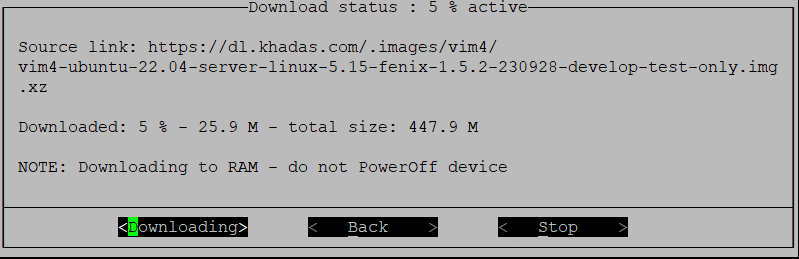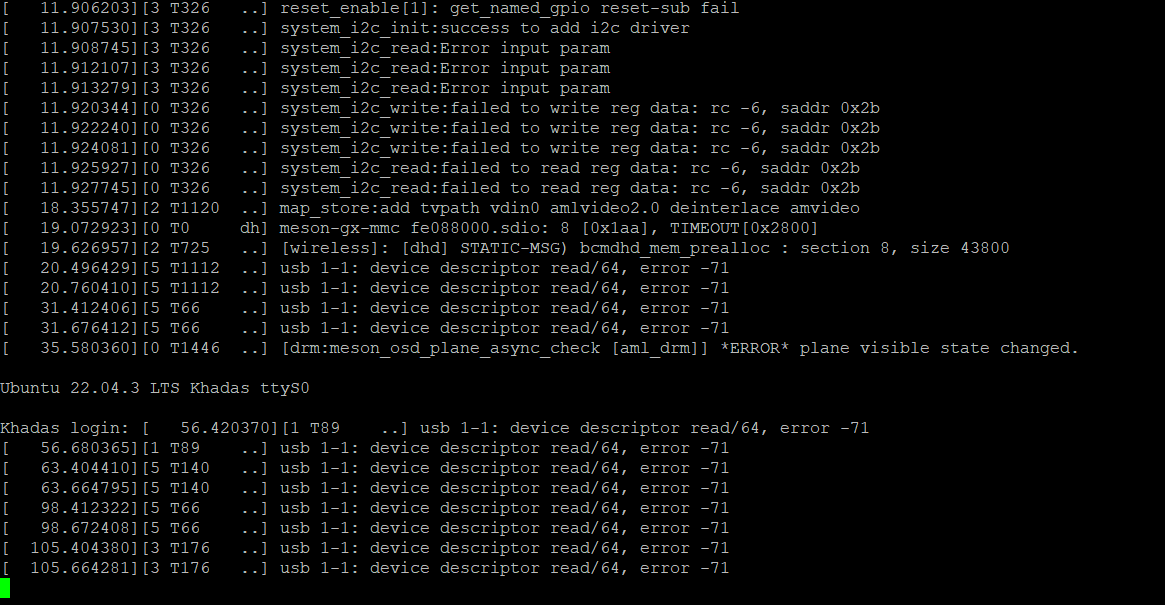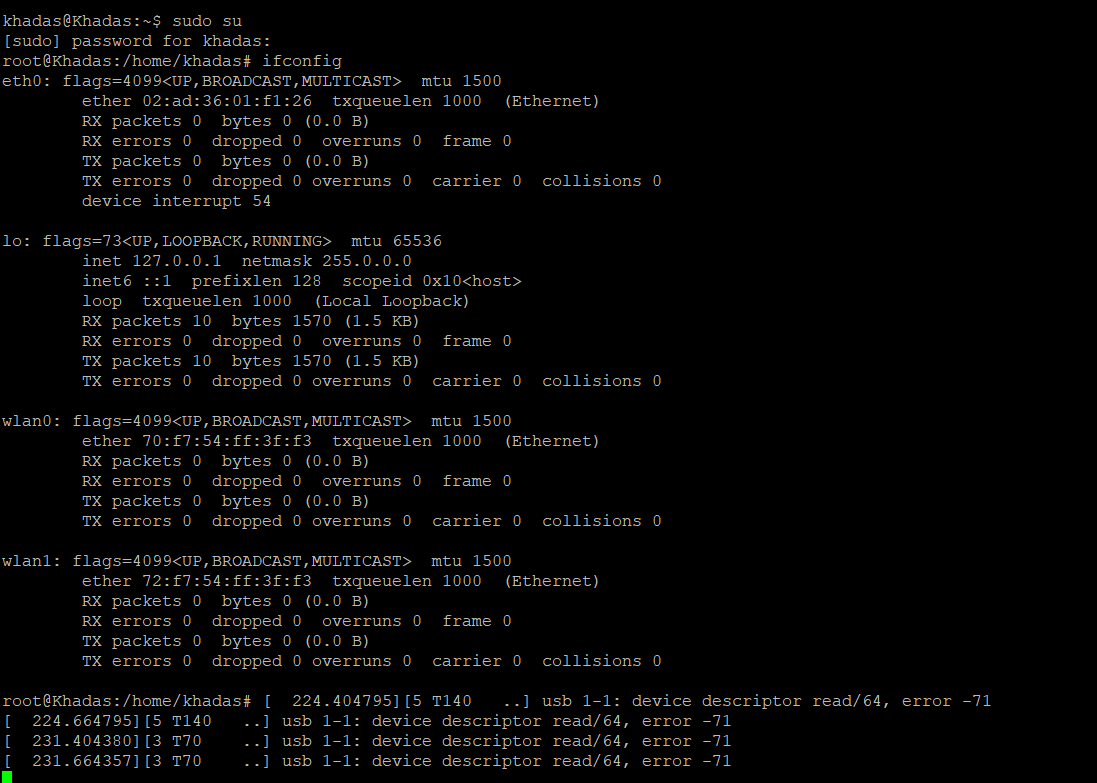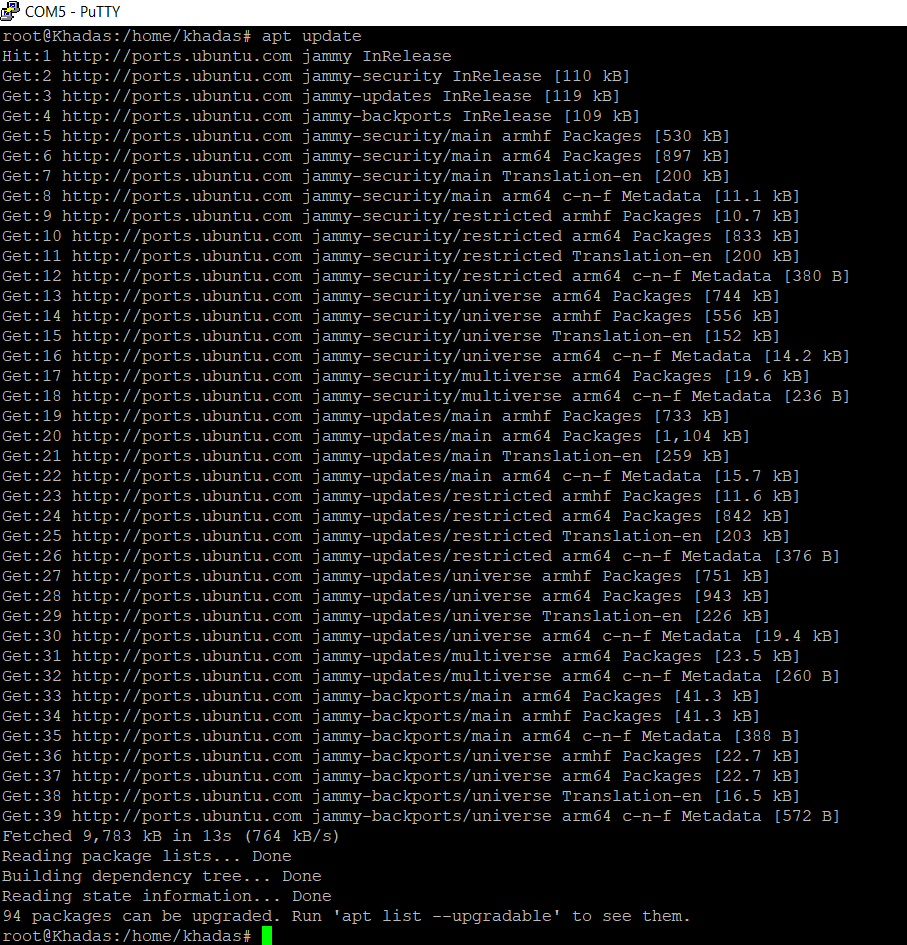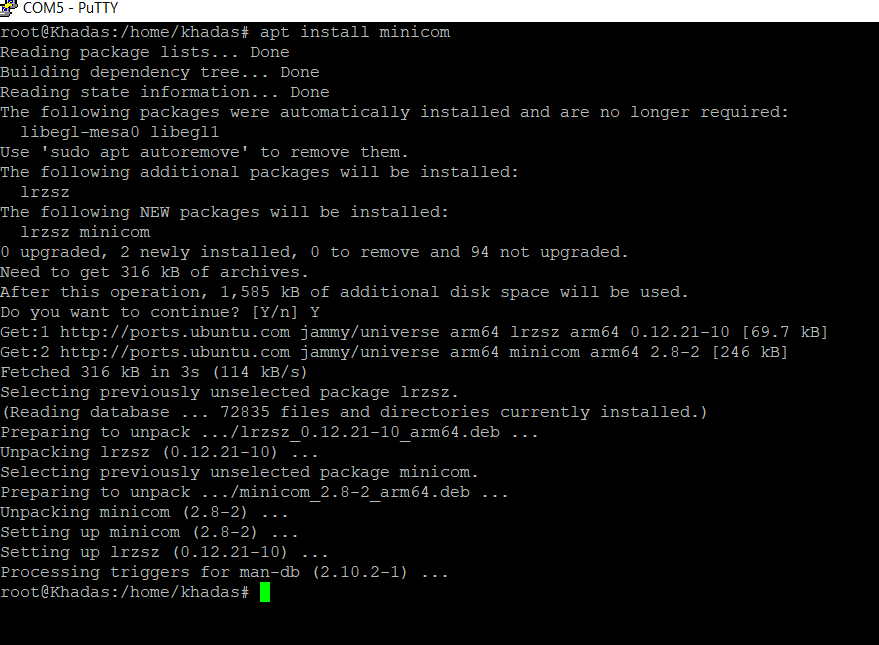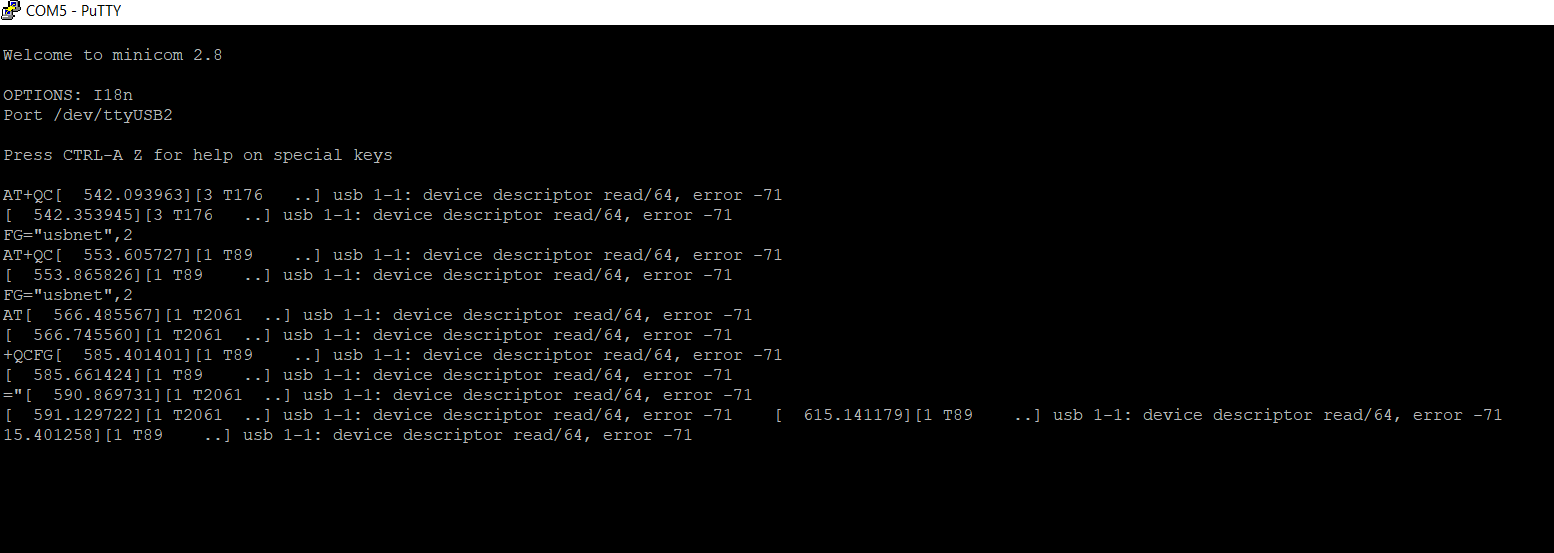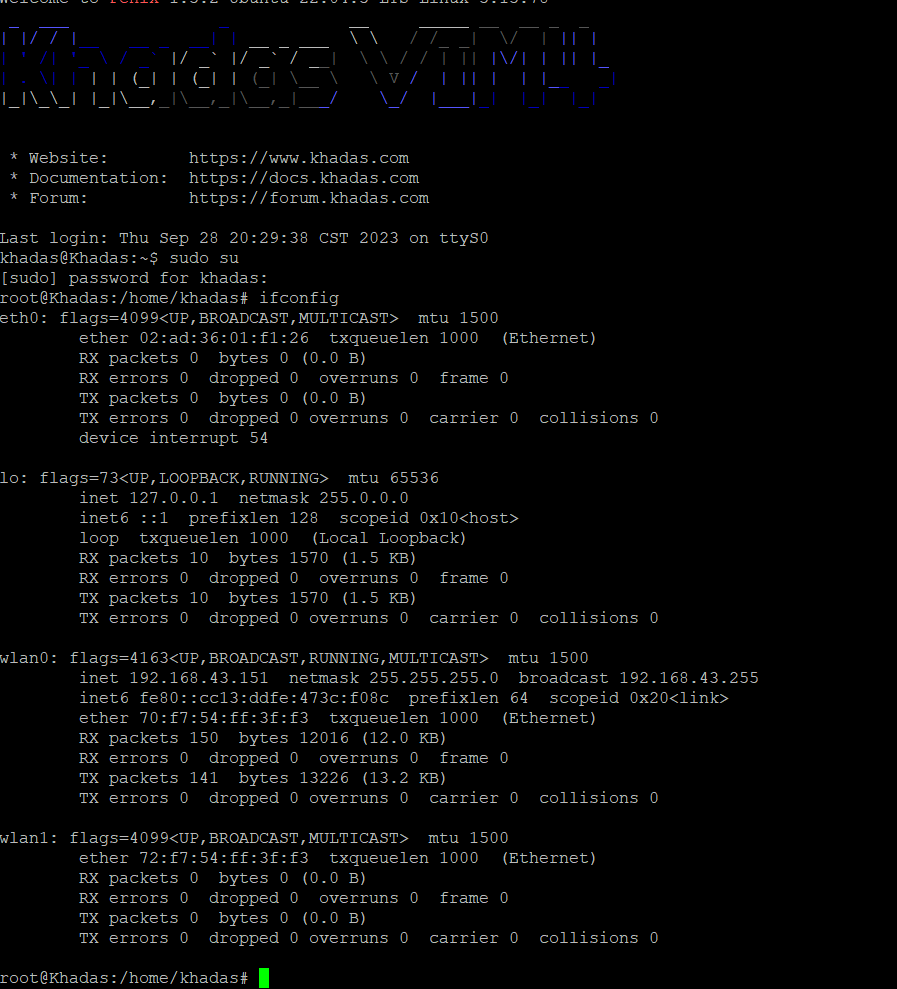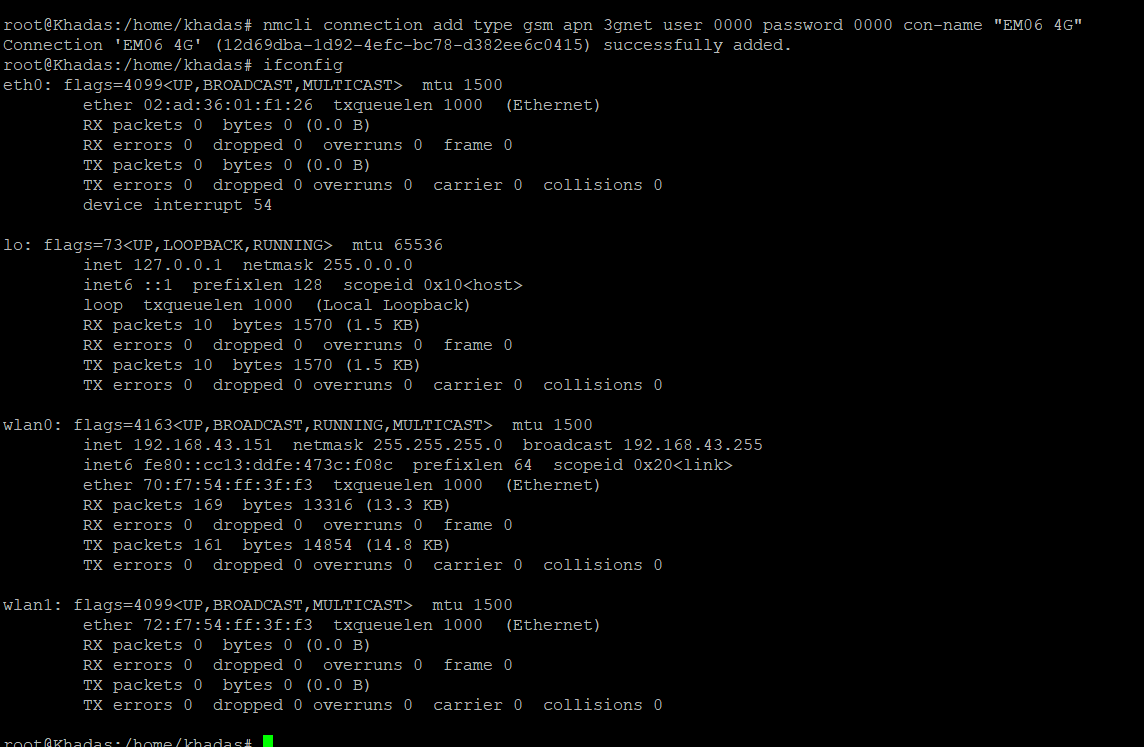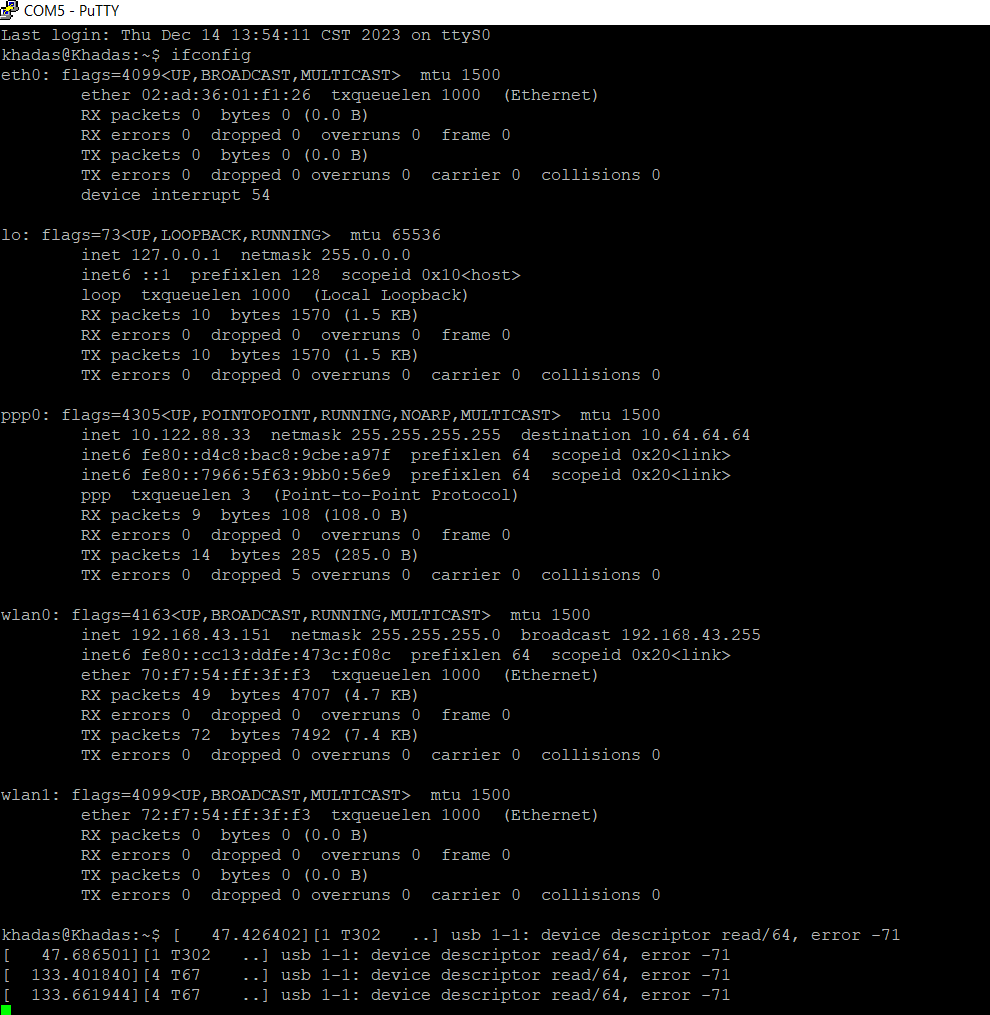There are three antenna. which one should i connect as i have only one antenna? Thanks
ping does not works also
eth0: flags=4099<UP,BROADCAST,MULTICAST> mtu 1500
ether 02:ad:36:01:f1:26 txqueuelen 1000 (Ethernet)
RX packets 0 bytes 0 (0.0 B)
RX errors 0 dropped 0 overruns 0 frame 0
TX packets 0 bytes 0 (0.0 B)
TX errors 0 dropped 0 overruns 0 carrier 0 collisions 0
device interrupt 54
lo: flags=73<UP,LOOPBACK,RUNNING> mtu 65536
inet 127.0.0.1 netmask 255.0.0.0
inet6 ::1 prefixlen 128 scopeid 0x10
loop txqueuelen 1000 (Local Loopback)
RX packets 11 bytes 1626 (1.6 KB)
RX errors 0 dropped 0 overruns 0 frame 0
TX packets 11 bytes 1626 (1.6 KB)
TX errors 0 dropped 0 overruns 0 carrier 0 collisions 0
ppp0: flags=4305<UP,POINTOPOINT,RUNNING,NOARP,MULTICAST> mtu 1500
inet 10.0.191.12 netmask 255.255.255.255 destination 10.64.64.64
inet6 fe80::fc3b:7974:3729:4169 prefixlen 64 scopeid 0x20
inet6 fe80::fd05:3762:eb6b:2826 prefixlen 64 scopeid 0x20
ppp txqueuelen 3 (Point-to-Point Protocol)
RX packets 9 bytes 108 (108.0 B)
RX errors 0 dropped 0 overruns 0 frame 0
TX packets 14 bytes 285 (285.0 B)
TX errors 0 dropped 5 overruns 0 carrier 0 collisions 0
wlan0: flags=4163<UP,BROADCAST,RUNNING,MULTICAST> mtu 1500
inet 192.168.43.151 netmask 255.255.255.0 broadcast 192.168.43.255
inet6 2401:7400:6020:edb4:a5da:4e0:3f9f:9574 prefixlen 64 scopeid 0x0
inet6 fe80::235e:34af:6cdf:908c prefixlen 64 scopeid 0x20
inet6 2401:7400:6020:edb4:60b8:48bb:79c1:ed7f prefixlen 64 scopeid 0x0
ether 70:f7:54:ff:3f:f3 txqueuelen 1000 (Ethernet)
RX packets 62 bytes 6369 (6.3 KB)
RX errors 0 dropped 0 overruns 0 frame 0
TX packets 101 bytes 12280 (12.2 KB)
TX errors 0 dropped 0 overruns 0 carrier 0 collisions 0
wlan1: flags=4099<UP,BROADCAST,MULTICAST> mtu 1500
ether 72:f7:54:ff:3f:f3 txqueuelen 1000 (Ethernet)
RX packets 0 bytes 0 (0.0 B)
RX errors 0 dropped 0 overruns 0 frame 0
TX packets 0 bytes 0 (0.0 B)
TX errors 0 dropped 0 overruns 0 carrier 0 collisions 0
root@Khadas:/home/khadas# ping www.baidu.com -I ppp0
ping: SO_BINDTODEVICE ppp0: No such device
root@Khadas:/home/khadas# ping www.google.com -I ppp0
ping: unknown iface: ppp0
root@Khadas:/home/khadas# ifconfig
eth0: flags=4099<UP,BROADCAST,MULTICAST> mtu 1500
ether 02:ad:36:01:f1:26 txqueuelen 1000 (Ethernet)
RX packets 0 bytes 0 (0.0 B)
RX errors 0 dropped 0 overruns 0 frame 0
TX packets 0 bytes 0 (0.0 B)
TX errors 0 dropped 0 overruns 0 carrier 0 collisions 0
device interrupt 54
lo: flags=73<UP,LOOPBACK,RUNNING> mtu 65536
inet 127.0.0.1 netmask 255.0.0.0
inet6 ::1 prefixlen 128 scopeid 0x10
loop txqueuelen 1000 (Local Loopback)
RX packets 11 bytes 1626 (1.6 KB)
RX errors 0 dropped 0 overruns 0 frame 0
TX packets 11 bytes 1626 (1.6 KB)
TX errors 0 dropped 0 overruns 0 carrier 0 collisions 0
wlan0: flags=4163<UP,BROADCAST,RUNNING,MULTICAST> mtu 1500
inet 192.168.43.151 netmask 255.255.255.0 broadcast 192.168.43.255
inet6 2401:7400:6020:edb4:a5da:4e0:3f9f:9574 prefixlen 64 scopeid 0x0
inet6 fe80::235e:34af:6cdf:908c prefixlen 64 scopeid 0x20
inet6 2401:7400:6020:edb4:60b8:48bb:79c1:ed7f prefixlen 64 scopeid 0x0
ether 70:f7:54:ff:3f:f3 txqueuelen 1000 (Ethernet)
RX packets 77 bytes 7796 (7.7 KB)
RX errors 0 dropped 0 overruns 0 frame 0
TX packets 115 bytes 13398 (13.3 KB)
TX errors 0 dropped 0 overruns 0 carrier 0 collisions 0
wlan1: flags=4099<UP,BROADCAST,MULTICAST> mtu 1500
ether 72:f7:54:ff:3f:f3 txqueuelen 1000 (Ethernet)
RX packets 0 bytes 0 (0.0 B)
RX errors 0 dropped 0 overruns 0 frame 0
TX packets 0 bytes 0 (0.0 B)
TX errors 0 dropped 0 overruns 0 carrier 0 collisions 0
root@Khadas:/home/khadas#