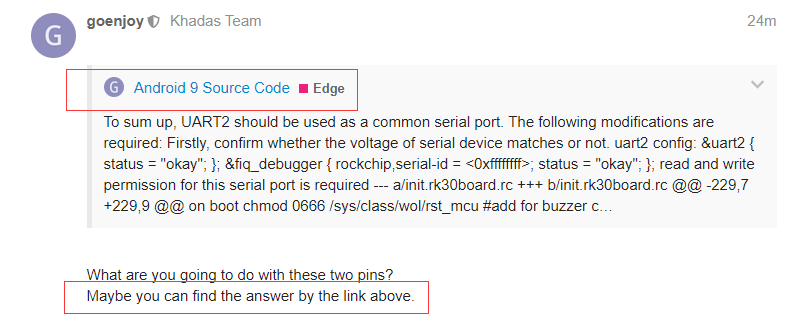Cannot set baud rate to /dev/ttyFIQ0 (Pins 18 and 19). I need to read and write at 31250 baud rate but it’s not working… How can I make this?
what terminal are you using?
What are you going to do with these two pins?
Maybe you can find the answer by the link above.
I need to send and receive uart at 31250 baud rate… the best I have got working is a program reading 0’s … and from the terminal it does not seem to show any sign of baud rate change. I’m checking using “stay -F /dev/ttyFIQ0”
ssh connection… don’t know exactly what you are referring to
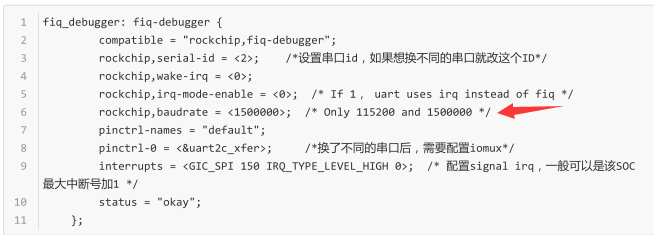
where do I find that configuration?
is that the only baud rates? I need 31250 specifically for my application
Do you need to print log or use it as a normal serial port?
normal UART communication
I have read it, and don’t know where to find those files…
I’m on ubuntu server
That is for android, I’m on the official khadas ubuntu server image, the only way is recompiling the kernel?
yes…
where is the source for the official khadas ubuntu server?
@numbqq Follow up …
Uboot:
Kernel:
Well, I have modified the DTB accordingly and got a working /dev/ttyS2 port (uart2, serial2, @1ffa…)
BUT I’m having trouble with the data being transmitted. I set the port at 31250 baud from a c++ program, but the output I’m getting is “flipping” some bits in the second byte of every message, the first one always sends ok, and the third one also, but the second byte changes bits randomly.
What is the best way to have a trusty 31250 baud in my edge-V? This protocol is very timing specific.
Need help ASAP
Mark as solved, please … it was not a baud rate issue, it was the reference voltage I was misusing, was using 3.3 and the communication needed 5v
Hi, I have the same problem with ubuntu 18.04 on edge-v. I need to use the debug UART /dev/ttys0 (pin 18, 19) as a normal UART to transmit data. May I have your help with how to change the debug UART as a normal one? I’ve tried several methods but not work. Thanks