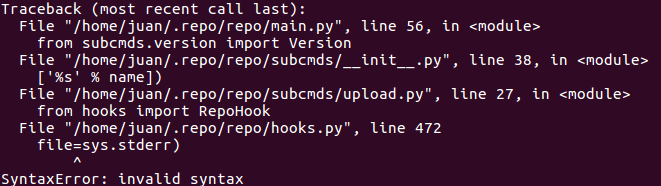Parth
December 10, 2020, 6:58am
1
Hello,
I am not able to do repo init. I am getting the following error.
Output:
Get https://gerrit.googlesource.com/git-repo/clone.bundle https://gerrit.googlesource.com/git-repo https://gerrit.googlesource.com/git-repo
[new tag] v2.10 -> v2.10init .py”, line 38, in SyntaxError: invalid syntax
Parth
December 10, 2020, 1:38pm
2
This is urget. Can anybody tell me the solution?
This appears to be a question not regarding the VIM3 but more Linux in general.askubuntu.com or similar for the O/S your working with.
1 Like
Electr1
December 11, 2020, 3:14am
4
@JustSumDad its android building question to be precise, but yes, the approach is true
@Parth you better check on some Android forums, or the android discord server, if you really want faster response to your questions based on android building, or check on stackoverflow,
1 Like
Parth
December 14, 2020, 12:08pm
5
I am not trying to build the source code but just trying to init the repo of Android Pie for VIM3. I am trying to download the SDK for VIM3.
Command ----> repo init -u https://github.com/khadas/android_manifest.git -b khadas-vims-pie
Parth
December 15, 2020, 6:48am
6
@JustSumDad @Electr1
2 Likes
Hi Parth, how do you get the last version?
Thanks, Juan.
Boudour
December 16, 2020, 2:55pm
8
did you configure your environment before building ?
Hi Boudour,
I think, like taimed said, is related with Python, this is the log
Any suggest?
Boudour
December 16, 2020, 3:21pm
12
try to configure your environment
$ sudo apt-get install repohttps://storage.googleapis.com/git-repo-downloads/repo > ~/bin/repo
$ sudo apt-get install git gnupg flex bison build-essential zip curl zlib1g-dev gcc-multilib g+±multilib libc6-dev-i386 lib32ncurses-dev x11proto-core-dev libx11-dev lib32z1-dev libgl1-mesa-dev libxml2-utils xsltproc unzip fontconfig ccache u-boot-toolshttps://source.android.com/setup/develop
after that check if you are using python 3 if no so install it there is a problem with python
4 Likes
Boudour
December 16, 2020, 3:22pm
13
delete the /home/bin folder a,nd reinstall the repo again
taimed
December 16, 2020, 3:28pm
15
python3 + instruction
2 Likes
Parth
December 16, 2020, 3:32pm
16
Yes, you are trying to run python 3 files in python 2 environments.
I followed three steps to solve this issue. Let me give you the steps.
Download the last version of repo: curl https://storage.googleapis.com/git-repo-downloads/repo-1 > repo
Change right to make it executable: chmod a+x repo
After these two steps add ‘repo’ in the local path.
Run your repo init with python3 and the “repo” you just download: python3 repo init -u https://github.com/khadas/android_manifest.git -b khadas-vims-pie
Let me know if this works for you or not.
3 Likes
I follow the steps and it works like charm!
Regards, Juan.
6 Likes
I spent 3 hours on this topic and finally found these command works for me.
My python3 is Python 3.6.9 and python is Python 2.7.17 running on Ubuntu 18.04.
sudo apt-get install git-core gnupg flex bison build-essential zip curl zlib1g-dev gcc-multilib g++-multilib libc6-dev-i386 lib32ncurses5-dev x11proto-core-dev libx11-dev lib32z1-dev libgl1-mesa-dev libxml2-utils xsltproc unzip fontconfig
sudo apt-get install ca-certificates
sudo update-ca-certificates --fresh
sudo apt install python2
sudo update-alternatives --install /bin/python python /usr/bin/python3.8 1
sudo update-alternatives --install /bin/python python /usr/bin/python2.7 2
sudo update-alternatives --config python //choose 2
mkdir ~/bin
PATH=~/bin:$PATH
curl -k https://storage.googleapis.com/git-repo-downloads/repo-1 > ~/bin/repo
chmod a+x repo
git config --global user.name "xxx"
git config --global user.mail"xxx@xxx.com"
mkdir ./workspace
cd workspace
which repo
wget https://releases.linaro.org/archive/13.11/components/toolchain/binaries/gcc-linaro-aarch64-none-elf-4.8-2013.11_linux.tar.bz2
wget https://developer.arm.com/-/media/Files/downloads/gnu-rm/6-2017q2/gcc-arm-none-eabi-6-2017-q2-update-linux.tar.bz2
sudo mkdir /opt/toolchains
sudo tar -xjf gcc-linaro-aarch64-none-elf-4.8-2013.11_linux.tar.bz2 -C /opt/toolchains
sudo tar -xjf gcc-arm-none-eabi-6-2017-q2-update-linux.tar.bz2 -C /opt/toolchains
wget https://releases.linaro.org/components/toolchain/binaries/6.3-2017.02/arm-linux-gnueabihf/gcc-linaro-6.3.1-2017.02-x86_64_arm-linux-gnueabihf.tar.xz
wget https://releases.linaro.org/components/toolchain/binaries/6.3-2017.02/aarch64-linux-gnu/gcc-linaro-6.3.1-2017.02-x86_64_aarch64-linux-gnu.tar.xz
sudo tar xvJf gcc-linaro-6.3.1-2017.02-x86_64_arm-linux-gnueabihf.tar.xz -C /opt/toolchains
sudo tar xvJf gcc-linaro-6.3.1-2017.02-x86_64_aarch64-linux-gnu.tar.xz -C /opt/toolchains
cd workspace/
ls -al
mkdir vim3
cd vim3
wget https://github.com/git-lfs/git-lfs/releases/download/v2.3.4/git-lfs-linux-amd64-2.3.4.tar.gz
tar xvzf git-lfs-linux-amd64-2.3.4.tar.gz
cd git-lfs-2.3.4
git init
git config http.sslVerify false
sudo ./install.sh
cd ..
mkdir bsp
cd bsp
export PYTHONHTTPSVERIFY=0
repo init -u https://github.com/khadas/android_manifest.git -b khadas-vims-pie
repo sync -j4
cd bsp/
cd bootloader/uboot/
./mk kvim3
cd ..
cd ..
cp bootloader/uboot/build/tools/mkimage ~/bin/mkimage
chmod +x ~/bin/mkimage
cd ..
source build/envsetup.sh
lunch kvim3-userdebug
make -j2 otapackage
[Reference cmd]
Hope my sharing could help you
4 Likes
I follow the steps and it works! (only revise two instructions below)
sudo update-alternatives --install /bin/python python /usr/bin/python3.6 1
1 Like
Yes, it works. This is a python issue.
1 Like
Haneef
August 12, 2021, 9:02am
22
Thanks a lot, above set of commands related to Python worked for me.