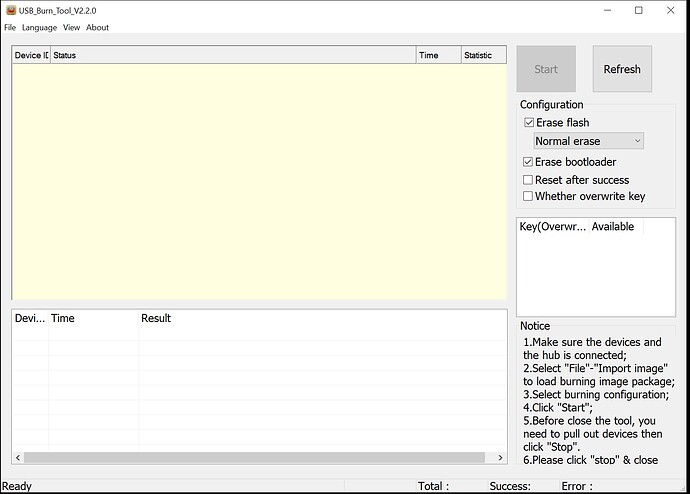Which system do you use? Android, Ubuntu, OOWOW or others?
Android
Which version of system do you use? Please provide the version of the system here:
11
Please describe your issue below:
I can not boot my Khadas VIM3 pro from the micro SD card. I have installed Lakka for Khadas VIM 3 from Lakka official homepage and flashed it without errors using Balena Etcher tool into my micro SD card. But by default the OS boots from the eMMC. I have also tried to install Ubuntu 24.04 on eMMC but my Khadas is also booted from the eMMC and ignores micro SD card. How can I change the boot priority?
Post a console log of your issue below:
****
You can try erasing the bootloader on emmc. Instructions can be found here - Erase eMMC [Khadas Docs]
The instructions seems to be very problematically. Is it possible to install some clear or broken OS image with the option “Erase bootloader” (see screenshot from USB Burning tool)?
I have reinstalled Ubuntu 24.04 on eMMC and used CLI mode to erase the bootloader. But my Khadas boots Ubuntu from eMMC again. It ignores the micro SD card.
Let me try replicating the issue and get back to you
@Alexander_Gorodilov I installed ubuntu 24.04 gnome image using usb burn tool. This one to be precise - https://dl.khadas.com/products/vim3/firmware/ubuntu/emmc/ubuntu-24.04/vim3-ubuntu-24.04-gnome-linux-5.15-fenix-1.7.3-241129-emmc.img.xz
I then flashed Lakka image from their official page to my sd card and inserted the same into the sdcard slot of my board. While booting I can see khadas logo for a brief second and then screen goes black on my monitor. I noticed the leds were blinking though. I believe it had booted into Lakka, but display was not working in Lakka.
To confirm, I pulled the power cord out and removed sdcard. Booting from emmc I did got to the login screen of gnome. There I ran the following commands to wipe out the bootloader
sudo /bin/bash -c 'echo 0 > /sys/block/mmcblk0boot0/force_ro'
sudo /bin/bash -c 'echo 0 > /sys/block/mmcblk0boot1/force_ro'
sudo dd if=/dev/zero of=/dev/mmcblk0boot0 bs=1M oflag=direct conv=sync count=4
sudo dd if=/dev/zero of=/dev/mmcblk0boot1 bs=1M oflag=direct conv=sync count=4
sudo poweroff
After system powered off, I reinserted sdcard. As now there is no bootloader in emmc, it can only boot from sdcard. It again booted into the black screen with onboard leds blinking in steady pattern. No khadas logo this time during booting, which I guess confirms it was not booting from emmc. Its possible the problem would have been with only my display.
Anyways you can run the commands I shared above in this post from ubuntu 24.04 image and it should allow you to boot from sdcard
I have tried but nothing changed. See video. Maybe it is possible to remove OS from the eMMC to see a detailed description of the problem? Maybe without any OS on eMMC I can read in the console - what is the problem?
Video is not available. Shows video on moderation. Will recheck in couple of hours
Weird, lets test by flashing a different OS into sdcard. Can you flash https://dl.khadas.com/products/oowow/.update/vim3-oowow-latest-sd.img.gz to sdcard and then see if you can boot from the same.
if oowow boots, then lakka should boot as well. You can also try wiping emmc in oowow from advanced > internal emmc option menu to see if that makes a difference.
Also can you share the output of cat /proc/cmdline. It might give some more clue about what is really going on.
I want to try to use an another micro SD card. I think there is something wrong with my card.
So, the problem was in my micro SD card. I have used an another one. I think it will be simpler if I would fully remove the OS from the eMMC to leave only one way to load the OS - from micro SD card. I think I will see the problem in the console by the first launch.